Top 5 ngrok alternatives to know in 2025
What is ngrok?
ngrok is a versatile, unified ingress and tunneling platform that creates network tunnels for routing traffic from your local or cloud servers to the public. It also provides essential features like authentication, encryption, observability, and network management, enabling you to connect your applications and systems to wider networks, regardless of where they’re hosted.
ngrok facilitates easy testing and sharing of webhooks, APIs, and other services. It also allows you to execute and manage personal web servers without configuring complex network settings, significantly reducing complexity and development time. This is particularly useful when building and testing features that require external access, such as webhooks for chat or call services, or any functionality that needs real-time testing over the internet.
However, ngrok has some limitations, such as the inability to self-host the service and the lack of more flexible security options that may be necessary for critical use cases in industries like banking and healthcare. Due to the limitations of ngrok, some people consider ngrok alternatives.
In this article, you’ll learn more about ngrok and its limitations, then take a look at a few alternatives to ngrok that can address these issues.
Why ngrok is popular
With ngrok, you can easily spin up a secure tunnel between your local servers and a publicly accessible endpoint on ngrok’s servers. This lets other devices and services access your local server by sending requests to the public ngrok endpoint, which then forwards the traffic to your server.
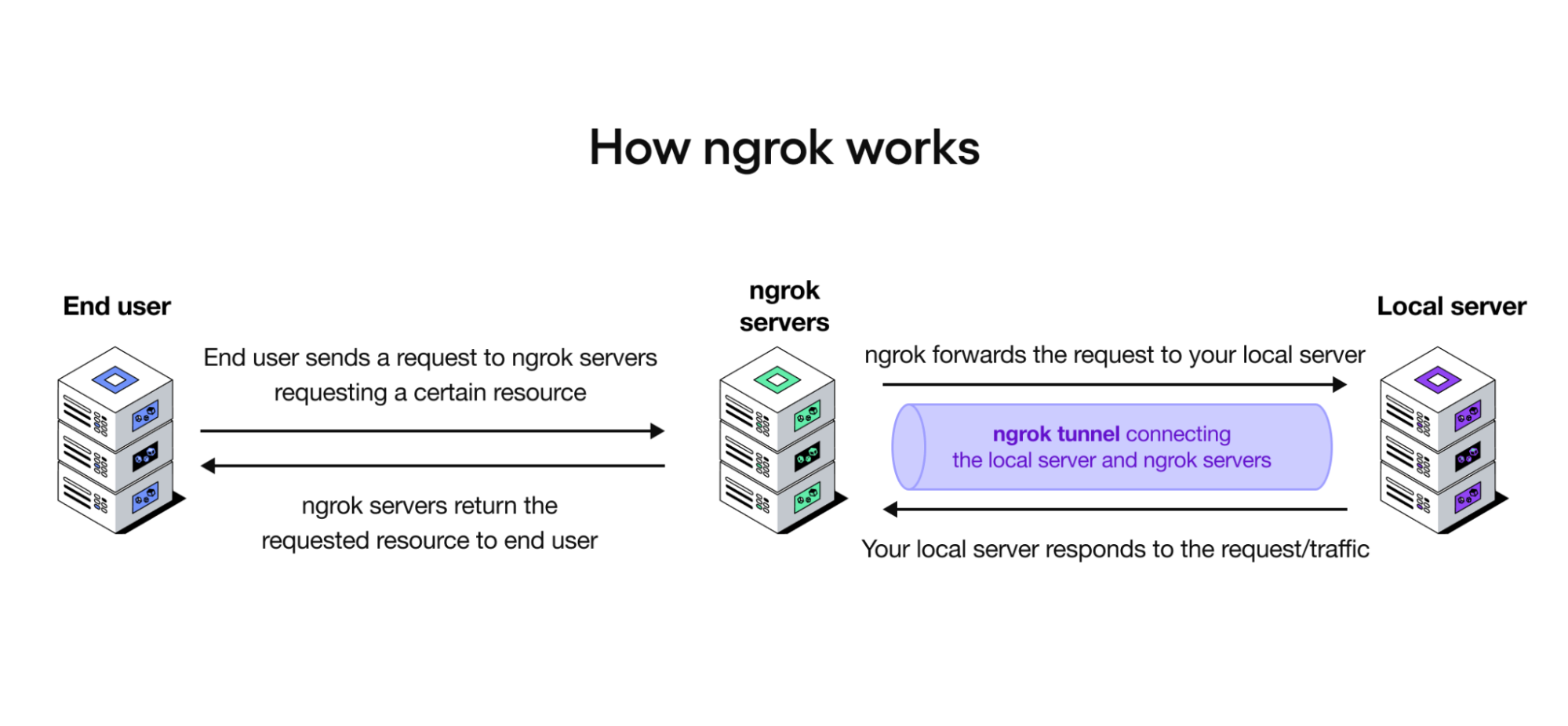
ngrok is easy to use with minimal configuration. It doesn’t require a public IP address or complex router configurations, making it an ideal choice when working within restrictive network environments or for keeping your local network private.
ngrok also ensures secure connections through Transport Layer Security (TLS) encryption and optional basic authentication. ngrok can be used with any programming language or framework that supports HTTP or HTTPS protocols and is thus compatible with many technologies.

Use ngrok to make a local Node.js server accessible over the internet
What are the limitations of ngrok?
In a nutshell, ngrok can’t be self-hosted, it’s not a full-fledged VPN solution, there is no support for end-to-end encryption for HTTPS connections, and fine-grained access control may be limited. While ngrok is popular for good reason, these limitations shouldn’t be ignored. Let’s discuss the limitations of ngrok in more detail.
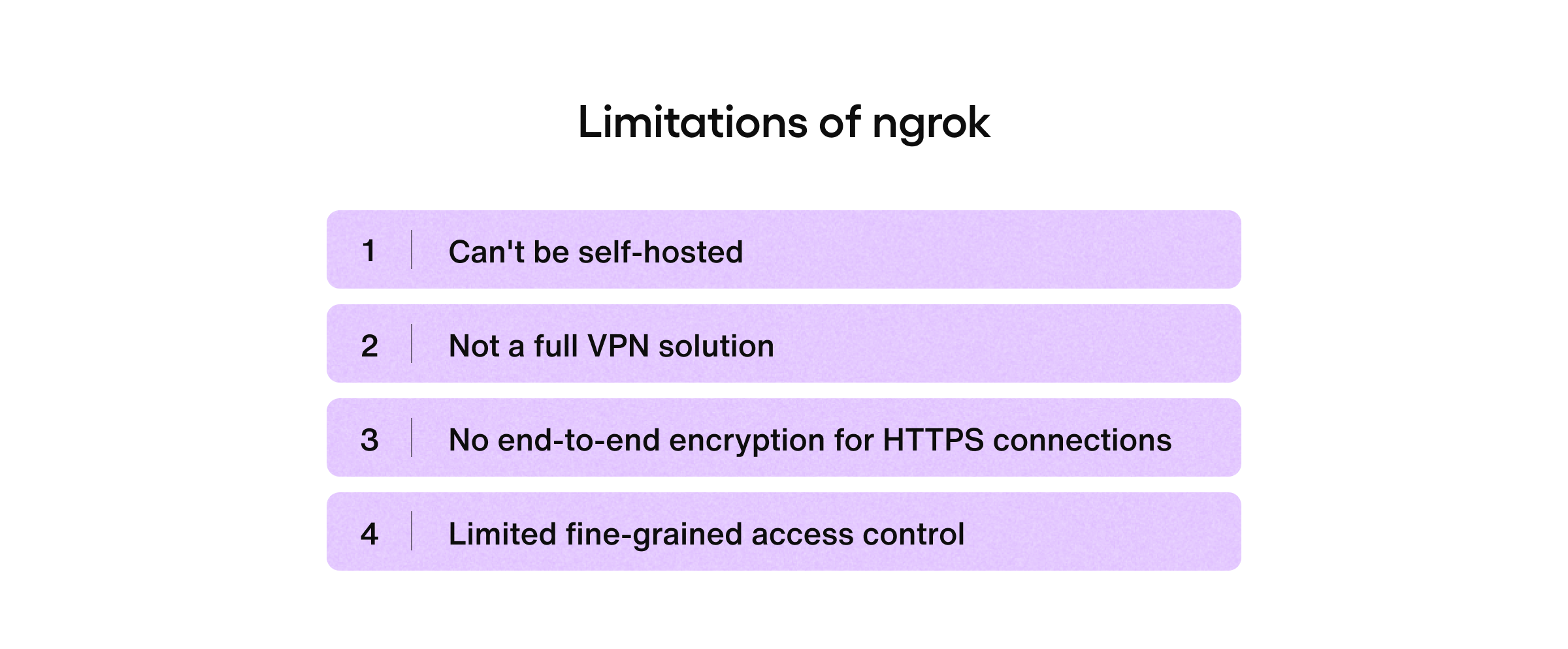
1. Can’t be self-hosted
ngrok operates as a closed-source commercial service, which may pose limitations if you prefer open source solutions or require full control over your networking infrastructure. As a closed service, ngrok’s source code is inaccessible and thus limits your ability to modify or host it yourself. This limitation can be critical for enterprises that need to adhere to stringent compliance and security measures.
Additionally, as a commercial service, ngrok’s pricing structure may influence your decision to use the platform for nonprofit-driven scenarios or for ones that don’t require extensive scaling and integration across multiple teams or projects.
2. Not a full-fledged VPN solution
While ngrok excels at providing secure tunnels to expose your local servers with various network tunneling options, it doesn’t function as a comprehensive VPN solution for your infrastructure.
A VPN’s client/server connectivity covers all access to the resources on your internal corporate network. This provides extensive network-level security that protects all of your network traffic, not just specific applications or services. ngrok only applies to specific HTTP, TLS, or TCP endpoints. If you need to share all internal network resources or secure multiple services within your network, ngrok may not be the best solution.
3. No support for end-to-end encryption for HTTPS connections
ngrok provides encryption options across pricing plans. However, default encryption is lacking end-to-end encryption for HTTPS connections. While mutual TLS is available, it’s restricted to the enterprise plan.
For applications dealing with highly sensitive data, where strict encryption standards are necessary, this may not be enough. Moreover, operating in sectors like healthcare or finance, where data security is critical, may require additional solutions to bridge this gap.
4. Fine-grained access control may be limited
The access control options available with ngrok may not satisfy the needs of every organization, particularly those that require detailed authentication, authorization, and auditing capabilities. This is due to the limited scope and granularity in controlling and restricting specific endpoints and resource types at scale.
Additionally, access control features such as role-based access control (RBAC) and access control lists are limited to the enterprise plans. The inability to implement more nuanced access control could potentially lead to security vulnerabilities or unauthorized access.
All these are important reasons developers may consider using an alternative to ngrok.
Top 5 ngrok alternatives to know
When considering ngrok alternatives, you need to understand the different types that are available. Alternatives to ngrok can be categorized based on their hosting approach: self-hosted (where you manage the software) and managed (typically SaaS applications where the hosting is done for you). Self-hosted solutions can be more cost-effective but require more resources to maintain. Some alternatives offer a “freemium” model, providing basic services for free with paid upgrades for enhanced features or support.
The distinction between open source and closed-source ngrok alternatives is also important to identify, as open source options allow public scrutiny of the code, potentially increasing trust and flexibility.
How were these ngrok alternatives chosen?
The following ngrok alternatives have been chosen based on several key factors:
Features: Each tool offers a unique set of functionalities that address specific needs in network tunneling and system ingress.
Platform and OS support: Each tool is compatible with various operating systems and platforms, so users can find a tool that fits their specific technical environment.
Ease of use: These tools offer user-friendly interfaces which facilitate the ease of setup and use.
Security: Each tool ensures safe and secure operations when exposing local services to the internet.
Pricing: The tools’ cost structures vary (from free tiers to premium services) to ensure options for differing budgets.
Documentation and support: Comprehensive documentation and responsive support are crucial for troubleshooting and maximizing the utility of the tools.
Now that you know why each alternative to ngrok was chosen, let’s look at a few specific ngrok alternatives.
1. Tailscale
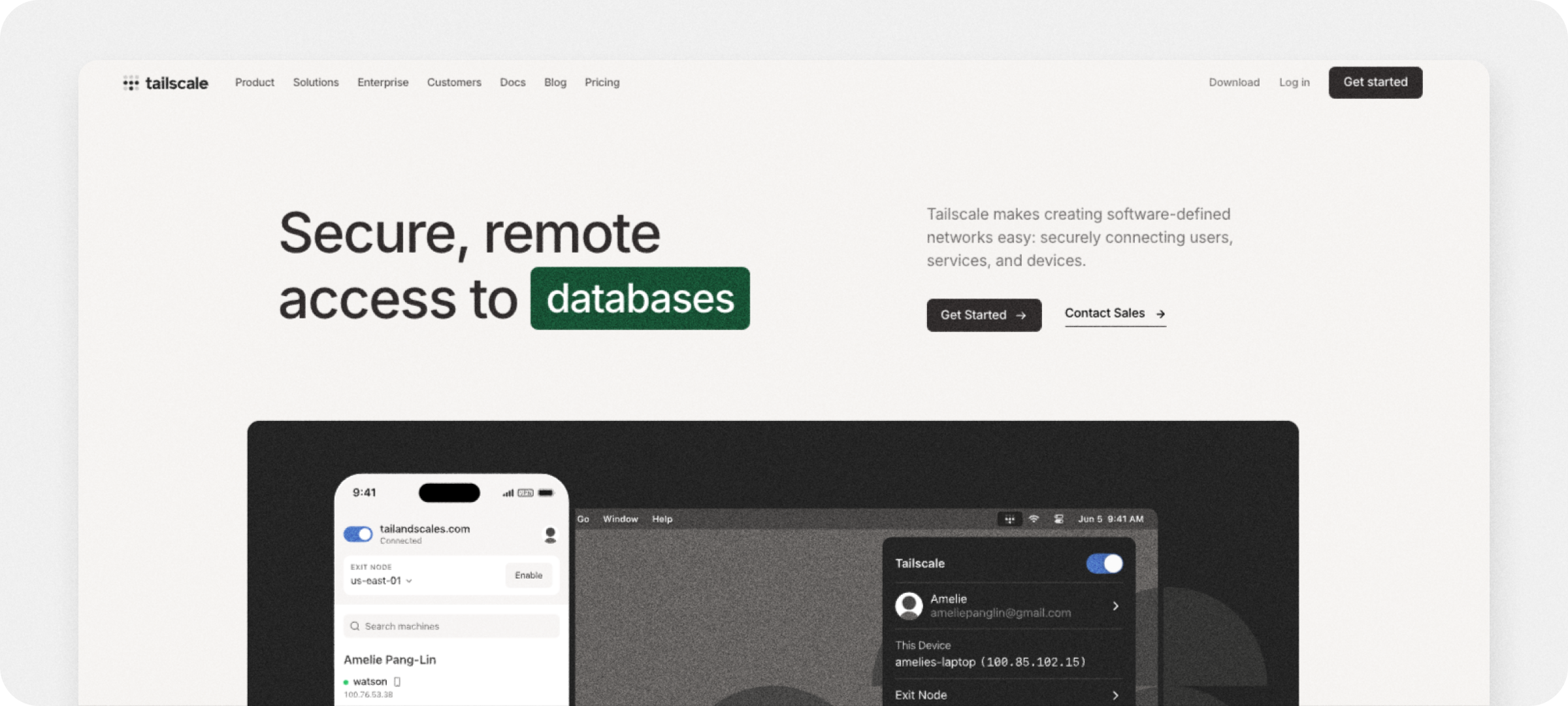
Tailscale is technically a VPN solution that offers a convenient way to connect multiple devices, systems, and software environments within a network. Once the Tailscale client is set up, you can securely access and connect to all devices on the network.
Tailscale is built on open source tools such as WireGuard and Let’s Encrypt. The platform is also committed to being free for open source projects and can be partnered with Headscale to ship a completely open source and self-hosted network. To achieve ngrok-specific functionality, you can use the Tailscale Funnel feature, which enables you to route traffic to your locally hosted services through a public DNS endpoint.
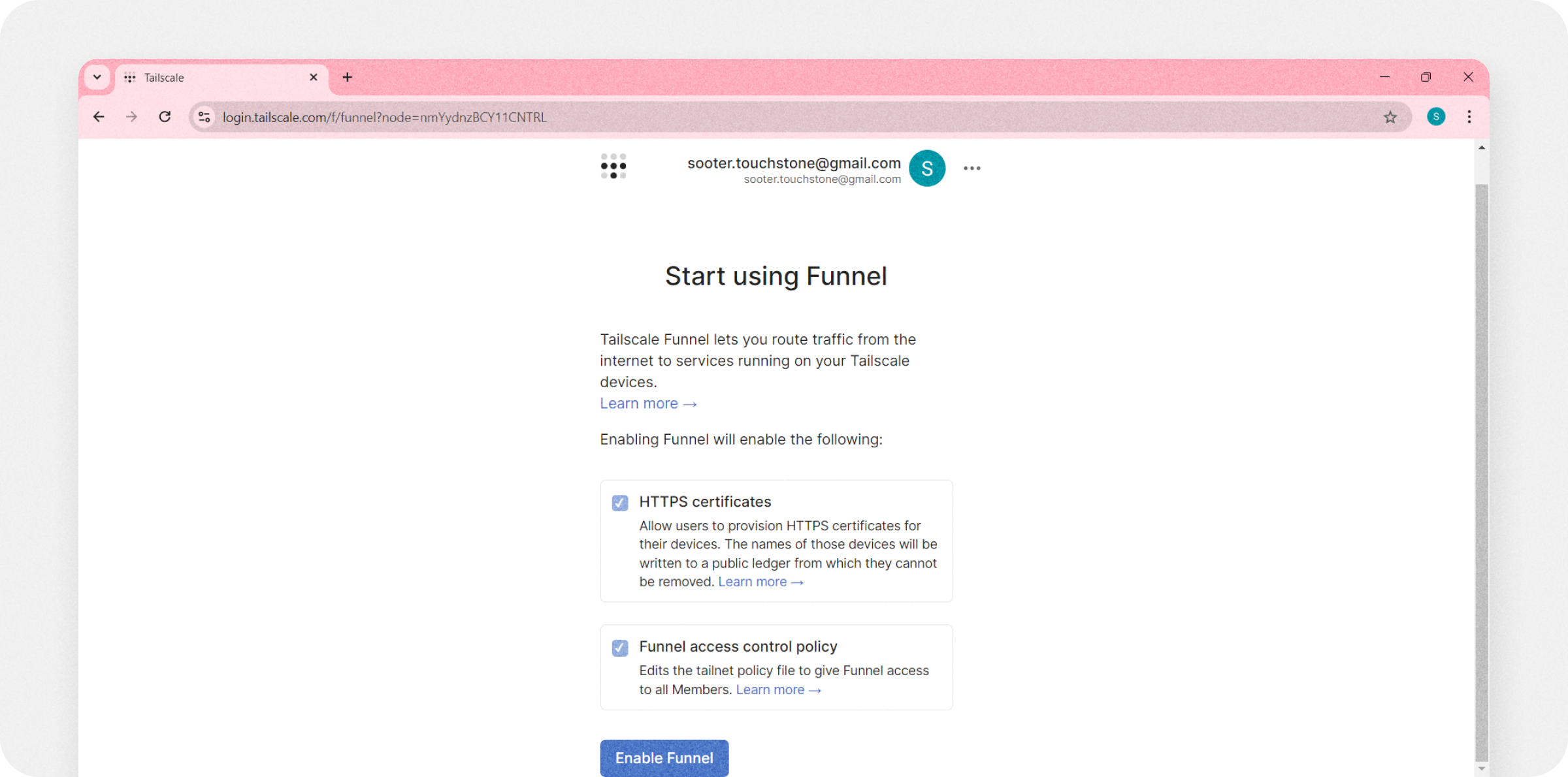
With the Tailscale Funnel service enabled, you can serve local directories, files, plain text, or services using CLI commands:
Your output would be something like this:
Compared to ngrok, Tailscale’s pricing is notably cheaper on a per-user scale. While both platforms use a freemium model, Tailscale allows more users on a free account (up to three users and a hundred devices) to utilize its features for noncommercial purposes.
Moreover, Tailscale supports more IP protocols (UDP) and runs on most operating systems, including Windows, Android, Linux, Mac, and iOS. It also offers open source GUIs for Linux and Android. Tailscale boasts easy integration processes to your cloud servers, remote environments, containers, and databases.
Tailscale is easy to use, with comprehensive documentation and support. It keeps track of IPs so you don’t need to manually define endpoints or handle NAT negotiation. It’s also built on “zero trust” principles and offers end-to-end encryption, access controls, and device management features.
Pricing
Tailscale is free for personal use. Tailscale for work starts at $6 per active user/month. See their pricing page for more information.
2. PageKite
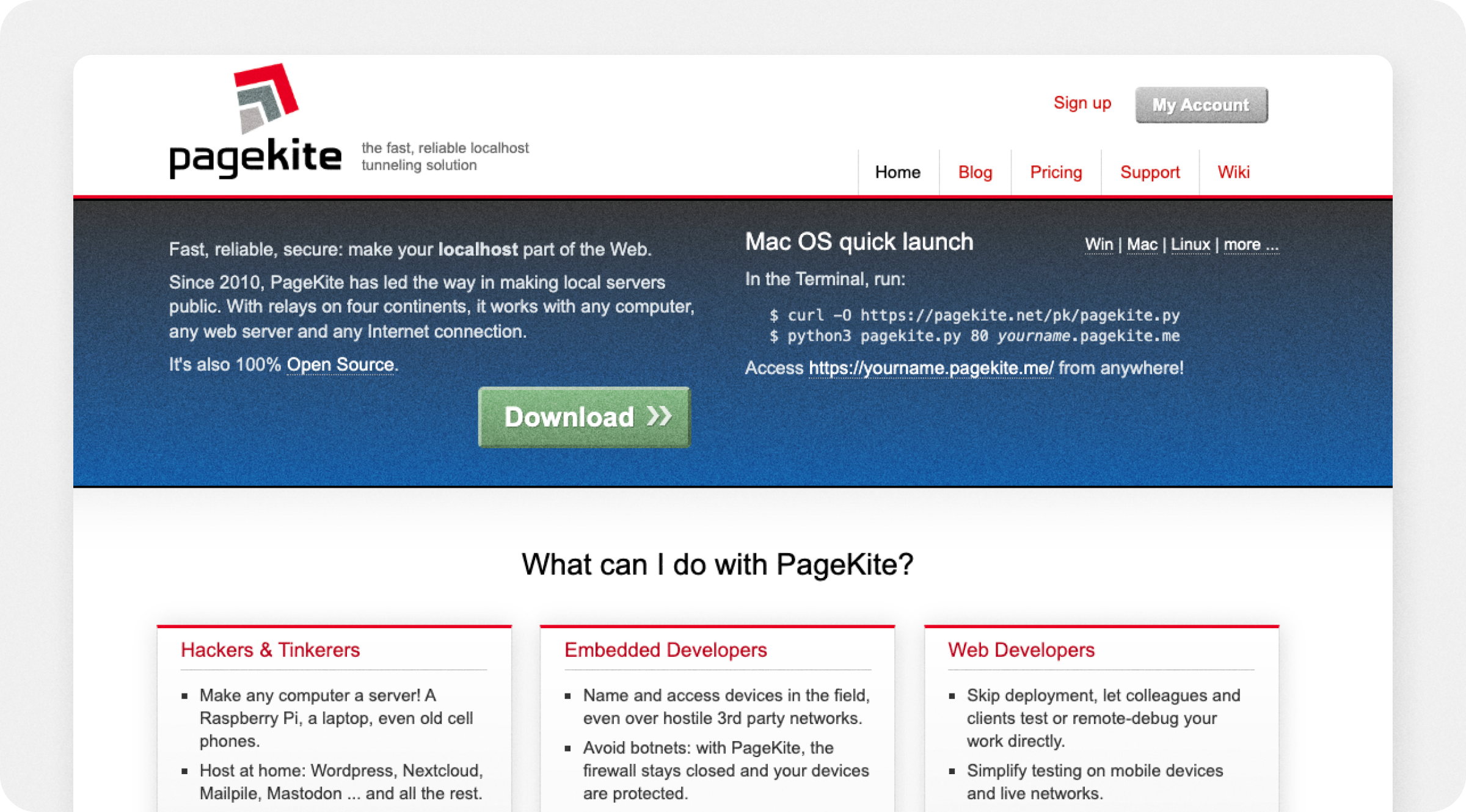
PageKite is an open source localhost tunneling solution and ngrok alternative designed to enable web and SSH servers to be easily accessible from anywhere, regardless of the server’s physical location or the type of internet connection used. It offers flexible domain naming, performance optimization through adaptive compression, and high availability with multiple server locations.
PageKite offers flexible pricing with a one-month free trial. It also offers subscription, group, and embedded pricing plans.
PageKite runs as a Python file and can be available on any system that supports Python. It’s easy to use, and it simplifies the process of allowing servers to be visible online with a simple command without needing a static IP, complex router configurations, or domain and DNS settings:
This command creates a publicly exposed service available online using the provided DNS name. You can also use this command to expose a local folder to external users and services.
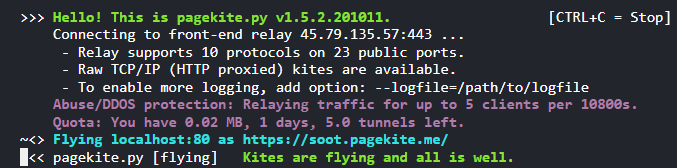
PageKite is compatible with standard web and SSH tools and enhances security with automatic SSL encryption for all domains, supporting both end-to-end and wildcard TLS encryption. As an open source project with a small community, it isn’t as popular as other tools on this list, which is reflected in its limited documentation and support.
Pricing
Subscription plans start at $5.99 per month. Pricing based on choice also exists.
3. Cloudflare Tunnel
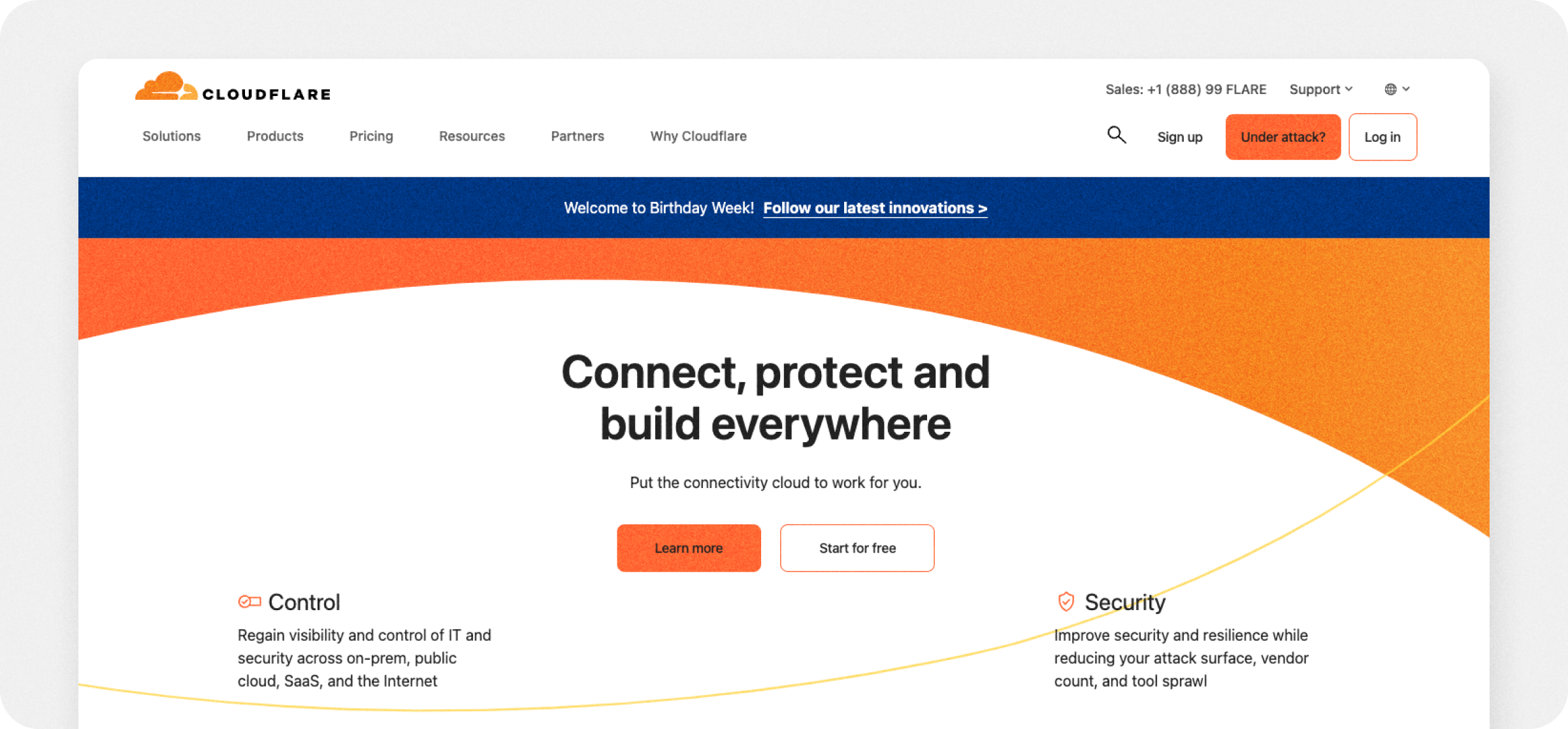
Cloudflare is a content delivery network (CDN) platform that offers its own managed tunneling solution, Cloudflare Tunnel. This product secures your infrastructure using a lightweight daemon (cloudflared), which establishes outbound-only connections to Cloudflare’s global network. This setup avoids exposing your services to external IPs and potential attacks, as all traffic—including HTTP web servers, SSH servers, and other protocols—safely routes through Cloudflare. This ensures that your origin servers can distribute traffic securely without being directly exposed to internet threats.
While it might not be the best option if you’re not already a Cloudflare user, Cloudflare Tunnel integrates well with the Cloudflare platform to offer well-documented scale and high performance. It benefits from Cloudflare’s Zero Trust security services, with added built-in DDoS protection, management, and logging, all for free. The tunneling option is extendable to any OS or infrastructure with some system requirements. Additionally, Cloudflare Tunnel has documentation on different use cases and benefits from the large-scale Cloudflare support system.
Pricing
Cloudflare Tunnel is free for hobbyists. Pricing plans start at $20 per month. See the pricing page for full details.
4. Teleport
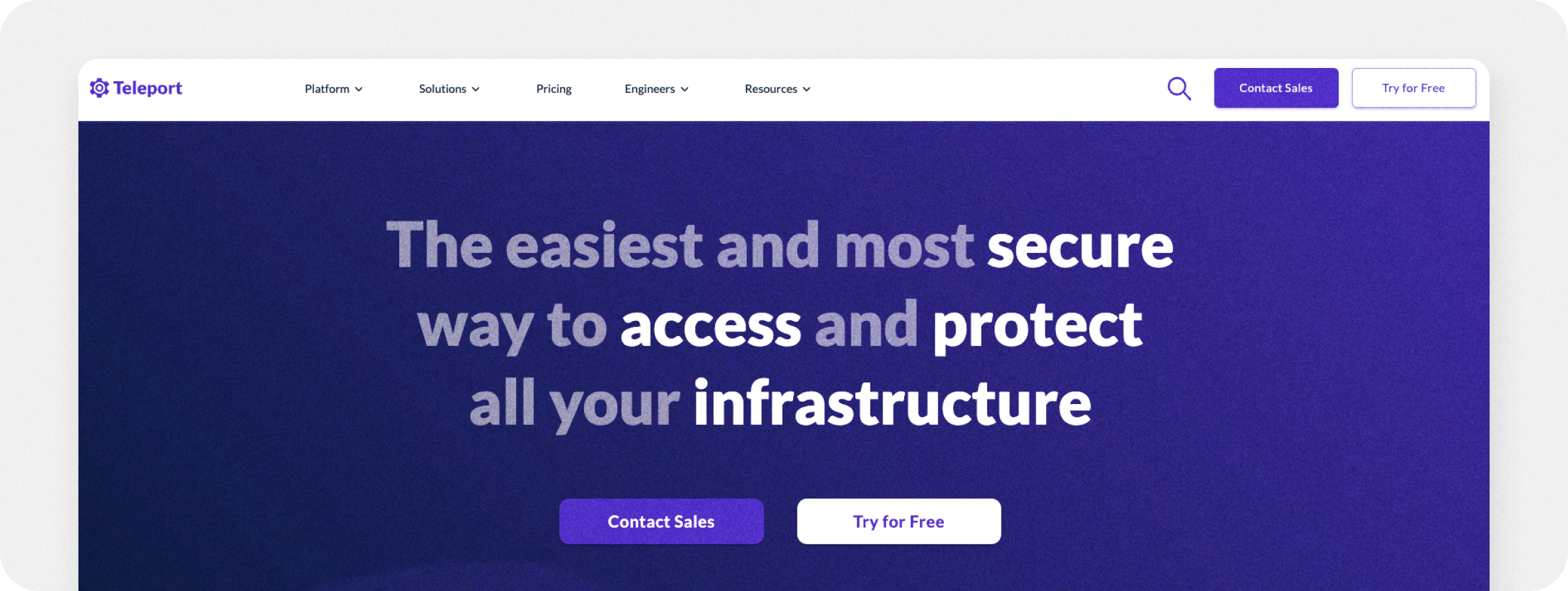
Teleport supersedes VPNs and tunneling solutions. It’s a managed platform focused on regulating access and security within your organization’s infrastructure.
Teleport features a suite of security and access tools, including multiprotocol access proxies and a certificate authority that issues short-lived certificates for enhanced authentication and security. It also integrates a unified access control system and a tunneling system designed to securely access resources located behind NATs and firewalls. These features facilitate secure access to resources such as SSH, Kubernetes, databases, and internal web applications.
Teleport has been open sourced and has a community edition for noncommercial projects. Aside from that, your options are limited to the enterprise edition, where all its features are packaged.
Teleport can be complex to use, especially as your infrastructure and use cases scale, but it has various documentation and support channels that can help.
Pricing
Contact their sales team for pricing.
5. Netbird
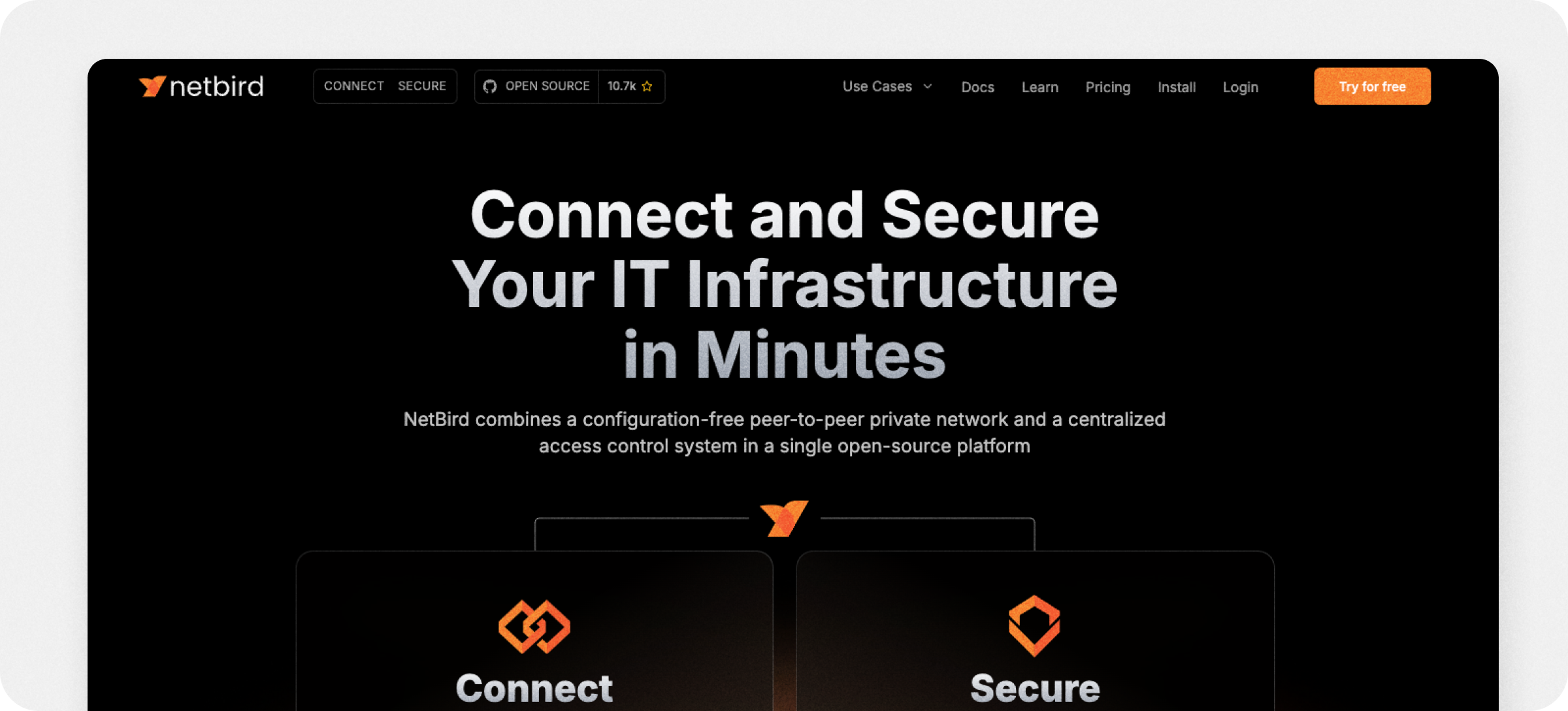
Netbird is an open source platform focused on easing the setup and management of secure private networks. Like Tailscale, Netbird utilizes the WireGuard protocol, which enables encrypted tunneling and the creation of secure direct connections. These can be used to allow remote access to your systems, configure site-to-site connectivity, and create VPNs for your infrastructure.
With flexible pricing options for both cloud-hosted and self-hosted solutions, Netbird caters to a wide range of users. The platform also supports various operating systems and environments, including Windows, macOS, Linux, iOS, Android, Docker, routers, and serverless infrastructures.
Netbird’s WireGuard base provides strong encryption capabilities. Netbird also enhances security with multifactor authentication (MFA) and single sign-on (SSO) capabilities. Third-party integrations are encouraged and supported, including SIEM tools such as Datadog, storage solutions for logs such as Amazon S3 and Amazon Data Firehose, as well as endpoint detection and response (EDR) solutions like CrowdStrike.
Netbird is user-friendly, offering comprehensive documentation with use cases and guides on building and managing your Netbird integrations and solutions. Support within the platform is responsive, with an active community on GitHub and Slack as well as dedicated email channels.
Pricing
NetBird is free for individuals and small teams. For organizations, plans start at $5 per user/month.
Choose an ngrok alternative & take your app to the next level
ngrok routes traffic from local or cloud servers to public access and is popular due to its user-friendly nature and its ability to eliminate the need for a public IP address. However, as mentioned, its limitations can be a major drawback, and you may want to consider alternatives to ngrok.
Tailscale, PageKite, Cloudflare Tunnel, Teleport, and Netbird each offer their own advantages and limitations. Choosing the best ngrok alternative depends on your specific needs and requirements, with some overlap. For example, if you need to expose local dev servers to clients quickly, PageKite and Cloudflare Tunnel are possible alternatives. However, if your focus is securely configuring remote team access to internal servers and tools, Tailscale and Teleport offer extensive security features for your network.
ngrok, or alternatives to ngrok, can be useful tools for app developers. When you’re done building, consider taking your application to the next level with superior customer communication capabilities. You can add customer communication capabilities with Sendbird.
Sendbird is a comprehensive communications API platform that can help you easily incorporate powerful functionality in your application, such as in-app chat, Business Messaging, and voice and video calls.
With Sendbird’s extensive messaging and communication APIs, SDKs, and UI Kits, you can easily integrate and scale communication features reliably within your applications and systems. Contact us to learn more!







