In-app messaging: What it is and how to use it

What is in-app messaging?
In-app messages are messages delivered to users while they’re active in your mobile app. Also known as in-app notifications, in-app messaging is a key piece of any modern mobile app engagement strategy.
In-app messages are triggered when a user interacts with your app. This allows you to send timely, tailored, and targeted messages to increase engagement, communicate time-sensitive information, and improve the user experience (UX).
Even though it’s often used alongside other customer messaging like email, SMS, and push notifications—in-app messaging offers distinct advantages over these channels.
Let’s explore these key benefits and differences.
What’s the difference between push notifications and in-app messages?
Even though they’re often used interchangeably—in-app messages and push notifications aren’t the same thing.
In-app messages: Displayed to users inside the app as they’re acting using it.
Push notifications: Appear on the mobile device’s lock screen when users aren’t using your app.
Both allow you to engage users, but at different times for different reasons.
In-app messages let you connect with users in context of what they’re doing inside your app, and complement the in-app experience. By contrast, push notifications are sent outside the app, so they’re used to re-engage users and bring them back into the app.
Importantly, push notifications require users to opt-in before you can send them—while in-app messages can be sent to any active user.
Key differences
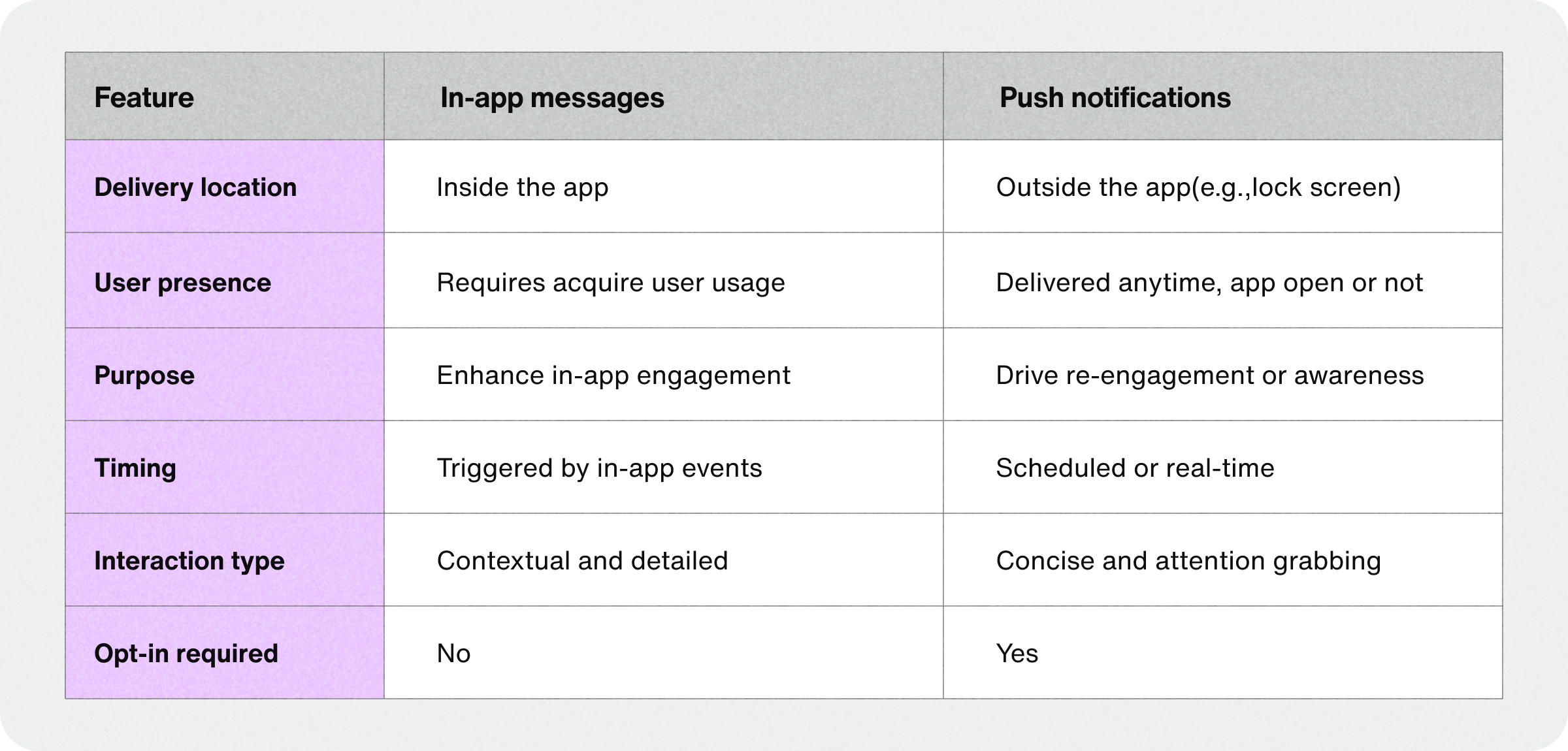
Read more: Here’s a full breakdown of the differences of in-app messaging and push notifications.
How does in-app messaging work?
In-app messages are sent to users who have your app open. They’re embedded in your app’s user interface (UI), and can appear as banners, pop-ups, custom UI elements, and more.
You’ll set triggers that determine when to send a message to a user based on their in-app behavior. In other words, in-app messaging is a type of programmable messaging.
For example, you might send new users an in-app message during onboarding to highlight a key feature, like Spotify does.
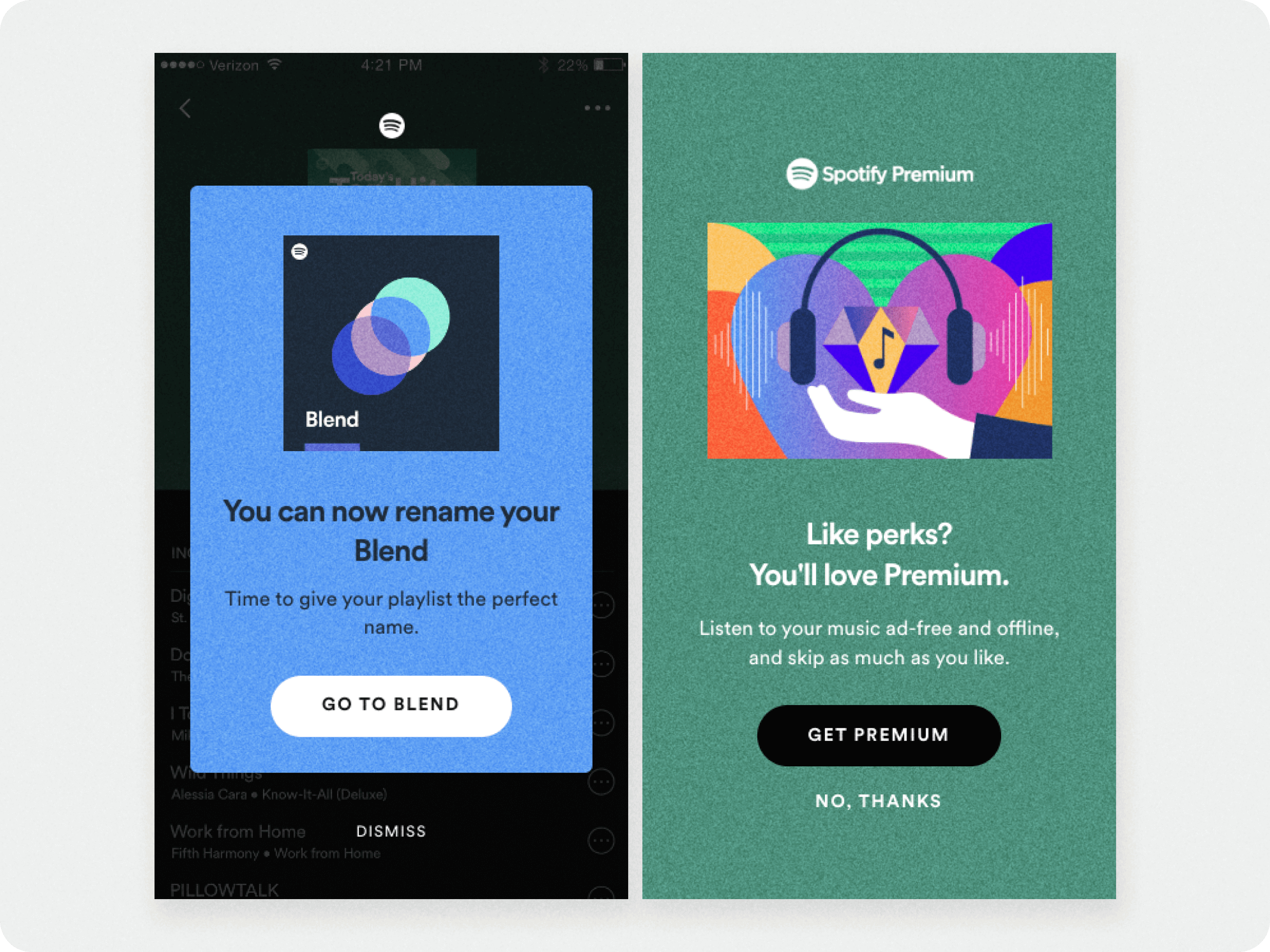
In-app messaging use cases
Businesses use in-app messaging to send marketing, transactional, operational, or support messages at every stage of the customer journey.
Here are some examples of in-app messaging use cases:
Onboarding: Guide users through your product with messages based on their progress. For example, new users can receive tips for starting out and returning users can see updates on what’s new since they last logged in.
New feature: Explain new app features and announce what you’ve added to your app or website experience.
Promotions: Show users the latest time-sensitive sales, discounts, contests, and more with in-app marketing.
Support: If users get stuck on a certain page or revisit documentation, you can offer to connect them with an agent via in-app chat, email, or phone.
Announcements: Share relevant news users might want to know about. For example, maybe you’re hosting an event or recently acquired a company.
Service updates: Notify users when their order ships, a support ticket has a reply, or their rewards balance changes.
Retention: Spot at-risk users with audience segmentation features of in-app messaging platforms and send personalized offers to get them to stick around.
Transactional messaging: Another helpful use for in-app messages is providing users with service updates about recent purchases or account activity.

Benefits of in-app messaging
In-app messaging has a few advantages over other business communication and marketing channels:
Highly engaging: In-app messages are a reliable way to reach users, offering an average open rate of 75% that’s much higher than SMS or email (20%).
Brand control: Customize the look and feel of messages plus their content for complete control over your brand experience.
Personalized: Create tailored messages based on user behavior and preferences through a seamless integration with your tech stack.
Perfect timing: Send the right message at the right time based on real-time in-app context to increase engagement.
Data-rich: Your app is your data, so you get user-level data to improve campaign and outreach performance.
In-app messaging examples
Depending on your needs, in-app messages can appear in a variety of formats with a CTA button.
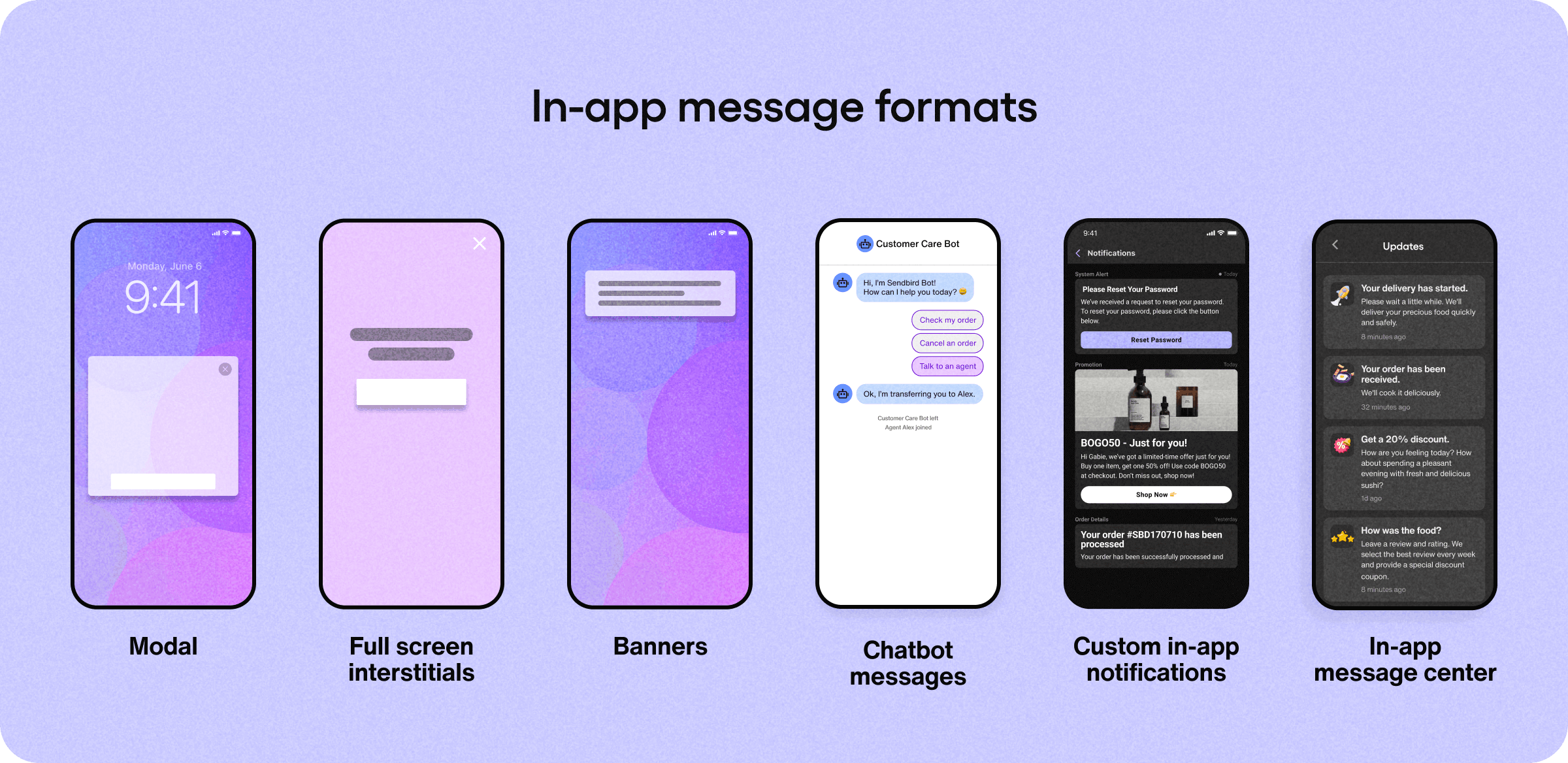
Modals: Also known as overlays, modals sit on top of your app’s main window but have a layer of transparency behind them to give users a peek at the main app.
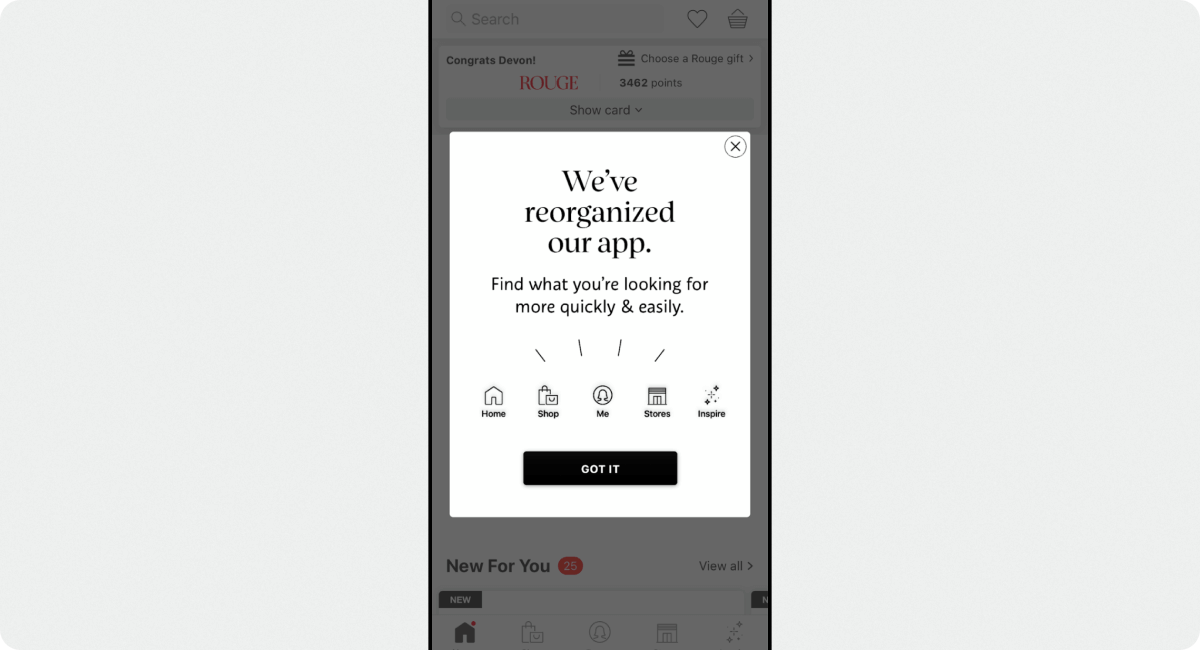
Full screen interstitials: Essentially a full-screen pop-up, interstitials appear between two screens or pages within a user's workflow within an app. While unmissable, these can be distracting and degrade the user experience.
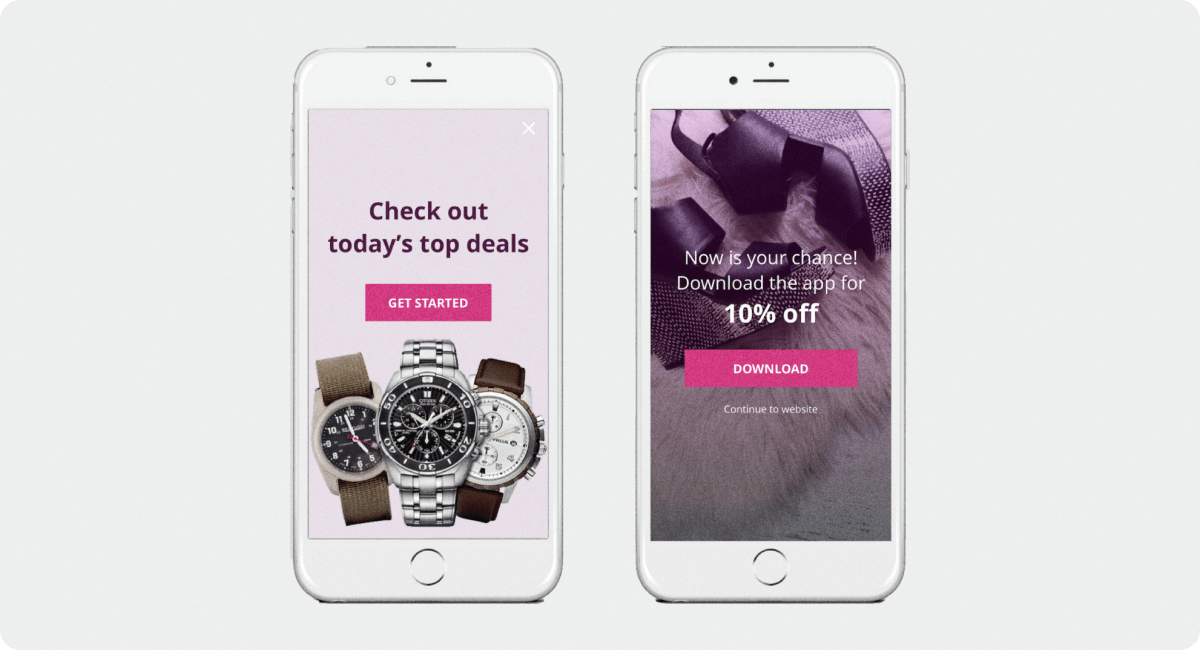
Banners: You can show a notification banner at the top, bottom, or in the middle of the screen. They can appear in response to the user’s first session or triggered in response to in-app actions, and can occupy 10-30% of the screen.
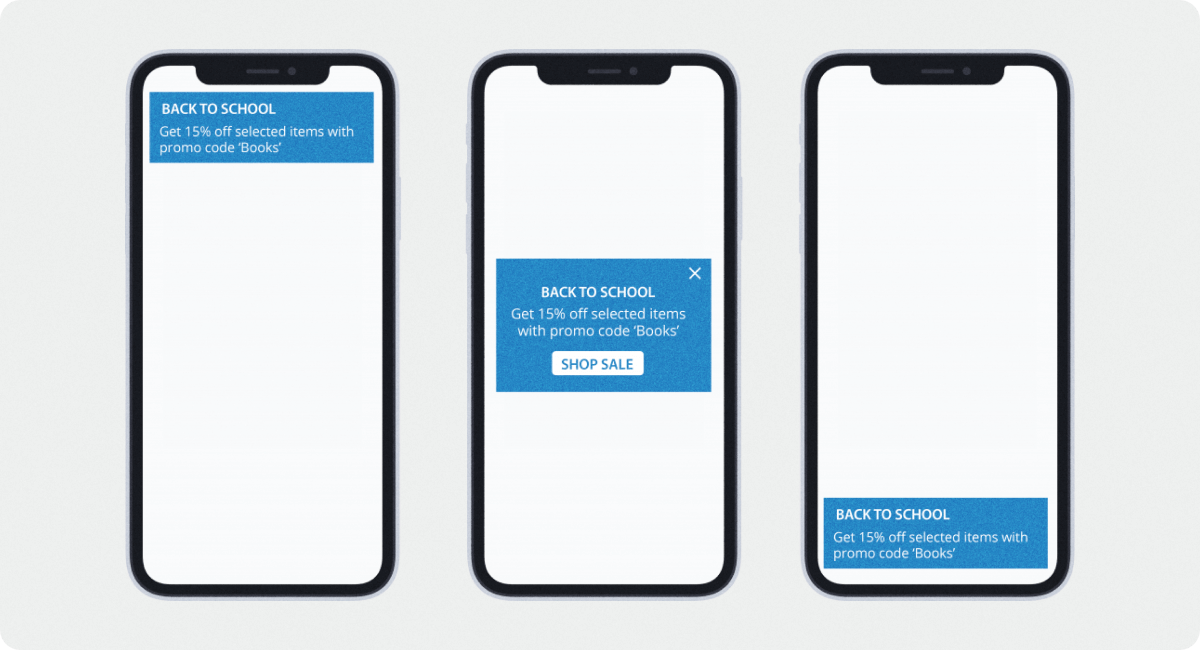
Chatbot messages: Based on user behavior, you can have an embedded chatbot appear with tips or related content. For example, if they’ve scrolled through a blog, a lead generation chatbot could encourage them to join your newsletter.
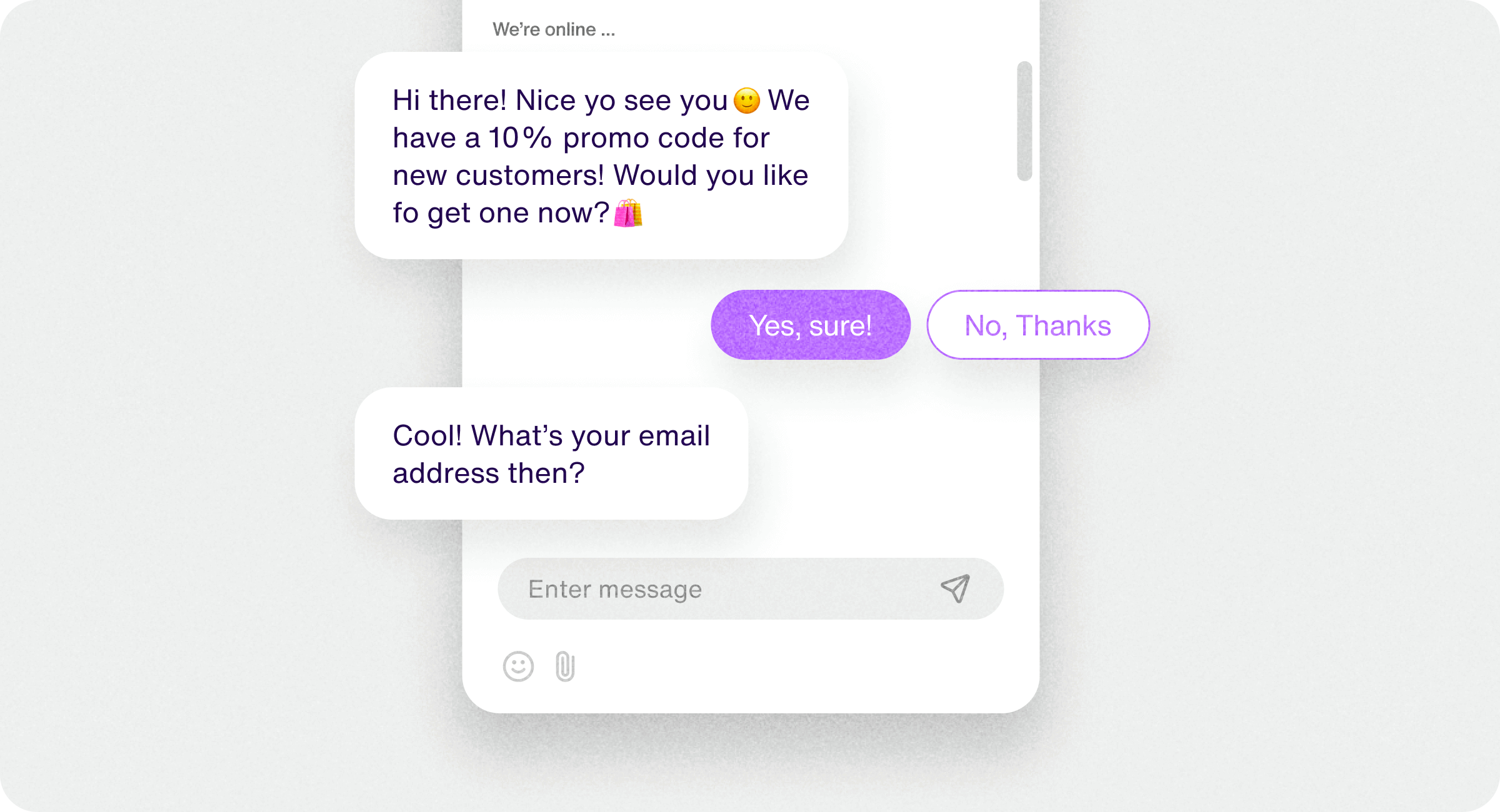
Custom in-app notifications: If you want to avoid intrusive, pop-up style notifications, you can also create bespoke in-app messages with business messaging platforms. These can appear in the UI in any size or location, be customized to any brand guidelines, and can even persist in the in-app message center for anytime access.
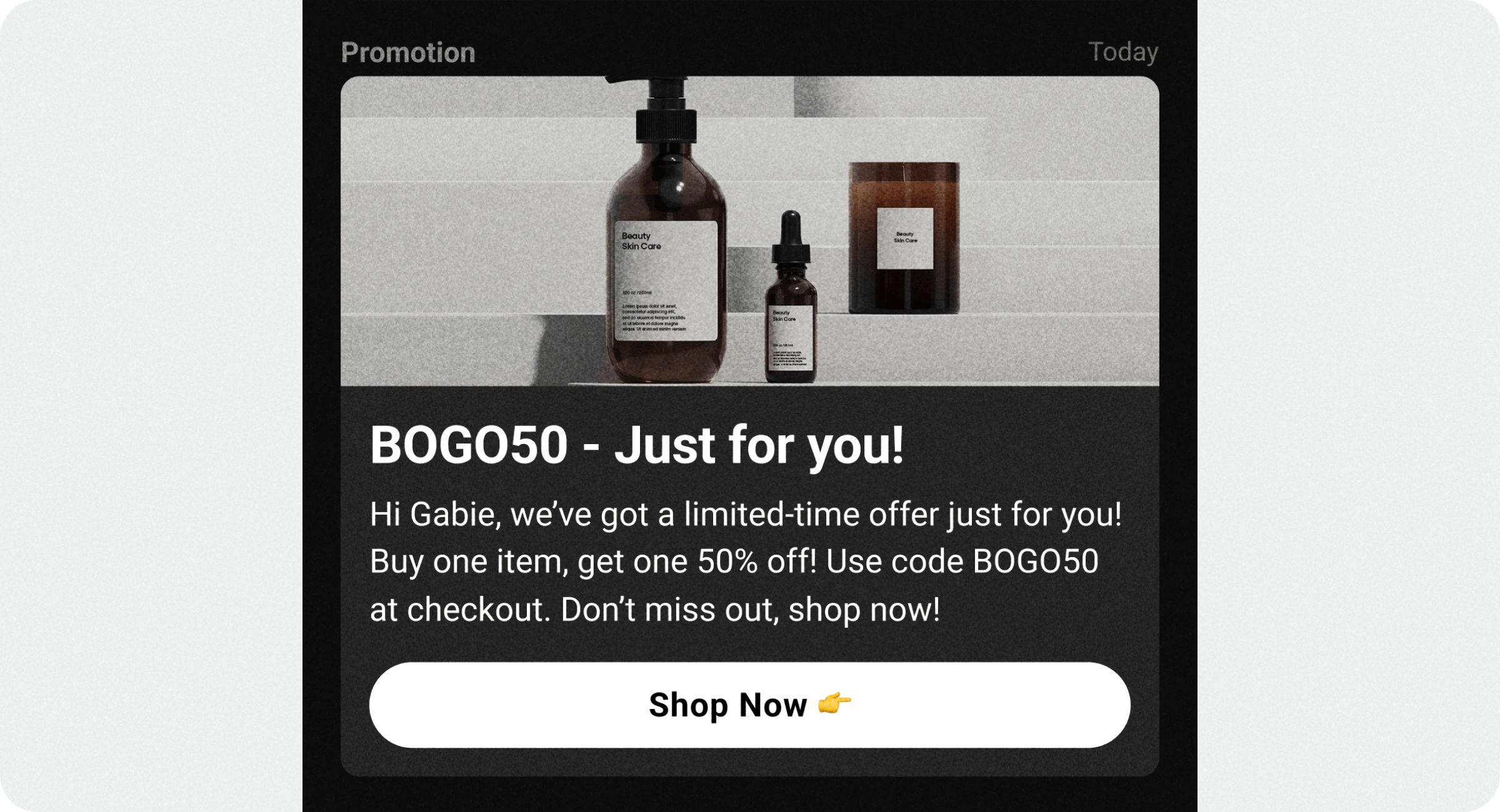
In-app message center: Also known as an app inbox, an in-app message center is a single centralized location where users can view and manage all in-app messages. Since messages and notifications persist in the inbox, it’s easy for users to view and manage messages. You can implement an in-app message center with a business messaging platform, which also lets you set messages to expire, or remove them as needed.
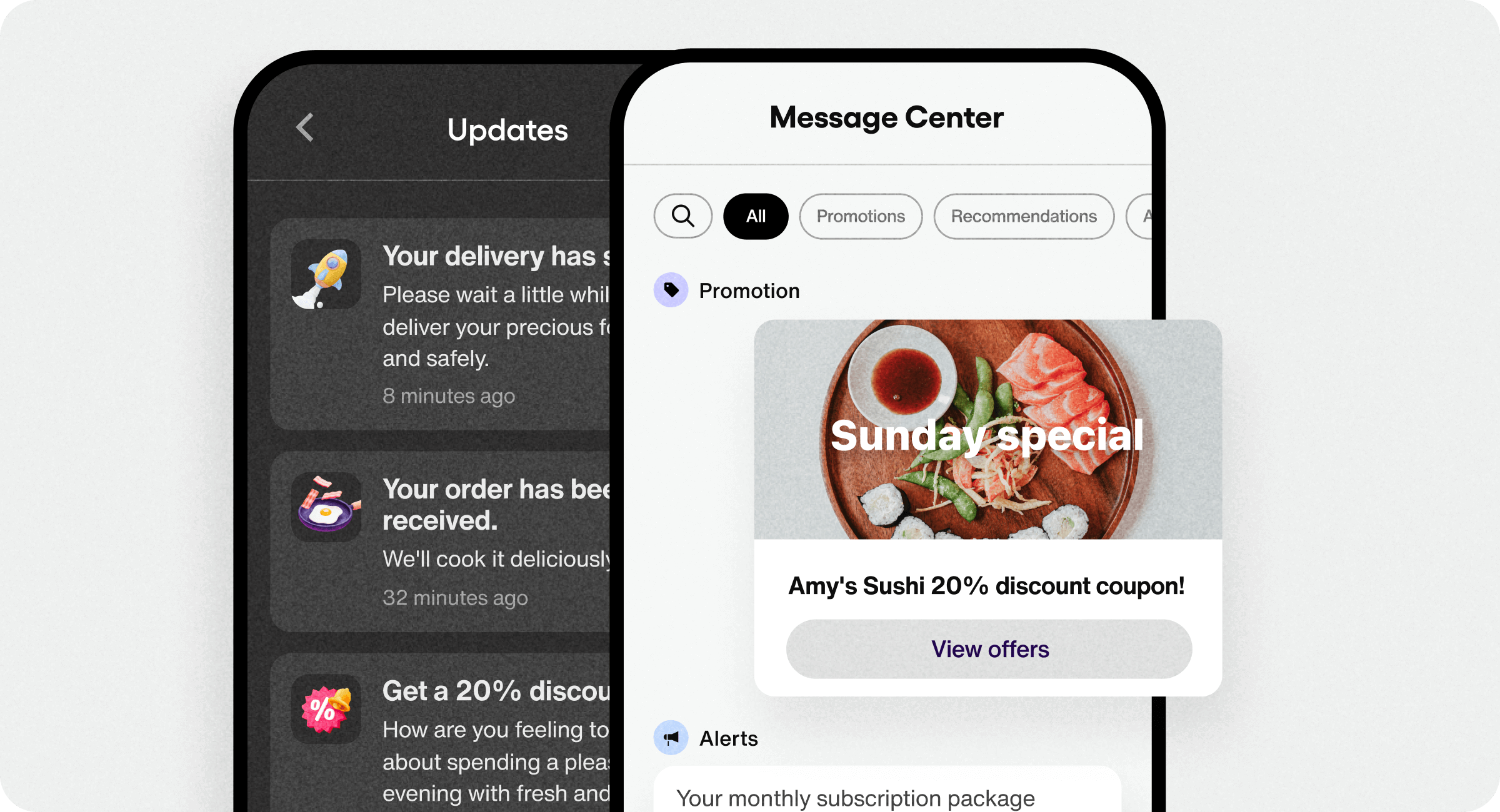
As you choose a message format, be sure to weigh the potential for engagement against the user experience. Users often consider large pop-ups that take up lots of screen space to be distracting or unpleasant.
Read more: Learn about the benefits of custom in-app messages in our full guide to in-app notifications.
8 in app messaging best practices
Even though in-app messaging is easy to implement, and the messages are easy to author—it still takes a bit of practice to get right. Keep these best practices in mind as you develop your communications strategy and solution.
- Personalize: Add a name and stay attuned to users’ preferences to give your outreach or campaigns an authentic feel.
- Segment users: Segment users by behaviors, preferences, demographics, and lifecycle stage to tailor the experience and improve performance.
- Target behaviors:Send messages based on behavior or lifecycle factors, such as when they visit a new screen or go quiet, rather than at random.
- Use visuals:Increase engagement with in-app messages by adding pictures, videos, and emojis (when appropriate).
- Include a CTA:Tell users what to do with your message. For example, if you introduce a new feature, tell them how to start using it.
- Test your messaging: Run A/B tests and get feedback on messaging, using messaging platform analytics to evaluate delivery rates, engagement, and other KPIs.
- Open a conversation:Talking with users, instead of at them, will help foster a lasting relationship. In-app messages can enable one-way or two-way messaging.
- Sequence and save:You can prioritize in-app messages as your most cost-effective and high-converting channel with channel sequencing, using SMS, email, or WhatsApp as a fallback.
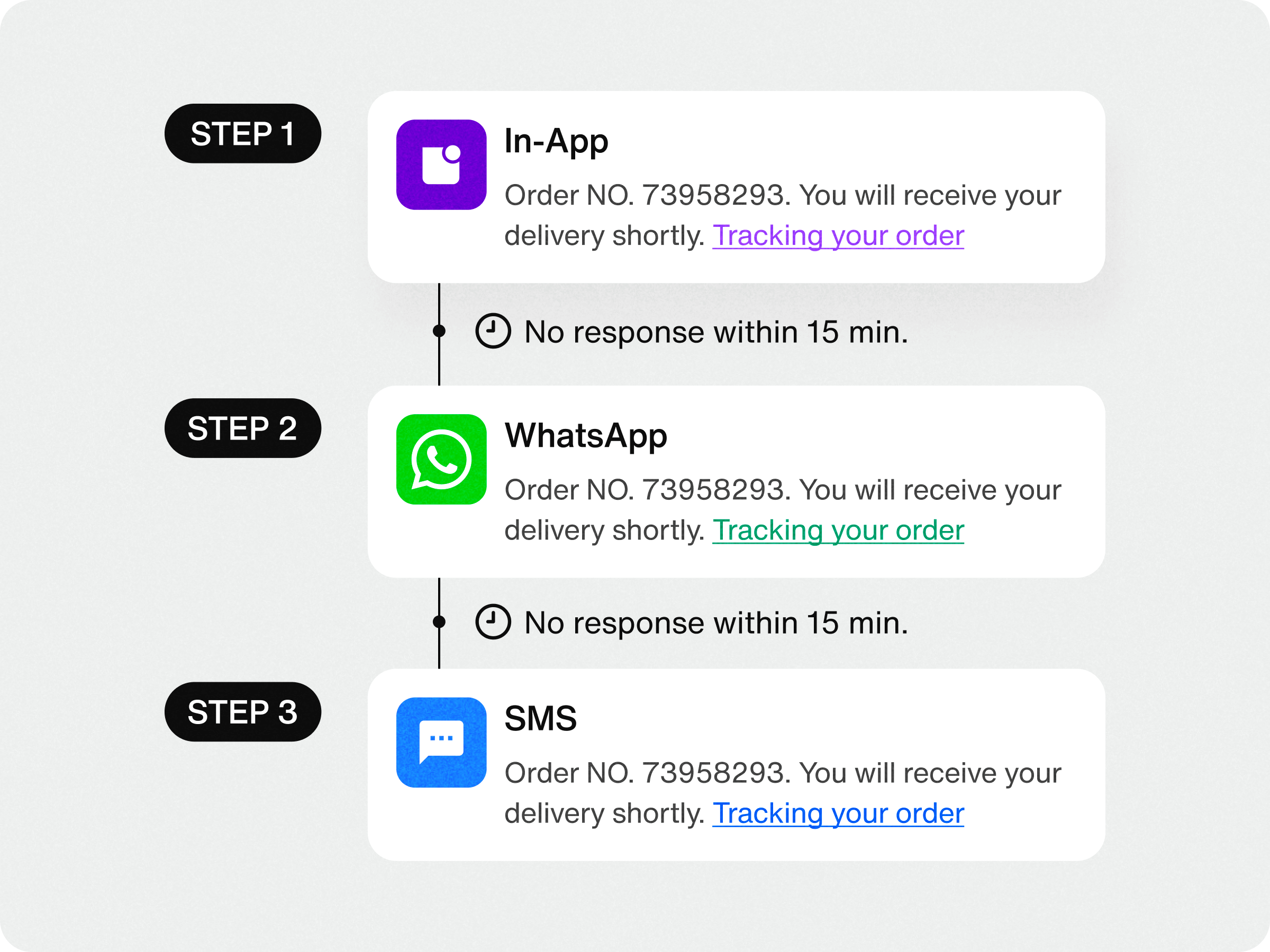
Real-life in app messaging examples
Maya cuts SMS costs by 94% by switching to in-app messaging
Maya, the largest fintech ecosystem in the Philippines, relied on traditional channels like SMS and email to notify and support customers. However, SMS was costly and spam-ridden, while email was inefficient and often overlooked.
With Sendbird, the company integrated in-app messaging capabilities to enhance its communication experience and cut costs. Specifically:
Switching from SMS to in-app notifications cut messaging costs by 90%
Implementing live chat for in-app support halved support cases and boosted operational efficiency by 58%
Read more: Explore the full Maya case study.
Porter increases engagement and cuts costs by 30%
Porter is India’s leading on-demand marketplace for vehicle services. Relying on SMS, WhatsApp, and email to reach its workforce of 2,600 driver partners left the company in the dark about engagement with critical service updates. Meanwhile, sending too many messages on too many channels overwhelmed service providers.
With Sendbird Business Messaging, the company added in-app messaging capabilities that enabled total visibility into workforce engagement and streamlined operations. This allowed Porter to:
Reduce messaging costs by 30%
Increase message open rates to 78%
Ensure message delivery rates of 96%
Read more: Explore the full Porter case study.

Sendbird awarded Best in Communications APIs
Increase app engagement with Sendbird Business Messaging API
As the world becomes more digital and app-focused, in-app messaging is becoming a central channel for marketers, product, operations, and support teams.
In-app creates a modern communications experience that’s more engaging, cost-effective, and data-rich than traditional channels—while integrating seamlessly with your stack to complement preferred channels, push notifications, and existing engagement strategies.
If you want to add in-app messaging to your app or website, Sendbird can help.
Our award-winning and unified omnichannel customer messaging API integrates with your stack to send automated messages like in-app notifications, push notifications, SMS, WhatsApp, and live chat. Plus, any team can use easy-to-use software to craft, customize, send, and track messages for key use cases.
Ready to get started? Just contact our team of friendly experts or request an in-app messaging demo to start your free trial. Or check out the Sendbird Business Messaging documentation to learn about our UIKits, SDKs, tutorials, and more.








