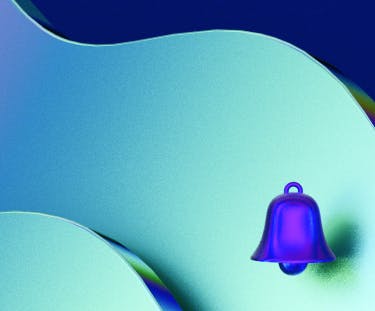The ultimate guide to in-app notifications

In-app notifications: Your ticket to higher user engagement and retention
With the deluge of information that the modern consumer is subjected to daily and ever-decreasing attention spans, product managers need to think of creative ways to drive higher engagement rates and retention. One way of doing this is through in-app notifications. In-app notifications are essential to building a communications strategy for your business to reengage users and increase CSAT.
In this guide, we’ll look at what in-app notifications are, why your business should consider implementing in-app notifications, the difference between push notifications vs. in-app notifications, and examples of in-app notifications. We’ll also discuss building in-app notifications from scratch or buying an in-app notifications solution. Let’s dive right in!

8 major support hassles solved with AI agents
What are in-app notifications?
In-app notifications are personalized, relevant, and engaging Application-to-Person (A2P) messages, supported by rich media, sent within a company’s app. They are frequently used to communicate critical information, offer updates, or engage users with information relevant to their current app usage. In-app notifications can be personalized and hyper-relevant, considering their ability to conform to the context of the user journey through design and trigger logic. In-app messages are helpful for a notifications feed that centralizes A2P notifications.
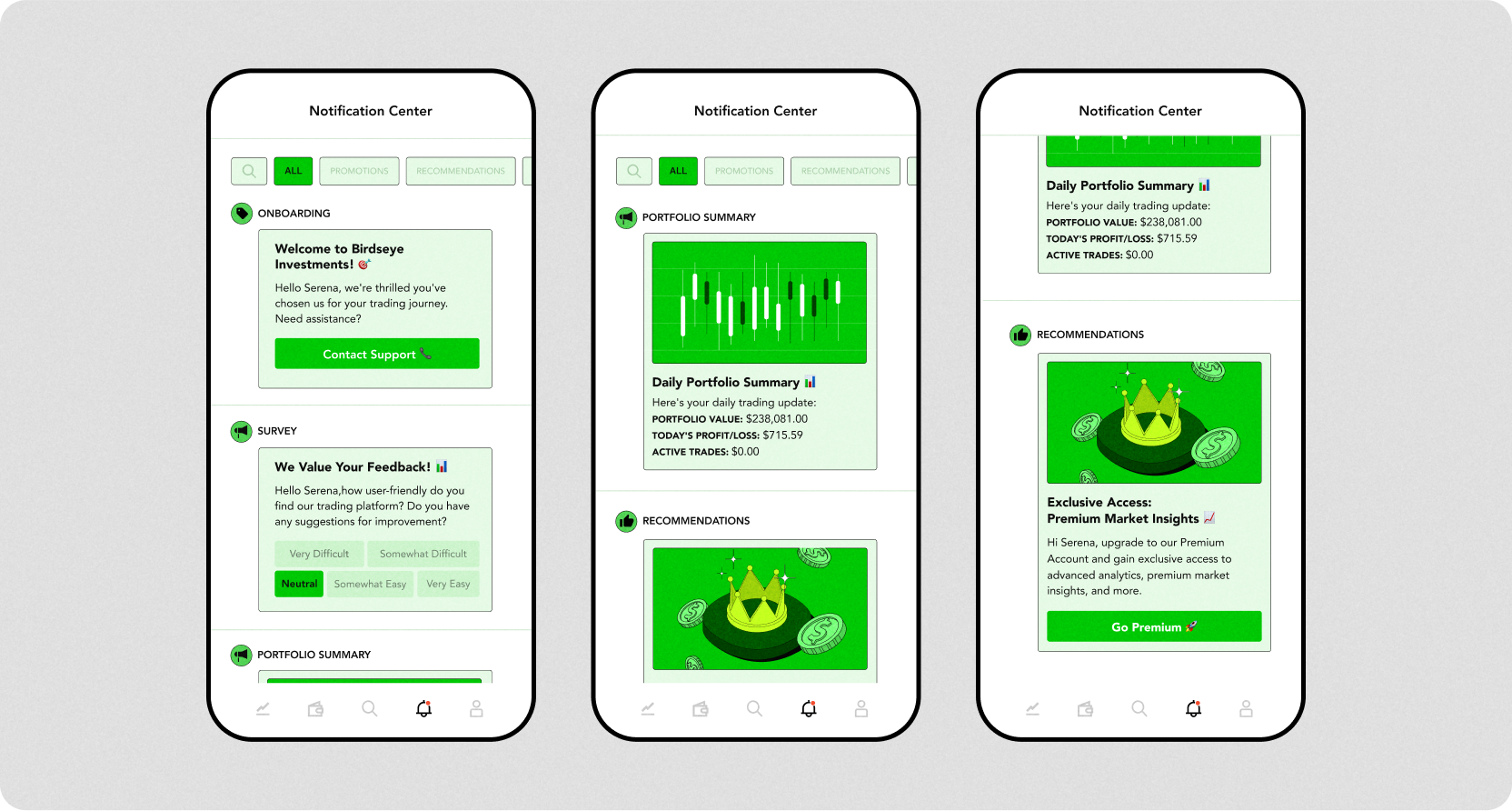
An in-app notifications feed is critical because businesses can send rich, personalized, interactive messages that persist inside the mobile app, so users can easily engage with and act on the notifications as and when needed. As the notifications are delivered in the mobile app, 100% of users are automatically opted-in; users will never miss essential notifications or deal with the burden of comprehending or consolidating different messages from different business units or phone numbers. With an in-app notifications solution like Sendbird business messaging, messages are securely delivered inside a centralized screen in the app, giving the brand 100% share of voice and the users a central area on which to rely.
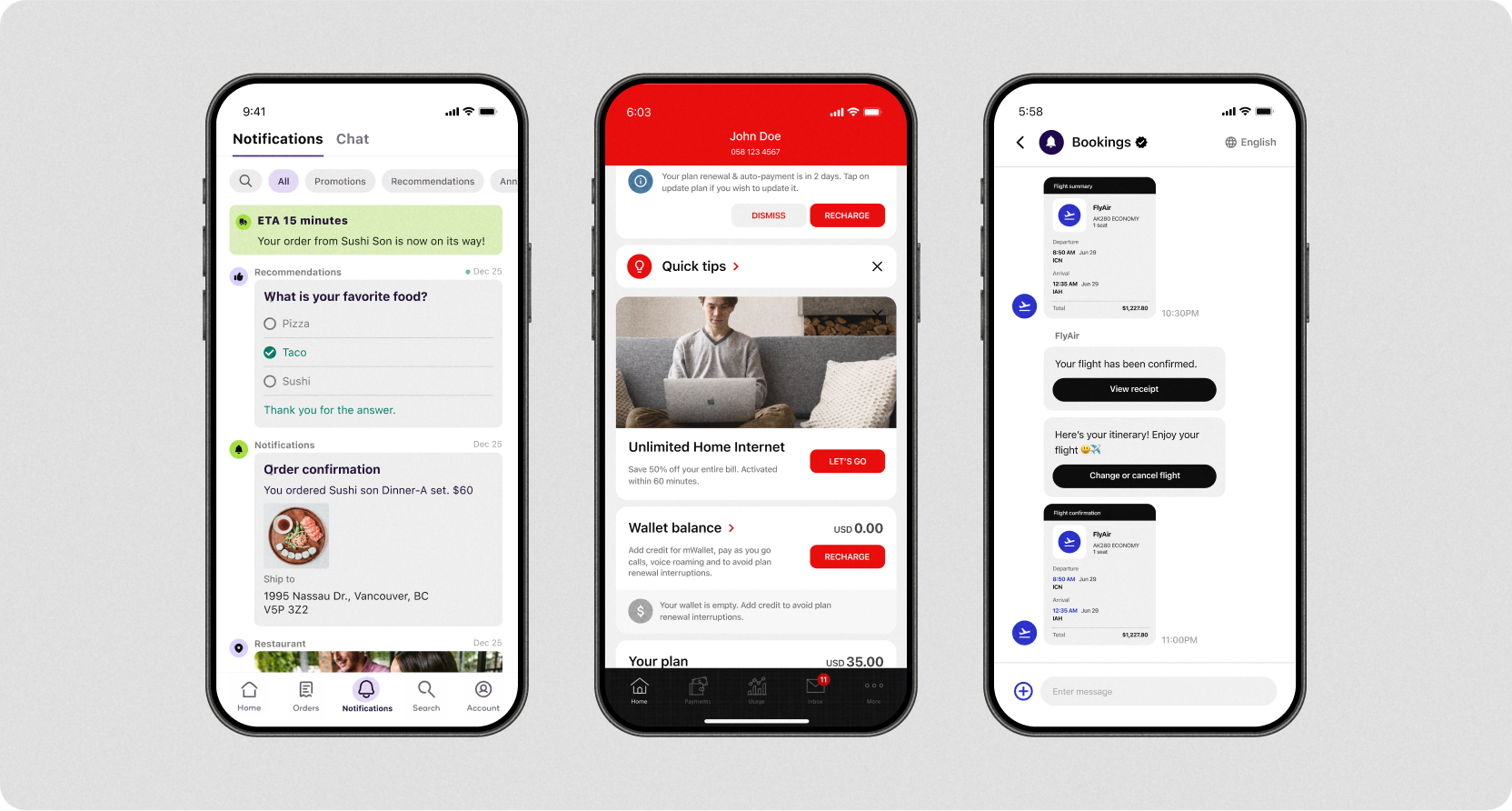
In contrast to a notifications feed, other notifications (think popup messages!) overwhelm users, are seen once when the screen loads, and are quickly forgotten. Analytics for such notifications is very high-level, and granular details are rare. Moreover, these notifications require the implementation of precious dev resources.
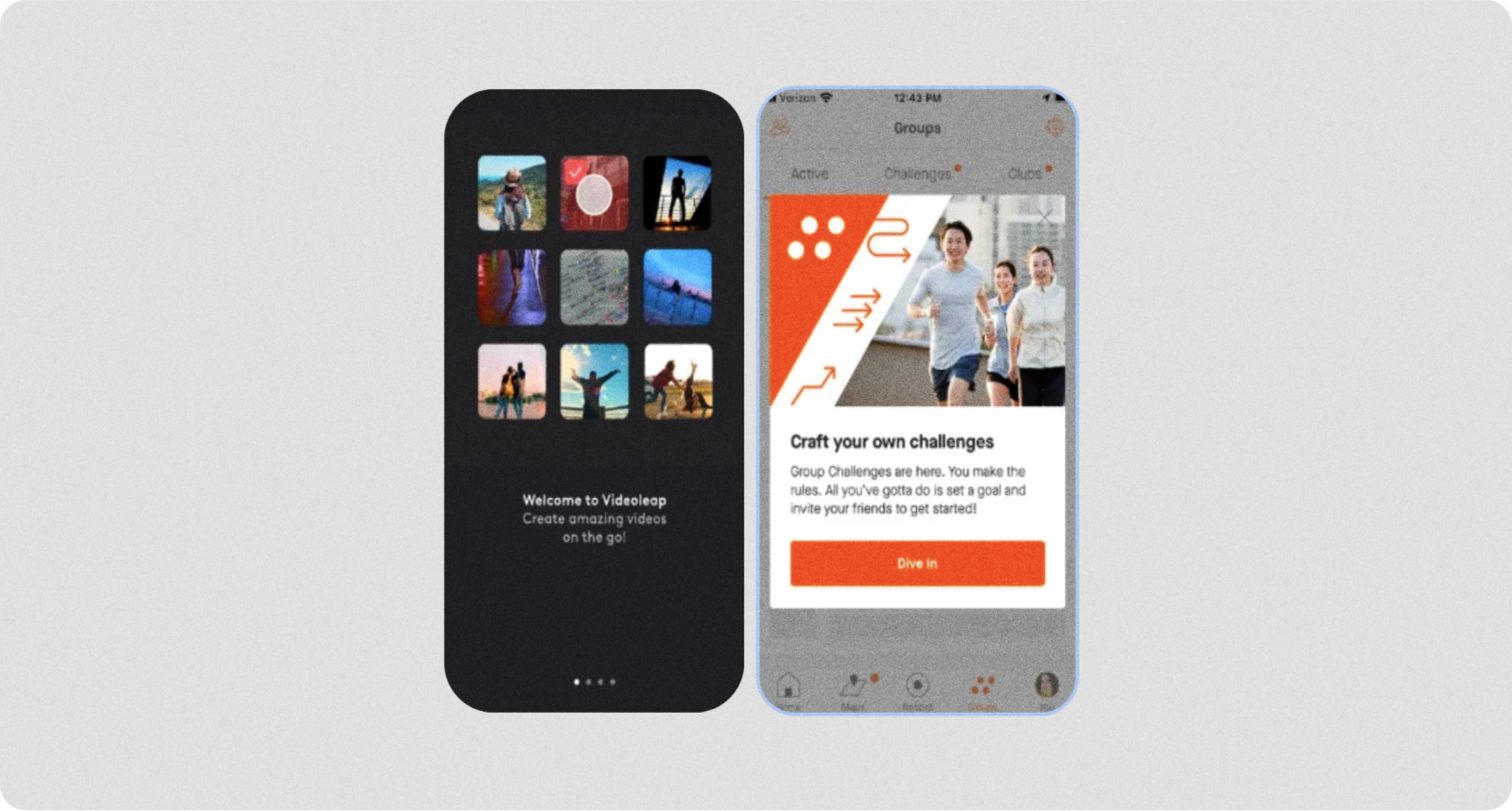
Now let’s quickly examine how an in-app notifications feed benefits consumers and businesses.
Top in-app notifications use cases for consumers and businesses
In-app notifications have multiple use cases for both the app user and the business that produced the app. Here are just a few examples from both sides.
Top 5 in-app notifications use cases for consumers
In-app notifications enrich the user experience by delivering timely, personalized, and relevant information directly to users. This convenience and customization make apps more engaging and useful, ultimately enhancing the value users get from their digital experiences. The use cases of in-app notifications are limited only by your imagination!
Product updates: Keep users abreast of new feature releases with real-time messages
Exclusive offers and promotions: Users often receive exclusive, app-only deals and promotions through in-app notifications. This can lead to savings and access to special offers that might not be available through other channels - or to other users!
Real-time alerts: For apps that track real-time data (like news, weather, train schedules, or sports), in-app notifications ensure that users receive this information as soon as it becomes available, keeping them informed and up-to-date.
Reminders: For task management or health-related apps, in-app notifications serve as helpful reminders for important tasks, appointments, medications, or health routines.
Monetary savings: Deals and discounts can be sent out as in-app notifications.
Top 5 in-app notifications use cases for businesses
Announcements: Notifications are a great way to send important news and announcements because users automatically opt-in to receive them. This ensures that the message reaches users. Contrast this with push notifications, wherein users must specifically opt-in to receive the push notification, without which they will not receive the message unless delivered via a different channel.
Security updates: Businesses can send notifications about essential app updates or security changes, such as the need to enable 2FA by a specific date.
Transactional messages: Notifications can inform users about their order status and delivery updates. For instance, a notification about a delayed shipment can help manage customer expectations and maintain trust.
Special deals and discounts: Businesses can promote special app-only deals, customer loyalty programs, and discounts through notifications. This approach is efficient in e-commerce apps, where timely notifications about a sale or a limited-time discount can prompt purchases.
Conversions: Strategically timed notifications can nudge users towards desired actions, such as completing a purchase or upgrading their service. This can be a potent tool for increasing conversion rates.
Top benefits of in-app notifications: Why in-app notifications really are useful
In-app notifications enhance the consumer and business experience in several ways. Let’s take a look at each.
Top 7 benefits of in-app notifications (Consumers)
Personalized content: One of the key benefits is personalization. In-app notifications can be tailored based on user preferences and past behaviors, ensuring the information received is relevant and interesting.
Timely information: In-app notifications provide users with immediate updates and information. Whether it’s a flash sale, a new feature, or a significant update, these alerts ensure that users are always in the know.
Convenience: In-app notifications streamline the process of receiving important information. Users don’t need to check emails or visit websites; the information they need is delivered to their fingertips.
Enhanced app experience: In-app notifications can significantly improve an app's overall experience. They can guide users to new products, provide helpful tips, or alert them to changes that might affect how they use the app.
Engagement and interaction: In-app notifications can make apps more interactive and engaging. They can prompt users to participate in surveys, give feedback, or engage with new content, making the app experience more dynamic.
Reduced information overload: By receiving only pertinent and personalized notifications, users can avoid the overload of irrelevant information that often comes with other communication channels like email.
Customer support: Timely messages sent at the right time help active users receive the support they need while using the app.
Top 7 benefits of in-app notifications (Businesses)
In-app notifications offer several key benefits to businesses aiming to enhance user engagement and drive growth. Here are some of the most significant advantages:
Deliverability and real-time alerts: With notifications, businesses can ensure that time-bound, mission-critical messages are delivered and read. For example, a food delivery app can update delivery drivers about a 20% fee increase promotion for the next two hours for a peak dinner hour.
Direct communication channel: In-app notifications provide a direct line of communication with users. This immediacy is invaluable for conveying critical, time-sensitive information and updates without getting lost in email inboxes or social media feeds.
Personalization and targeting: In-app notifications can be tailored to user preferences and behaviors, making them highly personalized. This level of customization ensures that users receive relevant content and updates, which can significantly improve their experience and satisfaction with the app.
Enhancing user experiences: These notifications can enhance the overall user experience by providing useful information or alerts within the app. For instance, notifying users about new features or giving tips on using the app can add value to their interaction.
Cost-effective marketing: Compared to other forms of digital marketing, in-app notifications are relatively low-cost yet highly effective in reaching an engaged audience.
User retention: Regular and relevant in-app notifications can remind users about the app’s value, encouraging them to return and use it more consistently. This is crucial for long-term user retention. Applications that use in-app messages maintain 2-3.5x higher user retention.
User feedback: In-app notifications allow users to ask questions, opening up two-way communication and user interaction. They can also prompt users for feedback, providing valuable insights into their preferences and opinions. This information can guide future app improvements and marketing strategies.
Analytics and insights: In-app notifications generate valuable user engagement and behavior data. Analyzing this data can help businesses refine their strategies and improve the app’s performance.
In-app notifications are a versatile and effective tool for businesses looking to enhance user engagement, personalize communication, and drive growth. By leveraging these notifications wisely, companies can create a more dynamic and responsive user experience, ultimately increasing customer loyalty and revenue.
Of course, developers and marketing teams know that in-app notifications are not the only way apps can communicate with their users.

Automate customer service with AI agents
Push notifications vs. in-app notifications: What’s the difference?
There are several key differences between in-app notifications and push notifications. Here’s a handy table that summarizes the differences:
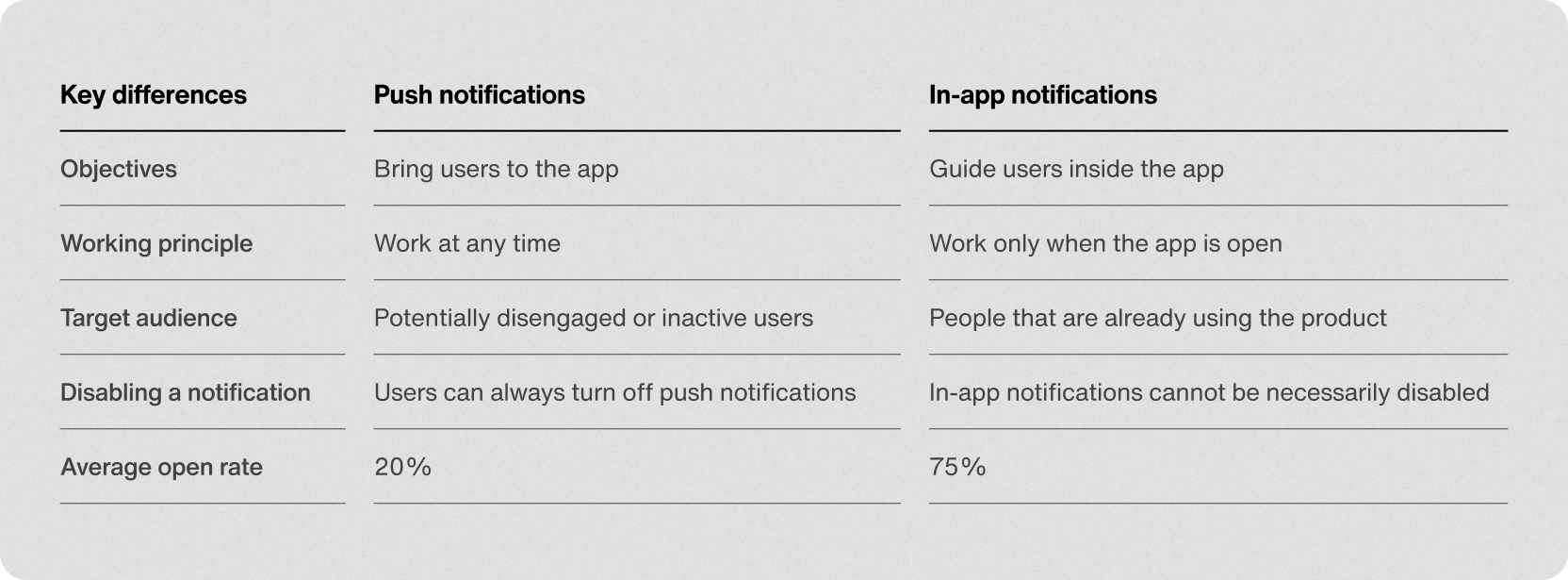
Push notifications and in-app notifications are both messaging tools used by mobile applications to communicate with users. However, they differ in their delivery method, timing, and purpose.
Push notifications are messages sent to users from a server, even when the app is not open. They appear on the user's device's lock screen or notification center, regardless of what app they are currently using. Push notifications are typically used to send urgent alerts, reminders, or marketing messages. Check out some fantastic push notification examples you can send!
In-app notifications, on the other hand, are messages that are displayed within the app itself. They are visible when the app is actively being used and are used to provide contextual information, guidance, announcements, news, and updates to the user. In-app notifications can highlight new features, provide exclusive access to sales, or offer personalized product recommendations. Here are some in-app notification use cases to get you started, as well as some reasons why in-app notifications are better than SMS.
Types of in-app notifications: Why an in-app notifications feed is the way to go
While in-app notifications can be used in many different ways regarding timing, triggering, and overall strategy, there are a few useful types from a design perspective. However, an in-app notifications feed remains the ideal way to send in-app notifications to users.
Current ways of sending notifications, such as modals and push notifications, may see high open rates but lower click rates. For example, a modal is similar to a pop-up window for desktops but is used for mobile devices. They are used for essential alerts, especially for new users. These pop-up messages generally take over most of the real estate on an app screen, and users must click a button or close the modal to continue using the app. This leads to a user experience that’s subpar at best and makes users leave your app at worst.
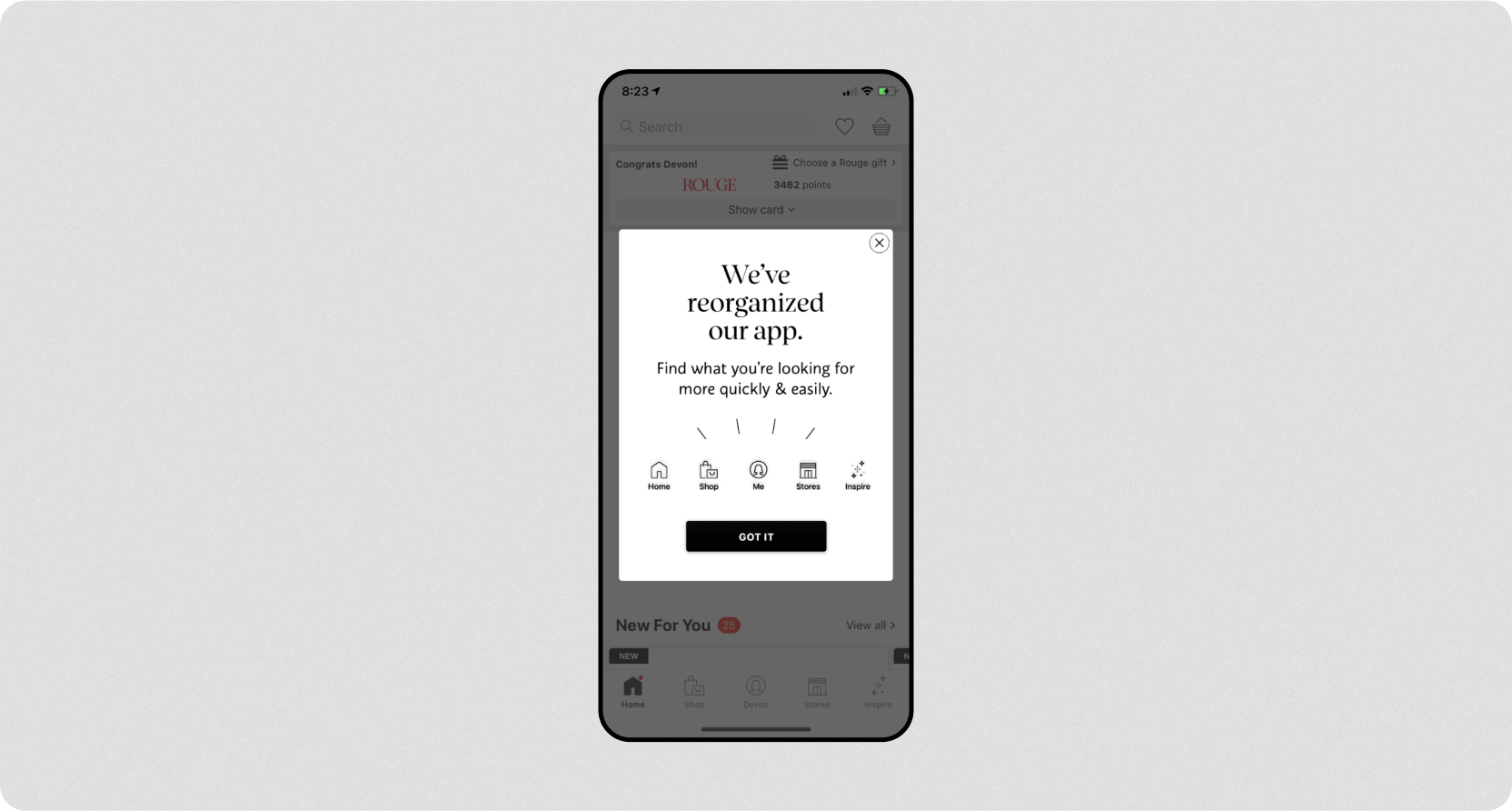
A modal is a powerful tool for increasing your conversion rate. Note that modals should be used cautiously, as overuse may overwhelm users and result in frustration. Moreover, they are one-time messages (i.e., they do not persist in the app), and their information is forgotten. In addition, it takes precious time and engineering resources to implement these types of notifications. Finally, companies will usually get only high-level analytics about them.
In contrast, in-app notifications drive user engagement and retention by sending tailored messages in a centralized location. These rich-media notifications are context-rich and persist within the app, meaning users can return to the notifications whenever needed. User interest is retained through compelling, relevant messages. Sending such notifications may result in an improved user experience and higher CSAT as users are presented with highly relevant and engaging content throughout their customer journey.
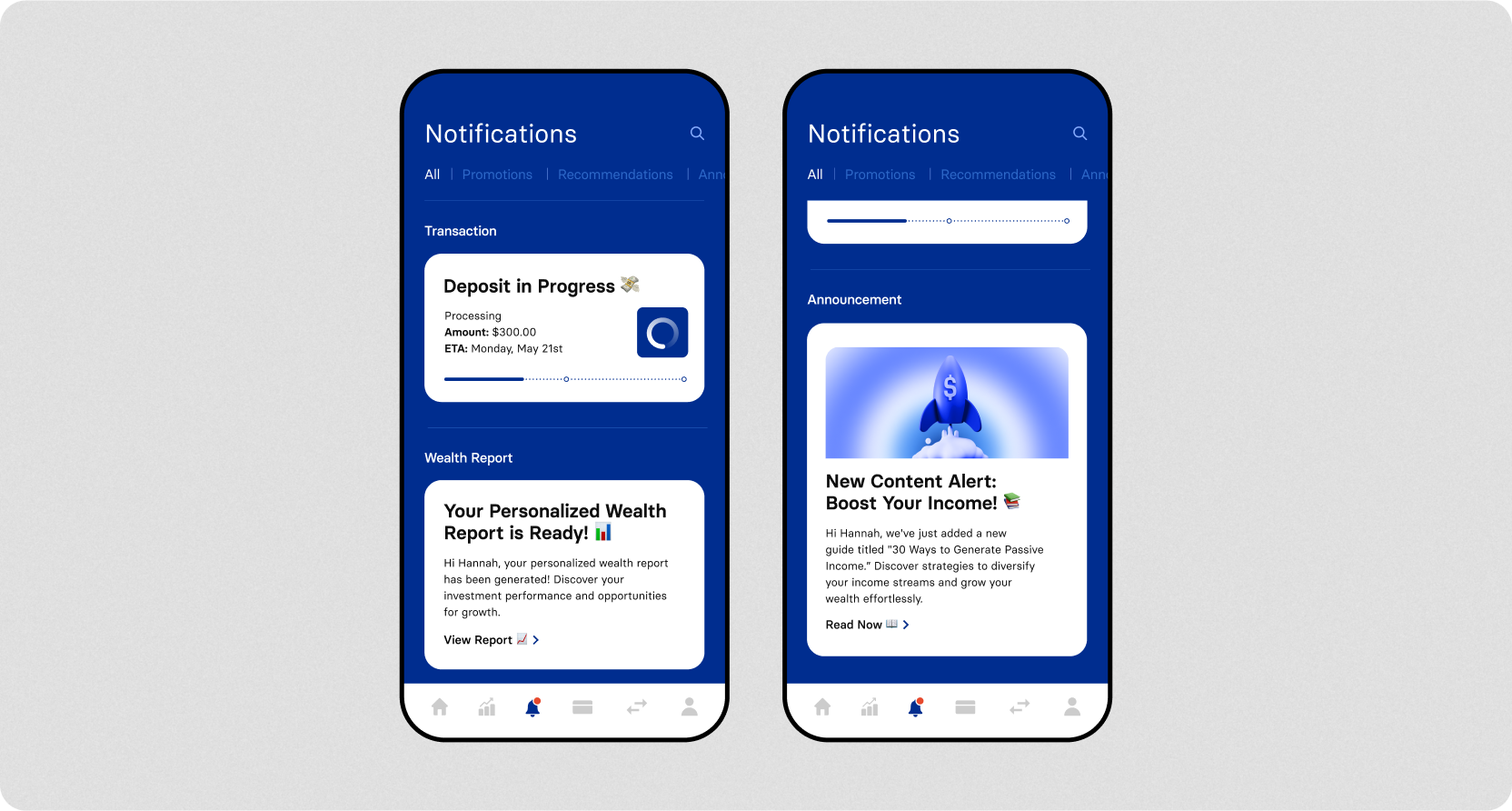

Reinvent CX with AI agents
In-app notification examples: Notifications in the real world
Now, let’s look at examples of in-app notifications from the real world in various industries.
In-app notifications for logistics
Porter is one of India's leading logistics companies providing intra-city and inter-city services. Seeking a way to communicate with its drivers, Porter initially tried SMS, WhatsApp, and push notifications. SMS and WhatsApp proved too expensive, and push notifications were ephemeral, meaning once dismissed, the message was lost forever, and driver-partners could not reaccess essential messages.
With Sendbird, Porter created an in-app notifications strategy that enabled the business to send a high volume of always-accessible messages to its driver-partners in a familiar user experience.
Drivers for Porter can now easily view multimedia notifications like CTAs when wallet money is running low, announcements and training of new and valuable features, SLA messages to hold driver-partners accountable, add-on services such as vehicle insurance, microfinance loans, and many more. In addition to the increased functionality, the company saved significant money by switching from SMS, increasing message delivery rates to over 96%, and improving open rates to 90%.
In-app notifications for fintech
Recognized as a trailblazer in India's digital payments revolution, a famous fintech company’s mobile app is utilized by over 300 million Indians for financial transactions. The company’s goal was to establish a seamless payment ecosystem for individual users and businesses, addressing the issue of important transactional and promotional notifications from businesses often going unnoticed. They achieved this by implementing in-app notifications, which helped centralize all relevant notifications within the app for easy access and persistence.
Upon adopting Sendbird Business Messaging, the company experienced significant improvements in user engagement and transaction volumes. According to a Product Manager, Sendbird offered the necessary historical context, making business notifications more visible and accessible than push notifications and SMS. Thanks to Sendbird's contribution, the company witnessed a 10% growth in user payments. Before using Sendbird, they handled approximately 7 million daily transactions, but now they process over 10 million daily transactions, which continues to rise.
In-app notifications: To build or to buy, that is the question
If you’re looking to implement in-app notifications into your mobile strategy, you have essentially two options:
Build your infrastructure from scratch
Buy prebuilt UI components through Sendbird Business Messaging SDKs to power an out-of-the-box, highly customizable notification center
Both methods have pros and cons. In a nutshell, however, building your own app messaging system gives you full control over every detail. On the downside, it’s time-consuming and difficult to perfect, especially if your development team is new to messaging.
Let’s examine some of the unique challenges development teams face when building a notification platform from scratch.
6 challenges of building in-app notifications in-house (with solutions)
There are 6 significant challenges that a brand may face when building in-app notifications in-house. This section’ll discuss these challenges and understand why building in-app notifications is so much easier with Sendbird.
1. User interface/user experience
Crafting a coherent and user-friendly UI/UX is not a side project; it’s an ongoing commitment. It demands orchestrated efforts from design, engineering, and product management. In addition, businesses must account for platform-specific iOS, Android, and web designs.
With Sendbird, brands can plug and play a fully customizable in-app notification center within minutes without coordinating with multiple teams. Companies can customize almost anything required to create a coherent, engaging experience within their app.
2. Engineering
Building a robust notification system isn't just about UI/UX; it’s a multi-tiered engineering challenge. Front-end developers must collaborate with design teams to create templates that align with brand standards. Meanwhile, back-end developers must nail down APIs and optimize for real-time performance, security, and scalability. And don't forget about message retention and deletion policies that directly affect the user experience—these need to be thoughtfully designed and meticulously implemented.
Sendbird significantly alleviates the engineering overhead. On the front end, you can use pre-built, easily customizable templates to fit your brand. On the back end, robust APIs ensure real-time, secure, and scalable notifications right out of the box. Advanced features like message retention and deletion are configurable without a headache.
3. Management
Managing notifications effectively requires a feature-rich admin dashboard that's almost a mini-product. It needs capabilities for bulk sending, targeted messaging, and real-time analytics. Plus, it would be best to design it to continually allow A/B testing to refine your notification strategies. Creating such a sophisticated dashboard drains precious engineering resources and time.
With Sendbird, your admin dashboard is ready to go and has user-friendly features. With a few clicks, you can execute bulk messaging or targeted campaigns. You can also analyze real-time metrics and even run A/B tests to continuously improve your strategy.
4. Analytics
Product managers often forego robust analytics for their notification systems due to the investment required in engineering resources. Crafting detailed, actionable insights isn't just about collating data; it's about shaping it into a coherent story that aids in informed decision-making.
Sendbird takes the heavy lifting off your shoulders by offering built-in analytics features. Now, you can measure campaign-level metrics like impressions, clicks, and click-through rates (CTRs) with ease.
5. Scalability and performance
Sending a notification to a handful of users is a walk in the park. But when you're talking thousands or millions, it's more like scaling a mountain. You'll need intricate algorithms for load balancing, caching, and data partitioning. Your system must be agile enough to grow yet sturdy enough to handle traffic spikes without crumbling.
With Sendbird, scalability isn't just theoretical; it's proven. Sendbird handles over 7 billion messages a month and empowers existing customers to send to over 200 million users a month. The scale problem? Solved.
6. Security and compliance
Notification data are more than ones and zeros; it's an entrustment of user attention and sometimes personal info. Compliance with laws like GDPR or HIPAA isn't a checkbox task; it's a must. And don't underestimate the potential brand fallout from lax security.
With Sendbird, security and compliance aren't your headaches to manage. Sendbird has GDPR and HIPAA covered, ensuring that your data is encrypted and your brand remains untarnished.
Why choose Sendbird Notifications?
Sendbird Business Messaging simplifies these challenges, offering a comprehensive solution that caters to modern mobile and web app needs. With features like UIKit, a single unified API, customizable templates, and an analytics platform, you get more than just notifications—you get an all-in-one communications platform through Sendbird.
Time to market
Time is often the most precious commodity in software development. With Sendbird, you dramatically reduce the time to market compared to building an in-house solution. By skipping over the complexities of designing, developing, and maintaining an in-house notification center, you can focus on what truly matters—your core product and customer experience.
The benefits are clear in a side-by-side comparison. Building an in-house notification system involves a lengthy process, from requirement analysis and architecture design to rigorous testing and ongoing maintenance. With Sendbird, you streamline this into a handful of stages: kick-off, front-end/back-end integrations, customization, basic testing, and deployment. The contrast in effort and time is substantial, so deciding to go with Sendbird is a strategic move that saves time and resources.
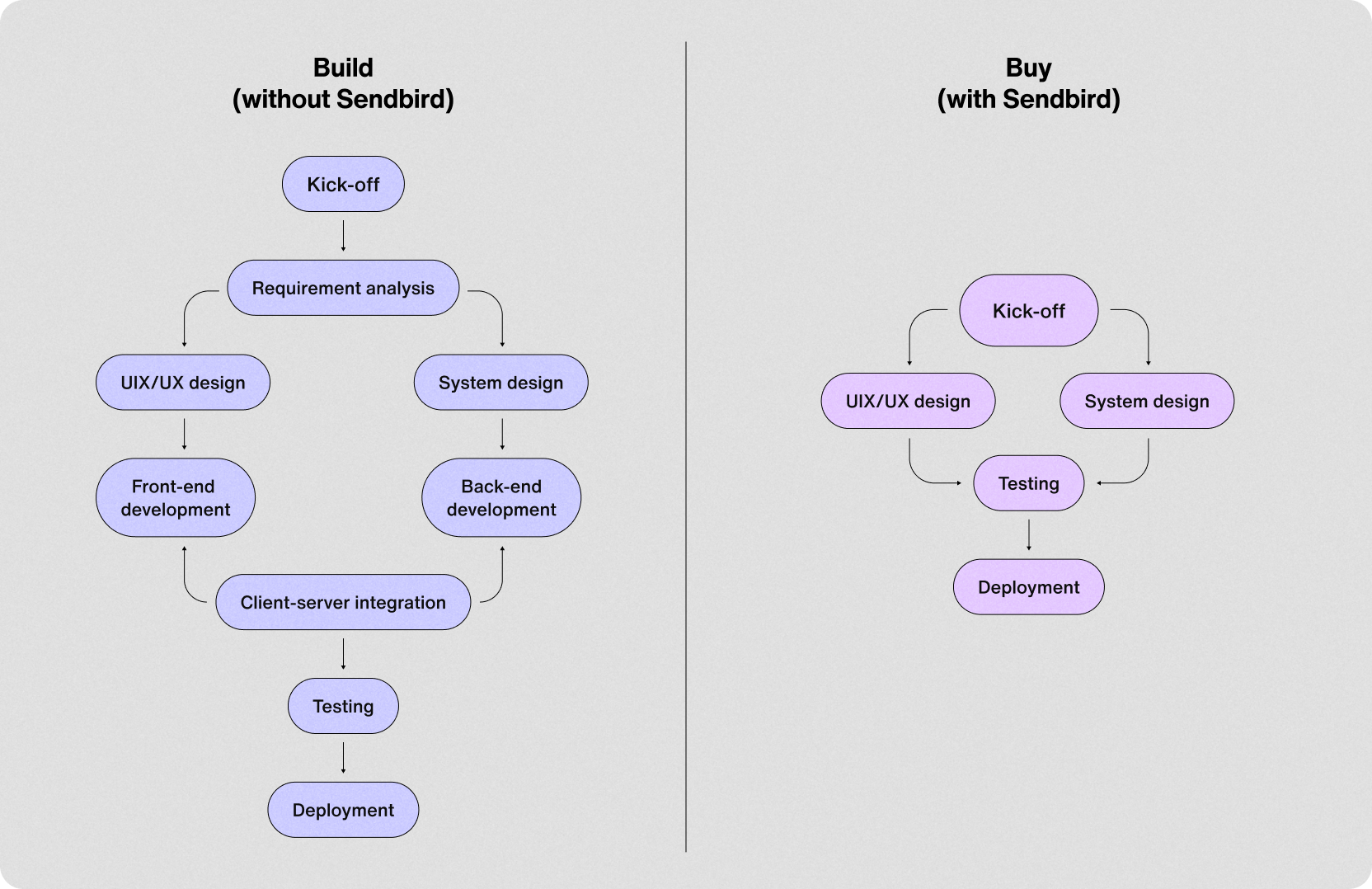
Costs
When considering building an in-house notification system, it's crucial to factor in not just the monetary cost but also the substantial investment in engineering resources and server infrastructure. The developmental cycle is laden with costs from designing, building, and maintaining the system. Plus, you'll need to continually invest in server costs, which can escalate quickly as your user base grows.
In stark contrast, Sendbird offers a far more predictable and manageable financial model. Not only do we provide a simplified, single message rate for all notifications, making budgeting straightforward, but we also take the burden of ongoing maintenance off your plate. After the initial implementation cost, there are zero maintenance fees. Our solution is optimized for server costs, as we've already invested in making the backend as efficient as possible. You get the benefit of a cost-effective, scalable solution without the headache of spiraling operational expenses.
Scalability and reliability
Building an in-house notification system that is both scalable and reliable is far more difficult than most Product Managers can imagine. Achieving high-level scalability involves intricate architecture planning, while reliability requires multiple layers of redundancy, fail-safes, and around-the-clock system monitoring. The effort, time, and resources needed to implement and maintain such a complex system can be overwhelming, even for experienced engineering teams.
Sendbird eliminates these monumental challenges by offering a proven platform that already serves over 300 million monthly users and handles 7 billion messages monthly. Choosing Sendbird allows your team to focus on core business functions, confident that your notification system can scale and maintain unparalleled reliability.
Ease of use
The video below depicts how easy it is to get up and running with Sendbird’s highly customizable Notification Center. With Sendbird’s integration with Clevertap, you can send your first notification in mere minutes.
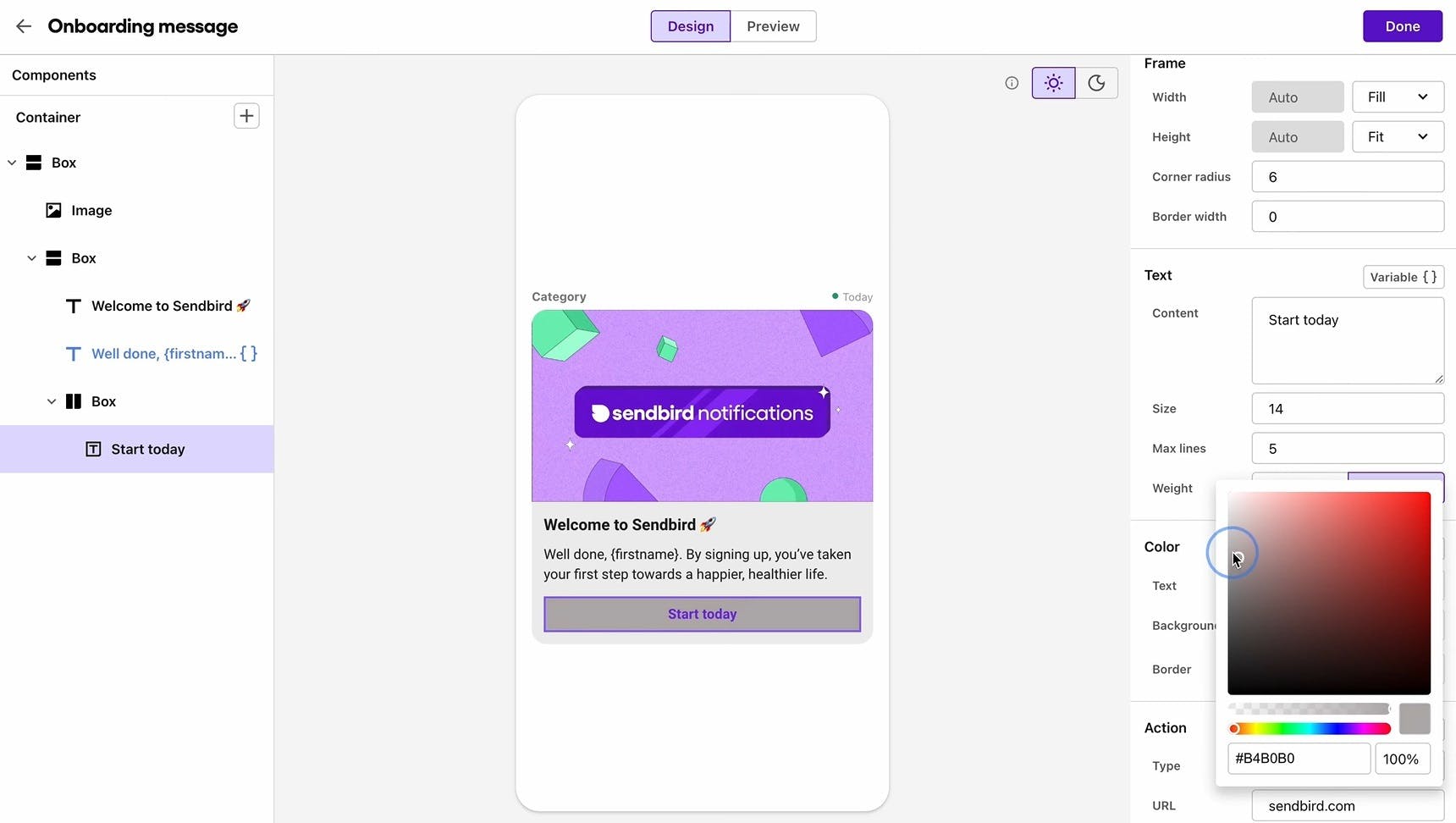
FAQs
1. Is Sendbird's notification service GDPR and HIPAA compliant?
Yes, Sendbird handles all compliance requirements, including GDPR and HIPAA, ensuring that your data is encrypted and your brand remains secure.
2. How difficult is switching from an in-house solution to Sendbird’s in-app notifications solution?
Transitioning to Sendbird is seamless, and you can integrate it into your existing infrastructure without much hassle, as Notifications is powered through a single, unified API across all channels.
3. What kind of analytics can I expect for my in-app notifications?
Sendbird provides robust analytics through the Dashboard, allowing you to measure key metrics such as impressions, clicks, and click-through rates for all notification types.
4. How quickly can Sendbird's notification system be implemented?
Implementation times can vary, but we've seen customers complete the setup in as little as a week, allowing you to deploy the system rapidly and start enjoying its benefits immediately.
5. Can Sendbird Notifications be customized to fit my brand's look and feel?
Absolutely. You can use our customizable notifications UI Kits for a quick yet personalized setup or build the UI from scratch to fully tailor the experience using our notifications SDKs.
Start building in-app notifications with Sendbird
Creating an in-house notification system is a multifaceted challenge. Sendbird Notifications offers an efficient, reliable alternative, removing the complexities and letting you focus on your core product. We’ve talked about the challenges of building in-app notifications in-house, the benefits you get from choosing to build with Sendbird - and why you should implement in-app notifications in the first place.
Ready to quickly and easily implement in-app notifications? Schedule a demo today, or contact us to learn more.