9 in-app messaging use cases to elevate your users’ mobile app experience
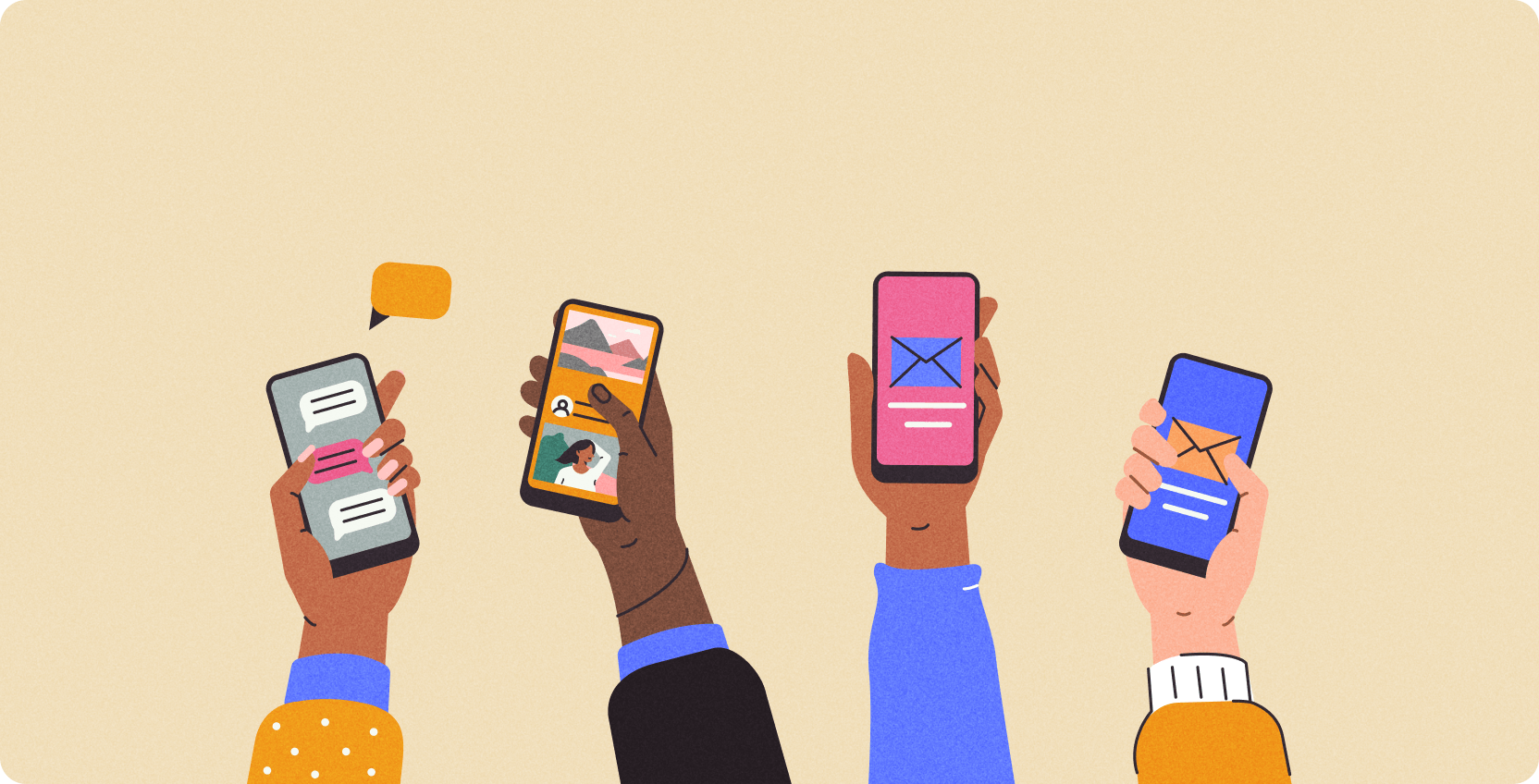
The power of in-app messaging
So you’ve built, tested, and launched your app into the real world. You see that people are downloading your app - congratulations! After all, it’s hard work enticing people to download your app! While downloads are great, getting people to use your app every day is much, much harder; even with an intuitive user interface (UI) and crystal-clear microcopy, users may still struggle to discover the value in your product on their own.
This is where in-app messaging comes in. An effective in-app messaging strategy can help guide users toward their ‘aha’ moments and drive meaningful conversions in your app for use cases across fintech, digital health, marketplaces, on-demand, and retail.
In this post we’re going to take a look at how in-app messages work, how in-app messaging differs from push notifications, and go through some high-quality in-app messaging examples for your inspiration, from one-way notifications to two-way chat.
But first, what is in-app messaging? Let’s find out.
What is in-app messaging?
In-app messaging is a way of interacting with users who are already actively engaged in your app by sending them important announcements, messages, reminders, discounts, and notifications. In-app messages are used to deliver important or contextual information, provide updates, offer guidance, or engage users in real time.
For example, you might encourage a user scrolling through your blog to subscribe to your newsletter, you might announce an app-only flash sale, guide users during their app onboarding journey, or notify users about a new product you’re going to launch. You could also send notifications about transactions and important reports.
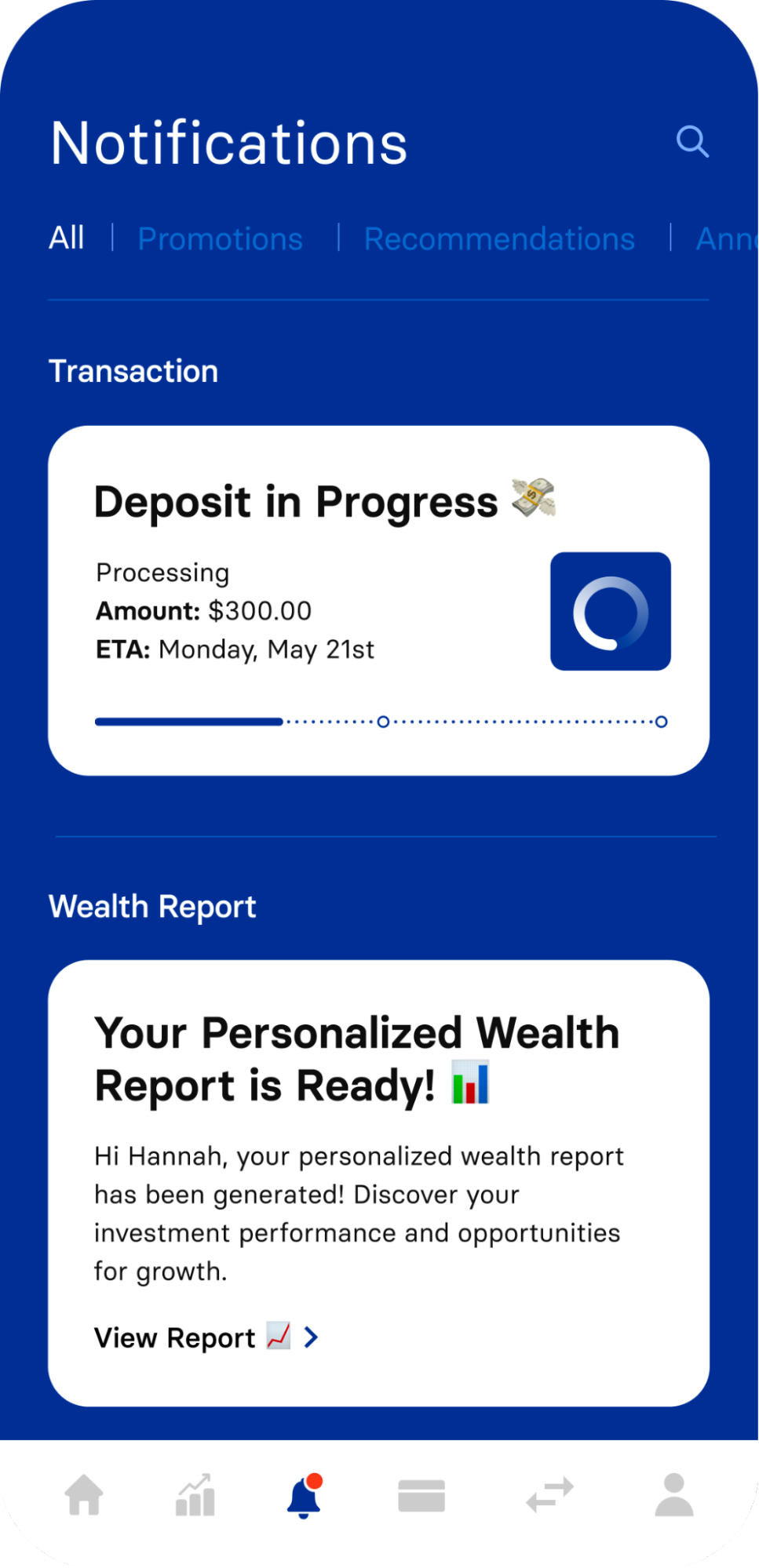
In-app messaging can take the form of plain text, a notification center, an interstitial, modal, popup, banner, or even a proactive message from a chatbot. There are endless possibilities to design your in-app message in a creative, useful, streamlined way. Here are 2 examples of a streamlined in-app messaging center.
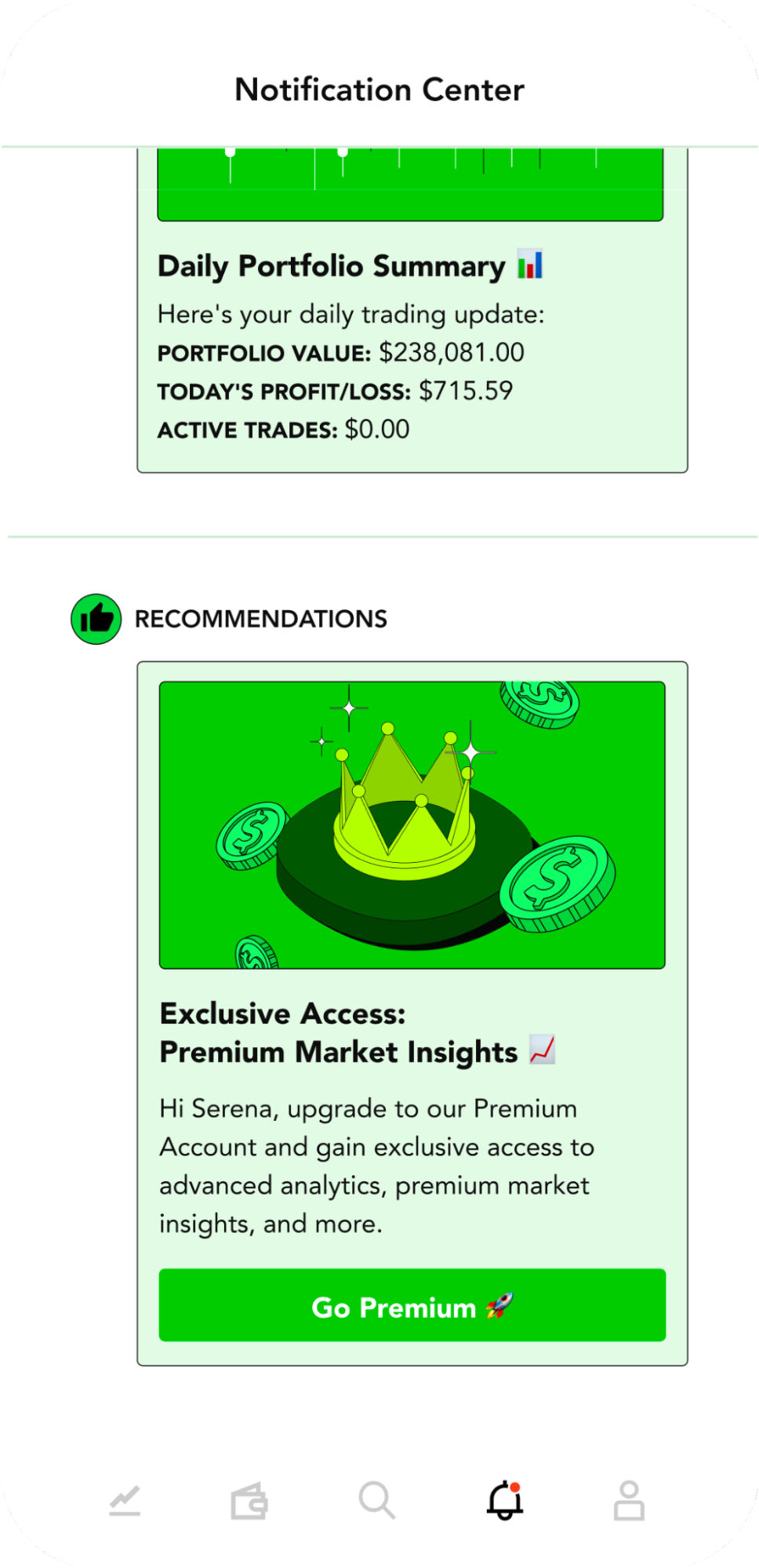
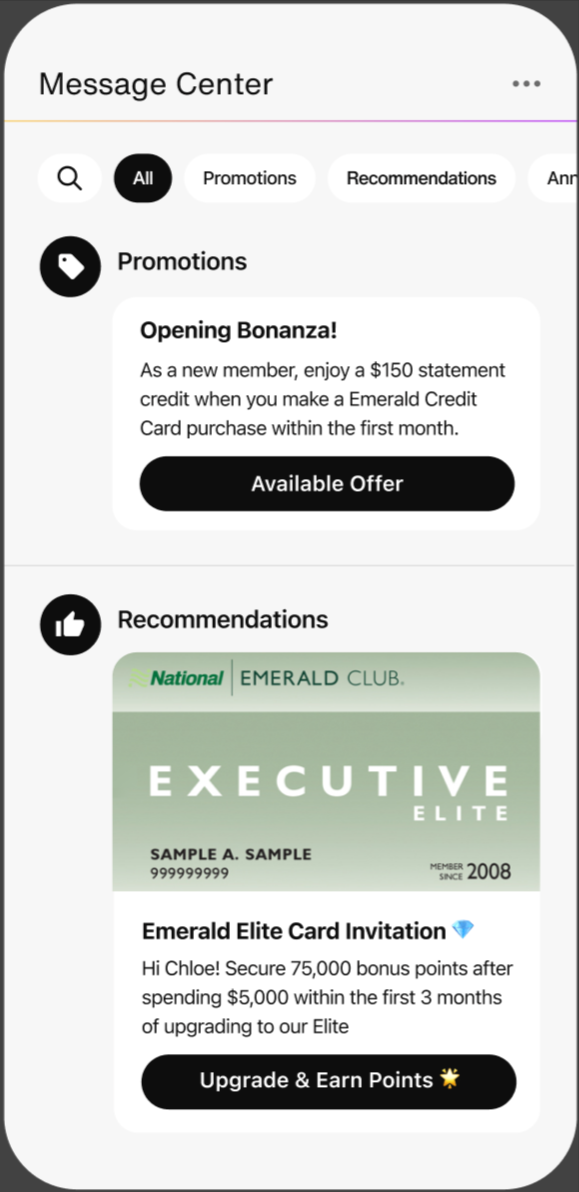

The only UIKit you need to build in-app chat.
One important caveat to remember when sending in-app messages is that it’s important to find a balance with in-app messaging to avoid overwhelming users. Too many notifications, especially if they’re irrelevant or repetitive, can lead to user fatigue or even potentially cause users to disable notifications. It’s vital to understand your users, analyze user data and user behavior, and deliver messages that genuinely add value to their customer experience. By combining user data with in-app messaging along the customer journey, you can send hyper-personalized messages that delight - and convert! - your users.
Let’s take a more detailed look at several different ways in which in-app messaging can be used to engage users to get more out of your app.
Examples of in-app messaging: How in-app messaging engages customers in your app experience
In-app messages come in all sorts of shapes and sizes. One of the unique aspects of in-app messages is that their design, timing, and delivery can be completely customized without strict limitations by the mobile operating system.
Here are some examples of how to use in-app messages.
Reminders: In-app messages can pop up to remind users about abandoned carts, completing a process, or that a time-specific event is near.
Social & community interactions: If you create a post and somebody comments on it, in-app notifications can direct you back to the comment for further user engagement.
Support notifications: In-app messages are a great way to guide users to a solution because they can use the context and environment of the app itself.
User onboarding flows: Guide new users through an app's features and functionality by providing a step-by-step onboarding process and tips to familiarize them with the app's capabilities.
Promotions and special offers: Targeted offers or promotions via in-app notifications can entice customers to make a purchase, complete a transaction, or refer friends to the app.
Deep links: In-app notifications can streamline the user journey by including deep links, a powerful tool for directing users to specific screens or content within the app.
Delivery updates: Reduce users’ perceived wait time by informing them of the status of the package they’ve been waiting for.
Product updates: Keep users abreast of new feature releases with real-time messages.
Company news: Boost your branding efforts by showcasing company news with in-app messages.
As we have seen, in-app messaging has a variety of use cases. But push notifications can do these things as well! So what’s the difference between in-app messaging and push notifications? Let’s quickly take a look.
In-app messaging vs. push notifications
Although they seem similar at first glance, in-app messaging and push notifications are two very different methods for messaging app users.
Push notifications are sent from a server to the user's device even if your app is not open, and require permission from the user beforehand to opt in via the device’s system settings, whether Android or iOS. They typically have standardized design and formatting. Push notifications are useful for time-sensitive updates and can even (optionally) be seen on the lock screen.
On the other hand, in-app messages are displayed only while the user is using the app and don't require explicit permission. In-app messages are more personalized and contextual, providing guidance and information during app usage. In-app messages can vary in design, but the most sophisticated experiences feature a Notification Center or mobile “inbox” with persistent messages.
Both types of notifications serve different purposes and complement each other in a mobile product strategy.
2 best in-app messaging examples to boost your app engagement
Need some in-app messaging inspiration? Let’s take a look at some in-app messaging examples that you can build on.
1. Porter reduces costs with in-app messaging
Porter is one of India's leading logistics companies providing intra-city and inter-city services. Seeking a way to communicate with its drivers, Porter originally tried SMS, WhatsApp, and push notifications. SMS and WhatsApp proved to be too expensive, and push notifications were ephemeral, meaning once dismissed, the message was lost forever, and driver-partners could not reaccess important messages.
With Sendbird, Porter created an in-app notifications strategy that enabled the business to send a high volume of always-accessible messages to its driver-partners in a familiar user experience.
Drivers for Porter are now able to easily view multimedia notifications like CTAs when wallet money is running low, announcements and training of new features, SLA messages to hold driver-partners accountable, add-on services such as insurance for vehicles, microfinance loans, and many more. In addition to the increased functionality, the company was able to save a significant amount of money by switching from SMS, in addition to increasing message delivery rates to over 96%, and improving open rates to 90%.
2. Leading fintech company achieves 10% payment growth with in-app messaging
Credited with being one of the pioneers of the digital payments revolution in India, this company’s app is used by over 300 million Indians for financial transactions.
This fintech company wanted to create a cohesive user-to-user and business-to-user payments ecosystem. As part of this, they wanted to solve the problem of important transactional or promotional notifications from businesses being lost. In-app notifications would help to solve this problem. The company also sought to consolidate all pertinent notifications into easy-to-access areas of the app to ensure the persistence and accessibility of messages.
After implementing Sendbird Notifications, the company saw considerable improvements in user engagement and transactions. “Sendbird provides the history and context that we [need], and notifications from our business are now more visible and accessible versus push and SMS. In part with Sendbird, we’ve seen user payment growth increase 10%,” says a Product Manager at the company. Prior to Sendbird, users were conducting approximately 7 million daily transactions. Today, the company processes more than 10 million daily transactions, and this number continues to grow.
Try in-app messaging in your app today
When it comes to creating richer experiences in your app, communication is key. The ability to communicate with company representatives (support, sales, etc.) and peers on the app — without the need for email or SMS — is a vital aspect of making users feel at home with your product.
Building out an in-app messaging strategy can increase user retention and continually deliver value. If you want to build in-app messaging for your brand, consider using a next-gen communications API platform comes in. By using a communications API platform to build and send in-app messages, you can engage users along the customer journey and reach users where they already are. Sendbird helps you build, send, and analyze these organized, interactive, persistent, and rich media-supported notifications. With Sendbird, your team can focus on developing the core functionality of your product while you bolt on seamless, secure, and advanced messaging features that will scale with your growth.
Get started with Sendbird and ship in days; not months. Create a Sendbird account and try it free for 30 days.









