17 best texting apps to know [2024]

The top texting apps for work and play
Over 3 billion people use messaging apps. Indeed, a search for ‘messaging apps’ or ‘texting apps’ on the App Store or Google Play Store will return scores of results. So, which are the best texting apps? Which of the plethora of texting apps deliver high performance with rich features in a user-friendly interface? In this roundup, we’ll explore the top texting apps overall, the best messaging apps for work, and the top texting apps for building community.
The 6 best texting apps overall
How were these top messaging apps chosen?
The texting apps featured in this roundup were selected after careful study and evaluation of their features, benefits, and limitations. We value the trust our readers place in us, and we have not received payment, or any other direct benefit, to place these messaging apps in our list.
In a nutshell, here are the best texting apps that you should consider.
WhatsApp: Best for users in India
WeChat: Best for users in China
Facebook Messenger: Best for texting anyone and for texting on Facebook Marketplace
Telegram: Best WhatsApp alternative
QQ: Best WeChat alternative
Viber: Wide usage in Europe
But first, what should you look for in the top texting apps?

8 major support hassles solved with AI agents
What makes the best texting app? Top 5 features of the best messaging apps
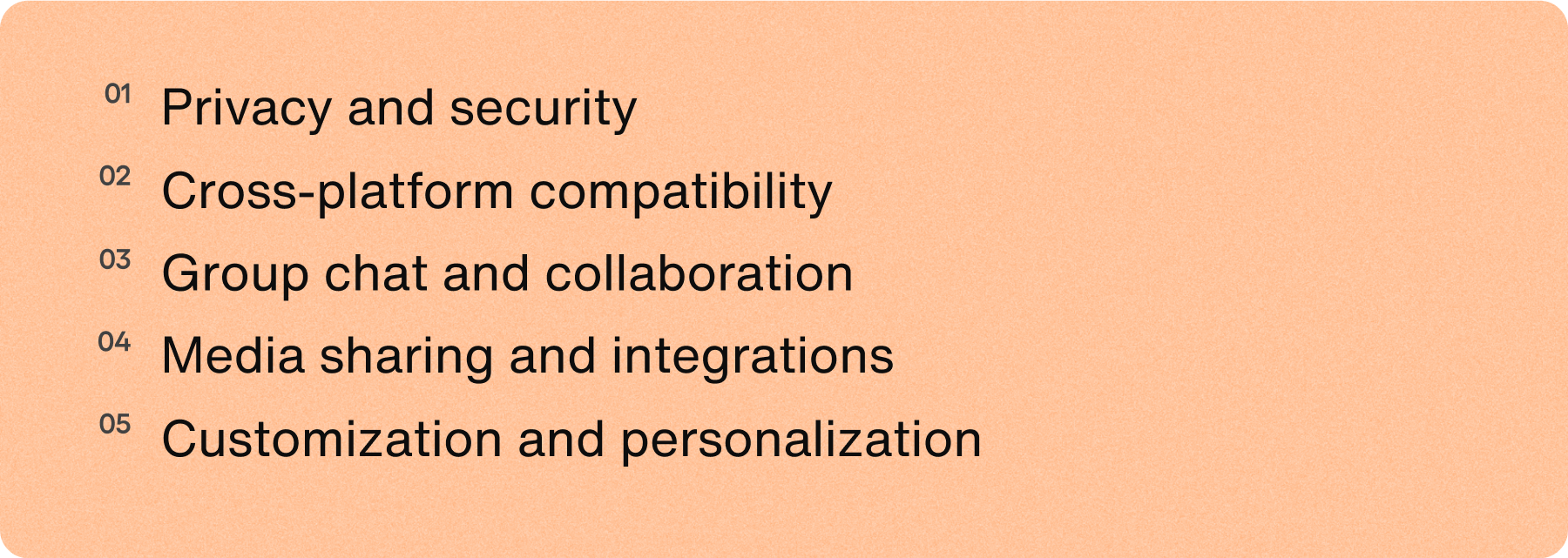
Messaging apps may seem simple at first glance, but a lot happens behind the scenes. The best texting apps can host one-to-one conversations, one-to-many communications, as well as private and public group chats. Some of the best messaging apps facilitate robust conversations that include links, images, GIFs, videos, audio, attachments, reactions, receipts, and more. On the back end, chatting apps can include a variety of features for administrators, such as a moderation panel, automated moderation helpers like profanity and domain filters, blocking and banning, spam protection, and even analytics and reporting functionality. The best texting apps also include a host of business benefits and tools for quickly building your own chat messaging solution.
Let’s examine some of the top features of today's best texting apps.
Privacy and security: End-to-end encryption ensures that messages are securely transmitted between users, making it nearly impossible for unauthorized parties to intercept or decipher the communications. Encryption is a cornerstone of privacy in modern secure messaging apps. While this is highly recommended for private chats, there may be certain contexts, such as public group messaging, in which full encryption isn’t appropriate.
Cross-platform compatibility: The best messaging apps are accessible on multiple devices and operating systems, allowing users to seamlessly switch between their phone, tablet, and computer without losing access to conversations. This flexibility enhances the user experience and ensures constant connectivity
Group chat and collaboration: Modern messaging apps often include robust group chat features, allowing users to communicate with multiple people at once. The best texting apps also offer collaboration tools like the ability to share documents and run polls, catering to both social and professional needs.
Media sharing and integrations: The ability to send images, videos, voice messages, and documents directly within the chat is a standard feature of top chatting apps. Integrations with other apps, like cloud storage or productivity tools, further enrich the communication experience by allowing users to share a wide variety of content effortlessly
Customization and personalization: Top texting apps allow users to personalize their experience through custom themes, notification settings, and even chat bubbles. These features help users tailor the messaging app to their preferences, making the interface more user-friendly and enjoyable.
Now that we understand the features to look for in a texting app, let’s jump right into it - which are the best messaging apps on the market?
6 best texting apps of 2024 [Overall]
![6 best chat apps of 2024 [Overall]](https://sendbird.imgix.net/cms/Blog_18-best-chat-apps-to-know_header_img02.png)
Whether you’re on a mission to upgrade your customer service, enable sales to have more productive digital conversations, boost app retention metrics, or greatly expand your customer base, incorporating chat into your operations is a powerful tool to reach your goals.
In this first segment of our messaging chat apps list for 2024, we’re going to cover the most popular options, which are mostly apps to chat with friends and make connections, to give you some examples of the kinds of functionality your users may desire.
1. WhatsApp: Best for users in India
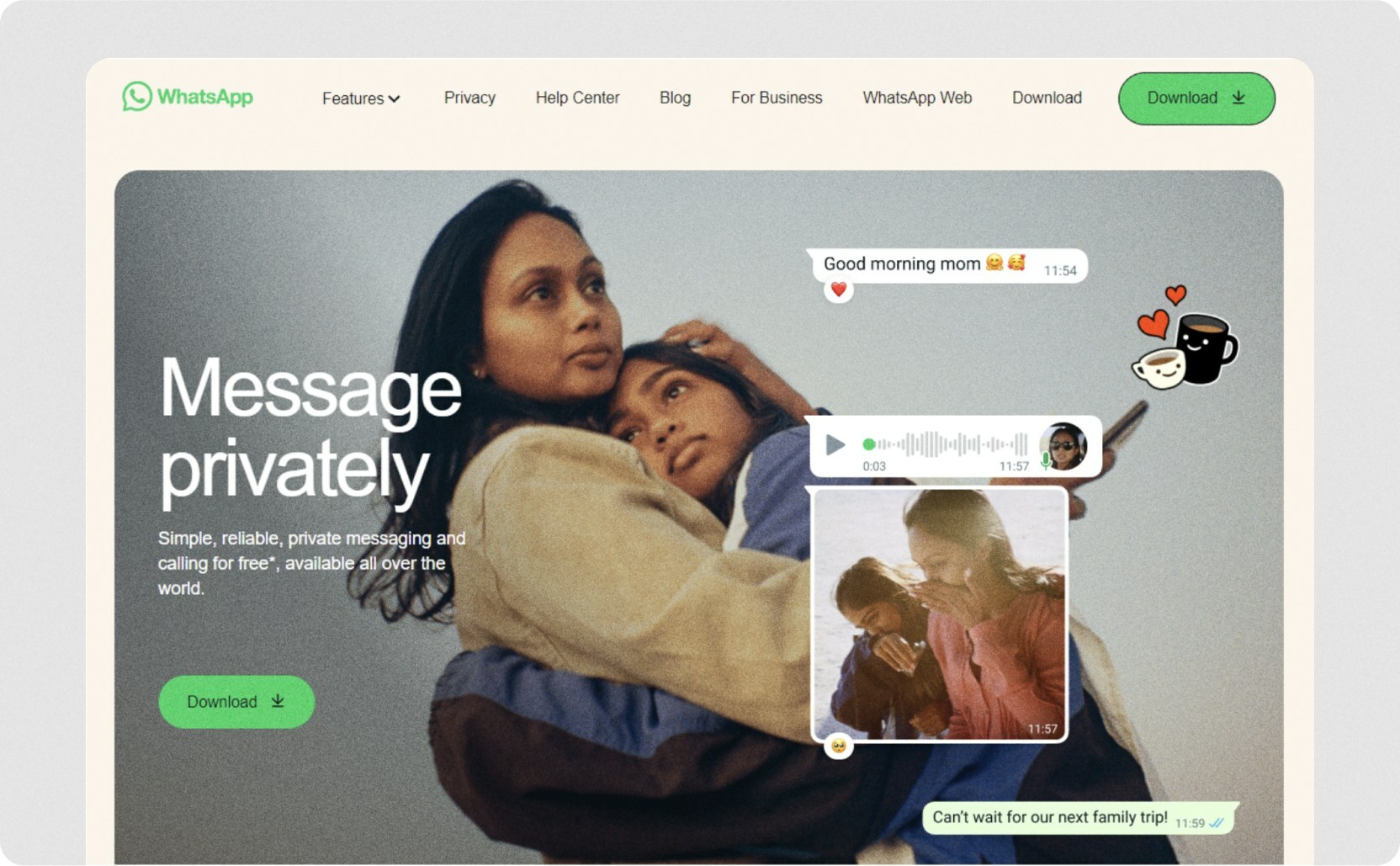
WhatsApp, owned by Meta (FKA Facebook), is a multi-platform messaging app that is used all over the world for voice calling, video calling, and messaging both in groups and privately.
WhatsApp is incredibly popular around the world, with India being its largest market. A few billion users engage with the platform to send around 100 billion messages every day.
Pros of WhatsApp
- Dedicated business app: WhatsApp has more recently developed WhatsApp Business, which helps brands capitalize on the massive reach of the parent platform. This works because they took all the same rich messaging features and easy-on-the-eyes user experience from WhatsApp and gave it to businesses, along with upgrades like templates, automated messaging, virtual storefronts, and even paid awareness channels (Click to WhatsApp).
- Familiar UI for businesses: By keeping the flow and UI much the same between personal and business conversations, WhatsApp is a great example of how to make customer support, and even sales conversations, feel as natural as asking a friend for advice.
Cons of WhatsApp
Privacy concerns: Despite end-to-end encryption, WhatsApp's data-sharing practices with its parent company, Meta, have raised valid privacy concerns.
Limited features on the business side: Compared to other apps designed specifically to facilitate business communication, WhatsApp's business features are relatively limited.
Unwanted messages: If you’ve used WhatsApp, you’ve probably gotten many unsolicited messages. The platform doesn’t make it a priority to protect users from messages from strangers.
2. WeChat: Best for users in China

WeChat is also in the billions club, with just over a billion users at the end of 2023. In 2024, WeChat is expected to have 1.4 billion users. Almost 82% of social media users in its top market, which is China, use the platform monthly.
Despite its name, WeChat can actually be used to do a ton of things beyond chat — we like how this article describes it as “a mix of WhatsApp, Google, Facebook, and Apple Pay.” On the chat front, it includes features like text-based messaging, video and voice calling, “broadcast” style messaging (think streaming), video conferencing, and more.
Pros of WeChat
- Mini-programs: There are a lot of special features when it comes to WeChat. However, one of our favorites is its millions of “mini-programs,” which are like lightweight apps that live inside the platform. These programs greatly expand the functionality of WeChat and enable its users to shop, learn, watch movies, read the news, and much, much more.
- Social connectivity: WeChat Moments allows users to share updates, photos, and videos with their contacts, creating a social media experience similar to Facebook or Instagram.
To us, this exemplifies how much users are willing to engage with an app when the brand behind it is smart enough to provide elements they find compelling. What kind of content, marketing, or community can you build into your business app for a similar level of engagement?
Cons of WeChat
Privacy: User data may or may not be private on WeChat.
Limited global use: Some features of WeChat, such as payment services, are so focused on users in China that they’re not fully functional internationally.
User complexity: If you’re used to the minimal app design that has been trending for years, WeChat’s interface and features can be complex to navigate.
3. Facebook Messenger: Best for texting anyone
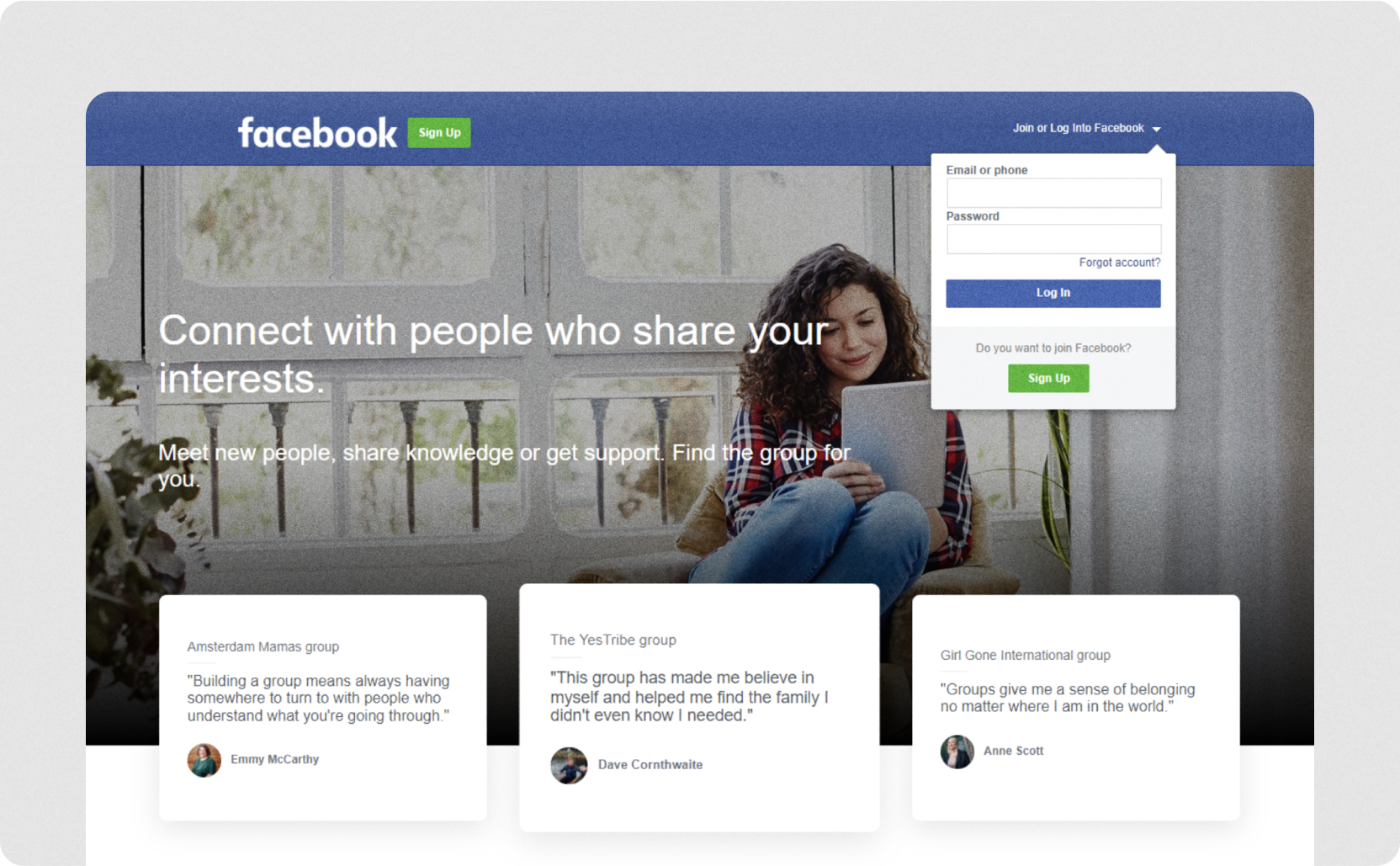
Facebook Messenger is a messaging app, spun off of Facebook, that allows users to send text-based messages, make voice and video calls, share photos and files, and engage in group chats. The app functions on mobile just as well as it does on tablets and desktop computers.
Messenger only facilitates communication between Facebook members, which isn’t a problem as far as engagement, considering there are over a billion users on Messenger alone. Around the world, Facebook is one of the most used chat apps. Only WhatsApp ranks above it.
Pros of Facebook Messenger
- Integration with Facebook: Facebook Messenger seamlessly integrates with Facebook, allowing users to easily communicate with their social network contacts without needing a separate app. This especially helps with messaging sellers or merchants on Facebook Marketplace.
- Business integration: Messenger allows merchants to communicate directly with customers, enabling customer service, appointment scheduling, and more through the platform.
- An interesting point about Facebook Messenger is how well it exemplifies the concept of user engagement. Is there already a large user base, a community, or an area of your app with a lot of traffic? Can you find a way to incorporate chat functionality the way Facebook did to give them even more of a reason to engage with and invite users to your app?
Cons of Facebook Messenger
Privacy issues: As part of the Facebook ecosystem, Messenger has faced scrutiny over how private user data really is.
Resource-heavy application: The Messenger app has been known to consume significant battery life and storage.
Confusing integration: Remember when all your messages used to live inside the Facebook app? The splitting off of Messenger from the Facebook app is still confusing for a lot of long-time users, and at this point, it’s possible that people don’t want another app to manage.
4. Telegram: Best WhatsApp alternative
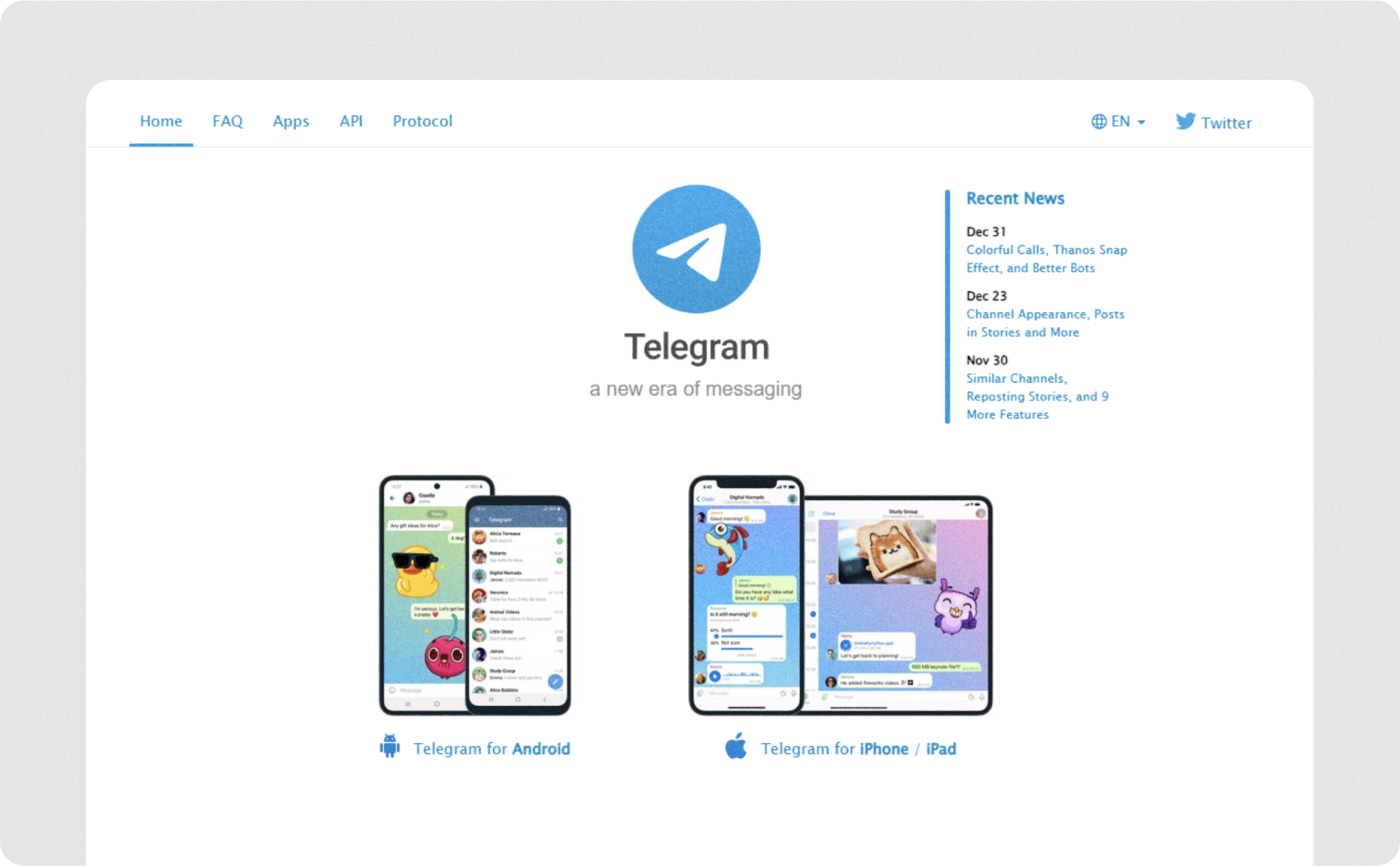
Among messaging apps, Telegram is one of the fastest-growing chat apps for friends and family, closing out 2023 with 800 million users.
Telegram takes pride in being simple, private, powerful, and uniquely open to developers. That means developers can use their open API to add Telegram functions — chat, automated bots, and payments — to their digital interface. Thanks to this ease of integration, it’s slowly becoming an attractive communication channel for brands.
Telegram allows for lots of variety when it comes to apps used for chatting: groups with large member capacities, broadcast channels, and secret chats.
Pros of Telegram
- Strong technical base: Telegram exemplifies how fast, featured, creative, and secure a chat app can be when approached from a technical perspective. We hope businesses who want to incorporate chat keep this approach in mind and, if they have the resources, either work with a technical lead or purchase a customizable high-tech solution when considering chat.
Cons of Telegram
Security oversight: Despite offering end-to-end encryption, it's not enabled by default in regular Telegram chats! That seems like a big miss for an app that boasts security and privacy.
Data collection: Telegram collects data on the contacts on your phone. All users may not be okay with this.
Lacking support: Telegram’s user support team is volunteer-based, meaning if they’re busy or stumped on your issue, you’re out of luck.
5. QQ: Best WeChat alternative

QQ, or Tencent QQ, is instant messaging software developed by Tencent that’s widely used across China. In 2023, it had close to 600 million active users. The interesting thing is that QQ is desktop native and is considered the predecessor of another Tencent holding — the mobile native and now more popular WeChat.
QQ’s core features outside of messaging include video and voice calls, file sharing, social networking, and thriving groups similar to chat boards that center around special interests.
Pros of QQ
- Versatility: QQ offers a wide range of services beyond messaging, including file sharing, online gaming, music streaming, and even microblogging, making it a multifunctional platform.
- Customization: QQ provides a high level of customization for user profiles, including themes, avatars, and personalized status updates, allowing for a tailored user experience.
Cons of QQ
History of security issues: In the past, the mobile browser version of QQ was found to have various security issues that made users’ personally identifiable data accessible.
Ads: The app features a significant number of ads.
Privacy and censorship: Like WeChat, QQ has to comply with government regulations, meaning surveillance and censorship could possibly be part of the equation.
Pricing: Free with optional paid features and services
6. Viber: Wide usage in Europe
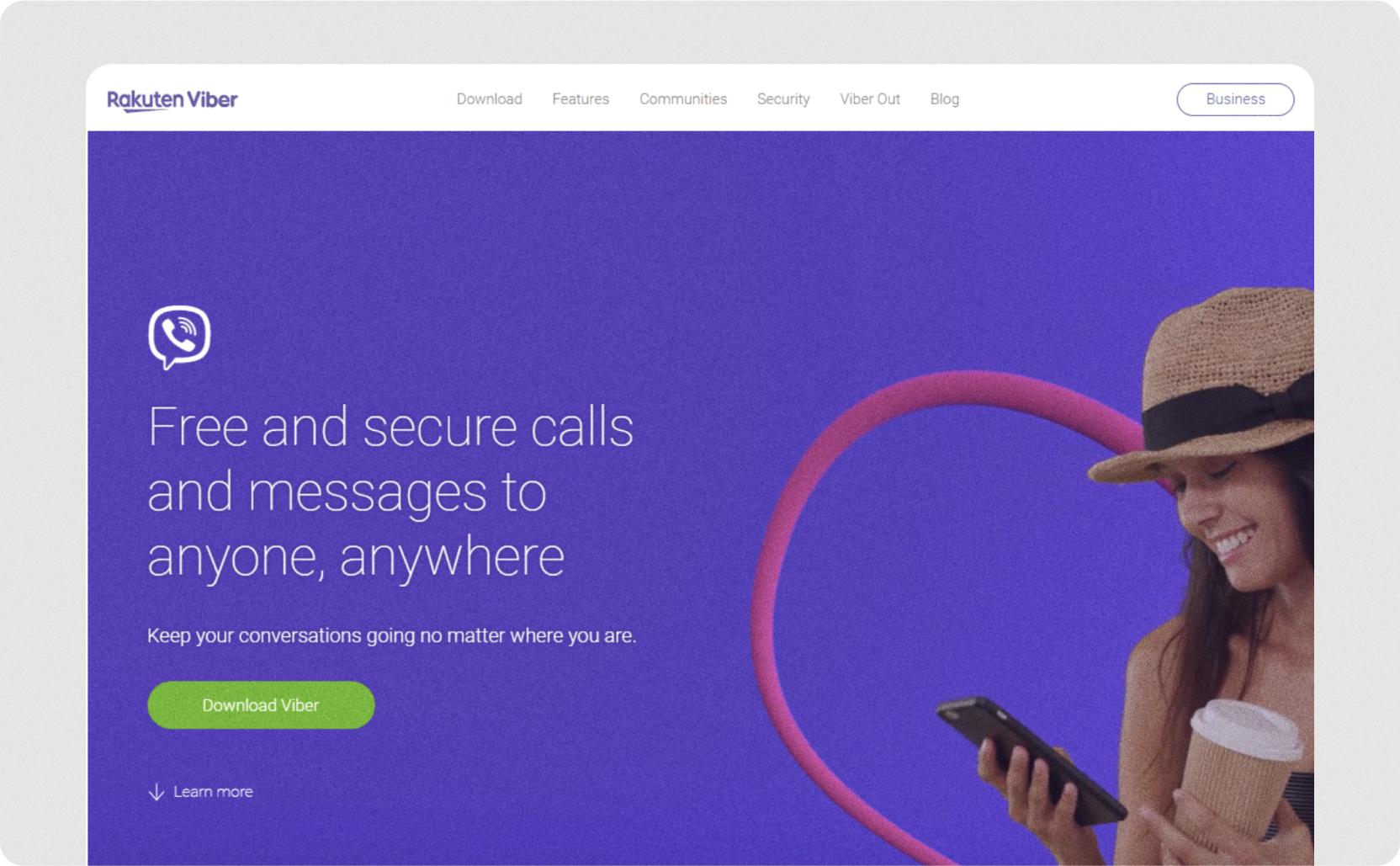
Most popular in Europe — it’s a top ten social app in Sweden and Belgium — Viber has over a billion users.
Among the top-ranking options, Viber is one of the best free chat apps for user-to-user messaging and voice and video calls. This is thanks to their Voice over Internet Protocol (VoIP) tech, which uses the internet for calls instead of phone lines. The app features one-to-one and group chats and calls, public groups, and rich reactions with stickers and GIFs.
Pros of Viber
- Multi-device functionality: An interesting thing that Viber does is allow users to sync their Viber accounts across multiple devices at once, similar to how iMessage works between iPhone, Mac, and Apple Watch. This feature allows users to continue chat conversations and transfer calls between their cell phone and desktop as long as they’re connected to the internet. If you have a user base that’s especially prone to moving around or just uses all their devices regularly over the course of the day, this may be a good way for your business to also approach chat.
- Viber Out: Viber’s paid service, Viber Out, allows users to make low-cost calls to non-Viber users on mobile phones or landlines, making it a cost-effective option for international calling.
- Public accounts and communities: Viber offers public accounts and community features, enabling businesses, organizations, and influencers to interact with large audiences through group chats or broadcast messages.
Cons of Viber
Inconsistent call quality: Some reviews note varying degrees of call quality, which can be inconsistent based on location and network conditions.
Heavy resource usage: Similar to Messenger, Viber consumes a substantial amount of device battery and storage.
Data privacy concerns: Viber is owned by Rakuten, a massive ecommerce business that very likely shares user data with third parties so they can create even harder-to-resist ads to serve back to you.

Your app, your data. Drive engagement, conversion, & retention with the most trusted chat API.
5 best texting apps for work communication
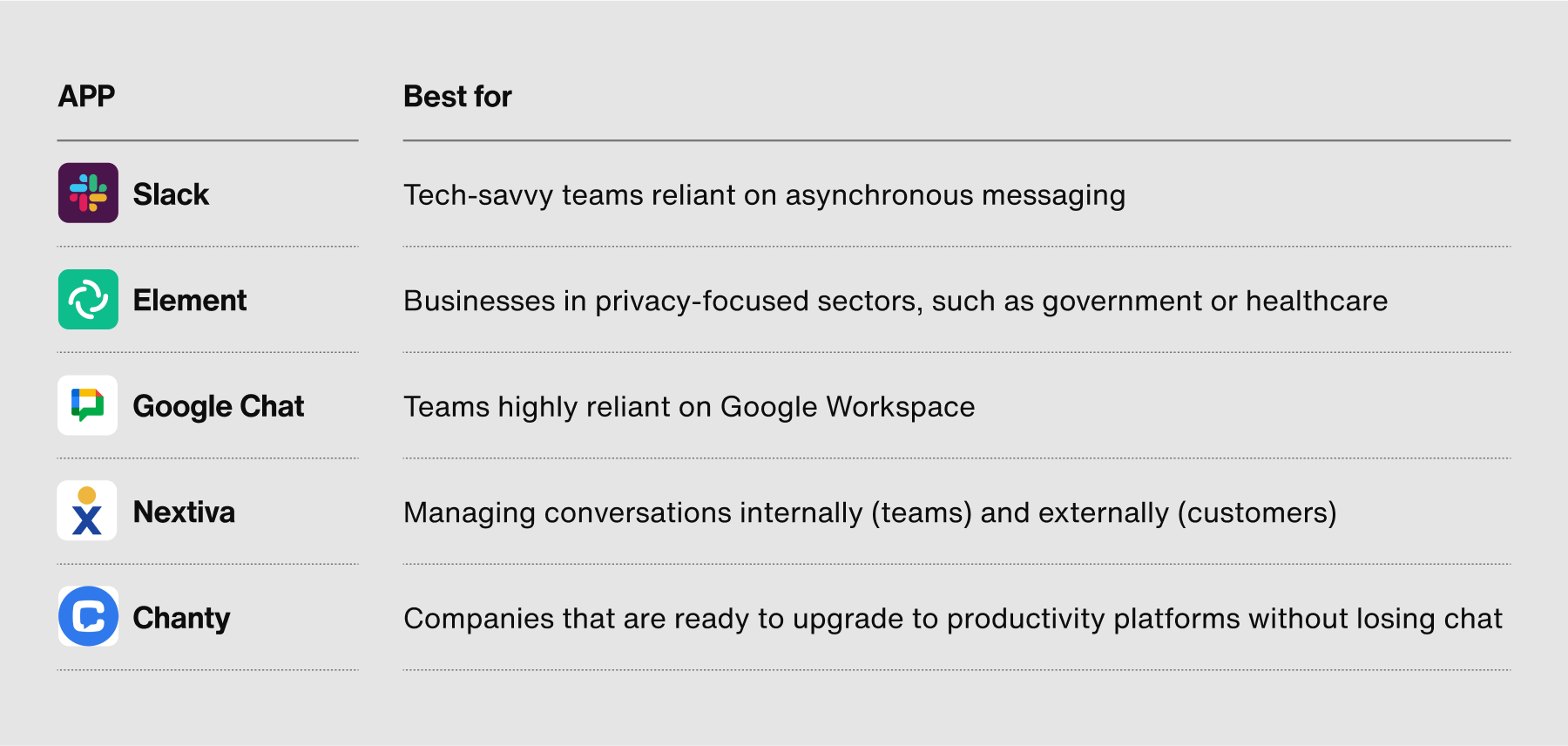
Messaging apps for businesses are critical to collaboration in the age of remote or hybrid workers and asynchronous communication.
Even if most of your company is in the same building every day, the reliance on workplace communication applications is growing. Slack’s annual user numbers have grown from 2 million in 2015 to 35 million in 2022. Similarly, Microsoft Teams had just 2 million users in 2017, and in 2023 counted a whopping 320 million users. It’s no surprise that 80% of remote workers use messaging apps to communicate.
1. Slack: Best for tech-savvy teams reliant on asynchronous messaging
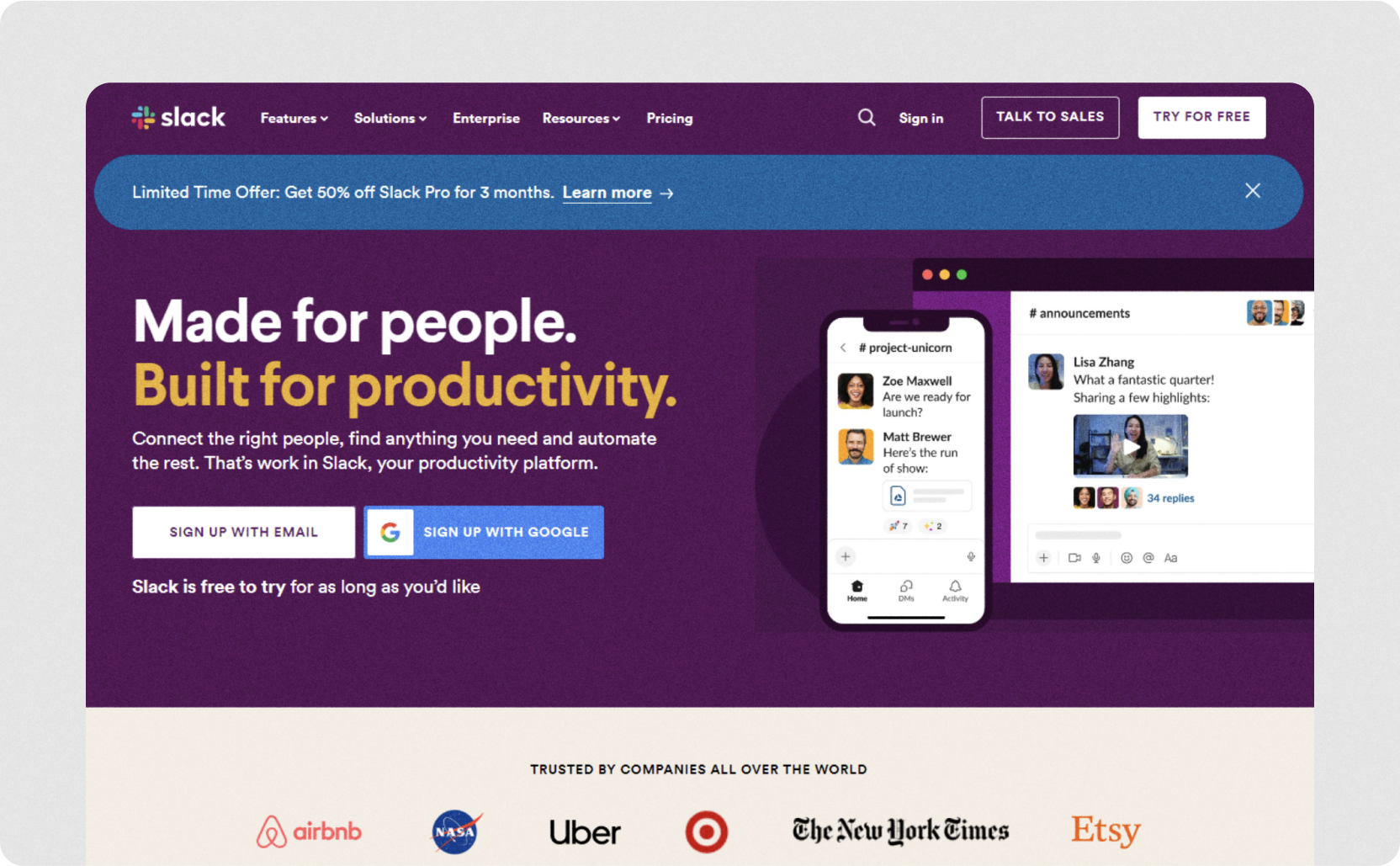
Adopted by companies and other communities globally, Slack is an incredibly popular business communication tool with 20 million active users.
What makes it so liked? When it came out, Slack revolutionized the way workgroups functioned by providing a fast, modern, and independent chat platform that simply made working easier.
Aside from real-time messaging, Slack offers file sharing, calls, rich media support, search, channels for organizing teams and conversations, and a handy feature for inviting outside parties (such as clients your company works with) into channels with limited permissions.
Slack has become a powerful, productivity-boosting chat platform for businesses of all sizes in all industries. However, we could see all its features and spaces feeling overwhelming for workers who don’t need all of that. We’d recommend Slack to teams that are tech-savvy and very reliant on asynchronous messaging.
Pros of Slack:
- Team collaboration: Slack excels as a team collaboration tool, offering organized channels for different topics, projects, or departments, which enhances communication and reduces email clutter.
- Integrations: Slack integrates with hundreds of third-party tools, such as Google Drive, Trello, GitHub, and Zoom, streamlining workflows and allowing users to manage tasks from one platform.
- Customizable notifications: Users can customize notifications by channel, ensuring they are alerted to relevant messages without being overwhelmed by unnecessary notifications.
Cons of Slack:
- Information overload: With many active channels and conversations, Slack can contribute to information overload, making it difficult to find specific information.
- Limited free plan: Slack’s free plan has limitations, including a 90-day message history and restrictions on app integrations, which may be insufficient for larger teams or organizations.
- Learning curve for new users: For those unfamiliar with Slack, there can be a learning curve to understand how to navigate channels, customize notifications, and utilize integrations effectively.
Pricing: Tier-based pricing. $8.75 per month or $15 per month. Free plan and custom enterprise plan available. See Slack's pricing page for more information.
2. Element: Best for businesses in privacy-focused sectors, such as government or healthcare
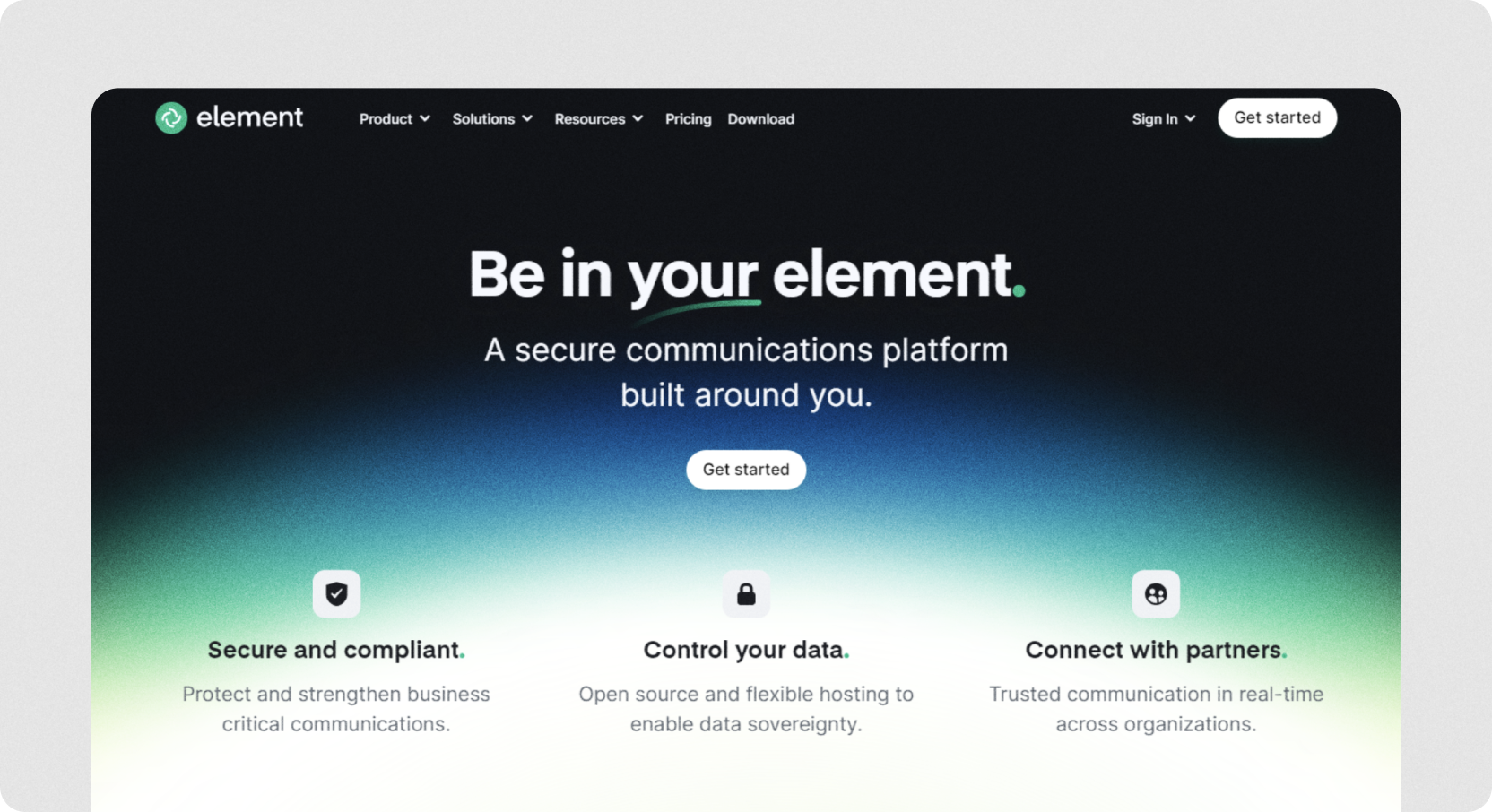
Let’s get more specialized: Element is a team chat application that can be self-hosted.
That means Element offers an open-source option that companies can deploy on their own server. They also have highly secure hosting through their service.
Other than that, Element is decently similar to other work-focused chat apps. Conversations are organized into channels, and the app supports text as well as video and audio chat, polling, and search. In the open-source space, it’s considered exceptionally streamlined and modern.
Since all data shared on Element is highly secure and compliant with the strictest privacy protocols, the app is a great fit for businesses in privacy-focused sectors, such as healthcare, government, and similar.
Pros of Element
- Decentralized communication: Element is built on Matrix, a protocol for secure and decentralized communication. According to the Matrix specifications, "Matrix defines a set of open APIs for decentralised communication, suitable for securely publishing, persisting and subscribing to data over a global open federation of servers with no single point of control."
- Open source: As an open source platform, Element allows users to audit the code, contribute to its development, and customize it according to their needs. This transparency is valuable for those concerned with security and privacy.
- Interoperability: Element supports interoperability with other Matrix-based clients and even bridges to other messaging platforms like Slack, IRC, and Telegram, making it easier to communicate with users on different systems.
Cons of Element
- Complex setup: The decentralized nature of Element can make it more complex to set up and manage, especially for users unfamiliar with running their own servers or configuring advanced security settings.
- Limited ecosystem: While Element supports interoperability with other platforms, its own user base is smaller compared to mainstream apps like Slack, which can limit its appeal for broader social or business use.
- Learning curve: New users might find the interface less intuitive compared to mainstream messaging apps, which can make onboarding more challenging, especially for non-technical users.
Pricing: Tier-based pricing. $5.58 per user/month or $11.15 per user/month (converter to USD from Euros). Free plan and custom enterprise plan available. See Element's pricing page for more information.
3. Google Chat: Best for teams highly reliant on Google Workspace
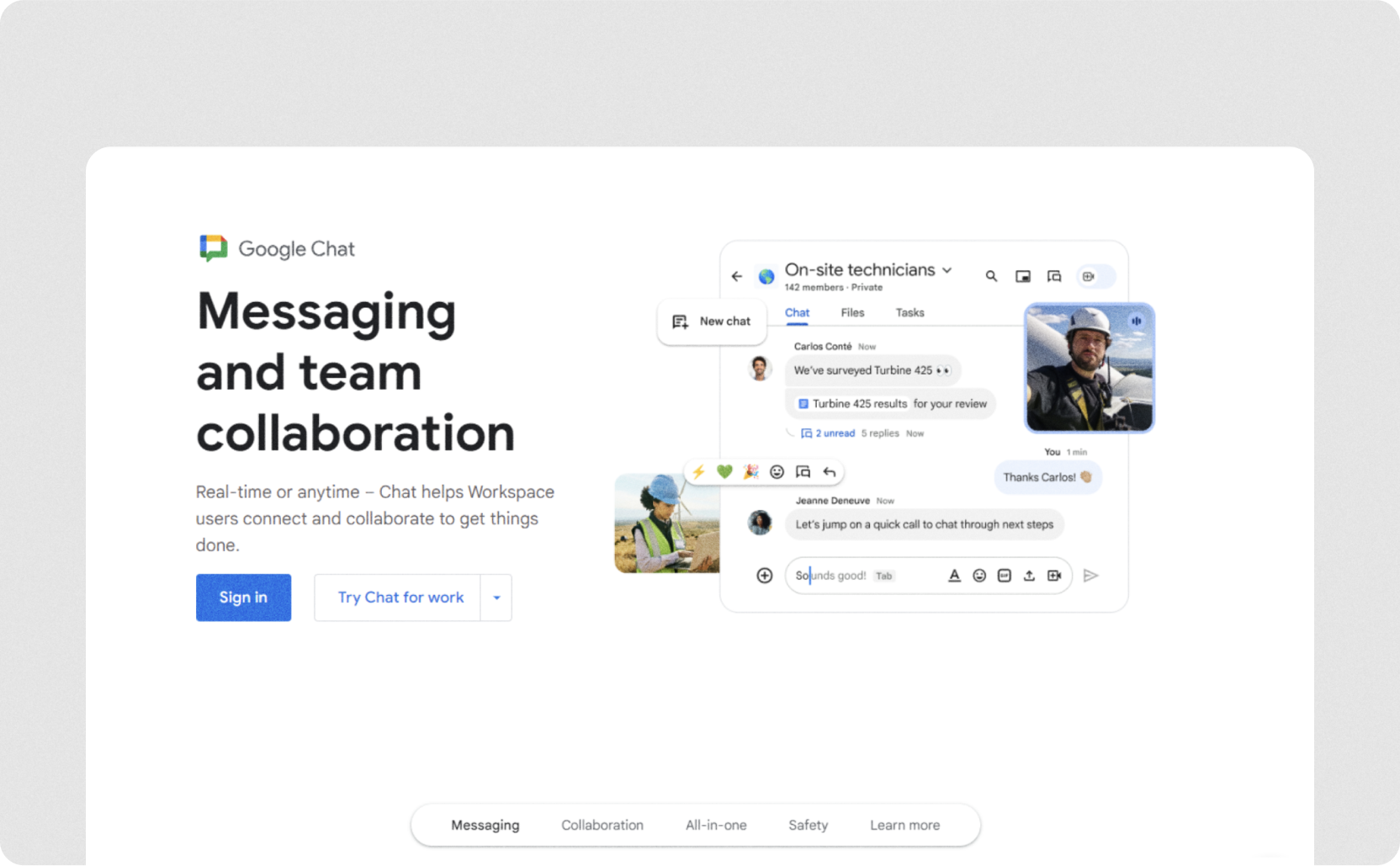
Google Workspace, formerly G-Suite, includes Google Chat, an internal business communication app for companies that rely heavily on Google Workspace.
Google Chat is a secure communication tool that can support up to 500K members. It empowers collaboration via rich text, reactions, photo sharing, announcements, shared chat rooms, documents, presentations, and even web conferences.
Pros of Google Chat
- Embedded into the Google Workspace ecosystem: The biggest benefit is that Google Chat works seamlessly with the rest of Google’s tools like Gmail, Calendar, Drive, Groups, and beyond. If your team is already deep into the platform and searching for a chat solution, Google Chat may be just the software for you.
- Scalability: Google Chat works well for both small teams and larger organizations, with features that support communication at scale, including group chats, channels (Spaces), and team-based collaboration.
Cons of Google Chat
- Limited features: Google Chat lacks some advanced features offered by competitors like Slack and Microsoft Teams, such as extensive third-party app integrations, making it less suitable for certain workflows.
- Restricted outside Google ecosystem: While Google Chat excels within the Google ecosystem, it may not be as convenient for users who rely on other platforms, limiting its flexibility for organizations with diverse toolsets.
- Less intuitive UI: Some users may find Google Chat’s interface less intuitive compared to other messaging platforms, particularly when managing larger group chats or navigating between multiple conversations.
- Limited customization: Google Chat offers fewer customization options for notifications and interface settings, which can be a drawback for users who prefer to tailor their experience
Pricing: Free for consumer use. Google Chat is part of Google Workspace, which offers paid plans from $6 per user/month to $18 per user/month. Enterprise plan available. See the pricing page for more information.
4. Nextiva: Best for managing conversations internally (teams) and externally (customers)
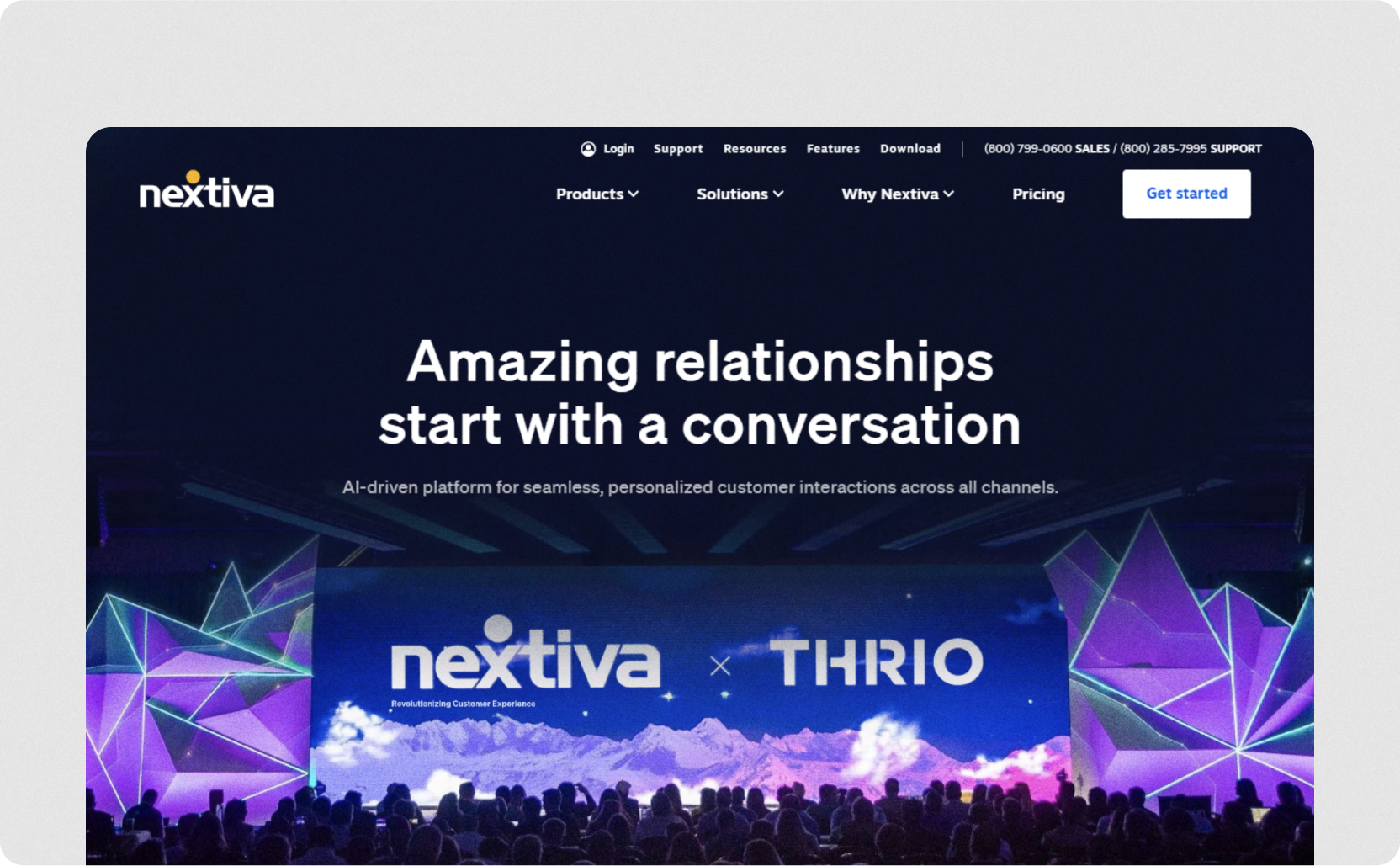
Nextiva is a business productivity-focused platform that serves as a holistic communication hub for companies.
As for team collaboration specifically, Nextiva includes chat messaging, a VoIP service, SMS capabilities, file and attachment sending, video meetings, and integration with calendars and email. All shared data is synchronized and searchable, so team members can quickly find the information they need.
Nextiva goes beyond chat with calling and texting. So if you need help managing conversations everywhere across your business — internally as well as externally with clients and customers — Nextiva provides an all-in-one solution.
Pros of Nextiva
- Advanced features: Nextiva offers advanced features like auto-attendants, call recording, call analytics, and CRM integration, helping businesses enhance their customer service and internal communication.
- Comprehensive VoIP solution: Nextiva offers a robust Voice over IP (VoIP) service with features like voice calling, video conferencing, messaging, and faxing, making it a versatile communication platform for businesses.
Cons of Nextiva
- Learning Curve: The comprehensive feature set can present a learning curve for new users, particularly for those unfamiliar with VoIP systems or the platform’s more advanced features.
- Complex setup for larger businesses: For larger organizations with more complex communication needs, the initial setup and customization of Nextiva’s services may require more time and technical expertise.
- Feature accessibility: Some of Nextiva’s advanced features, such as call recording and analytics, are only available on higher-tier plans, which may limit access for smaller businesses on basic plans.
Pricing: Tier-based pricing. Available from $20 per user/month to $60 per user/month. See the pricing page for more information.
5. Chanty: Best for companies that are ready to upgrade to productivity platforms without losing chat
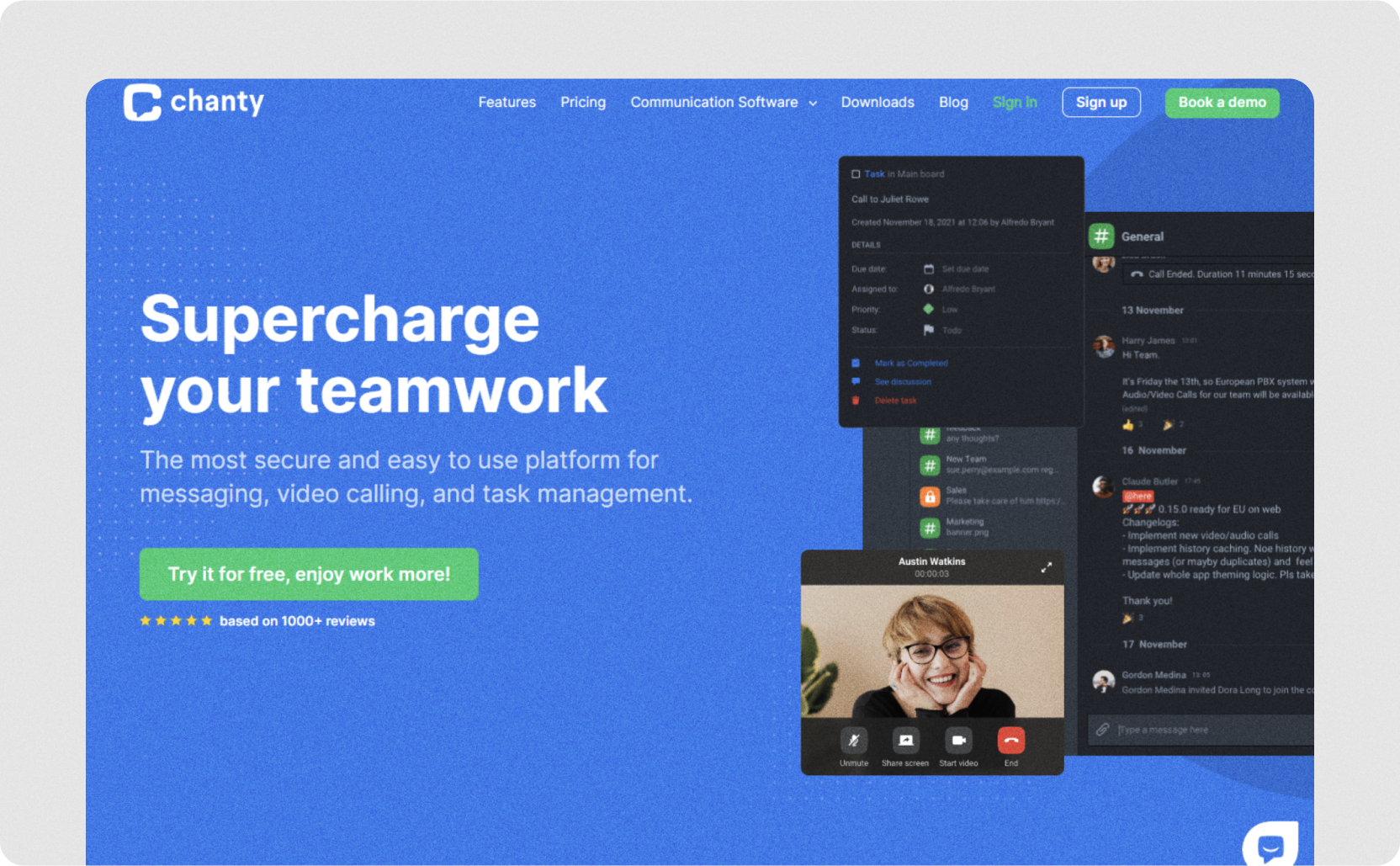
Chanty is a chat and collaboration tool for offices. Features include rich chat, 4K voice and video calls, a robust task management portal, user dashboards where they can store and organize all interactions, and helpful administration features.
With a unique focus on usability and smooth onboarding of new users, Chanty is a great place to start for companies that are ready to upgrade to productivity platforms without losing chat functionality.
Pros of Chanty
- Task management: Chanty integrates task management directly into the chat interface, allowing users to turn messages into tasks, assign them to team members, set deadlines, and track progress, making it useful for project management.
- Affordable pricing: Chanty is generally more affordable than competitors like Slack, making it a budget-friendly option for small businesses and startups. It also offers a free tier with essential features.
- Unlimited message history: Even on the free plan, Chanty offers unlimited message history, which is a significant advantage over competitors like Slack that limit message history on free plans.
Cons of Chanty
- Basic feature set: Chanty’s feature set, while functional, is more basic compared to more established platforms like Slack or Microsoft Teams, which offer more advanced security options and integrations.
- Smaller user base: Chanty has a smaller user base compared to major competitors, which can limit its ecosystem and community support.
- Less suitable for large teams: Chanty is better suited for small to medium-sized teams and may not provide the scalability or extensive feature set needed by larger organizations with complex communication needs.
Pricing: Tier-based pricing. Free or $3 per user/month. See the pricing page for more details.

The only UIKit you need to build in-app chat.
6 best communication apps for building community
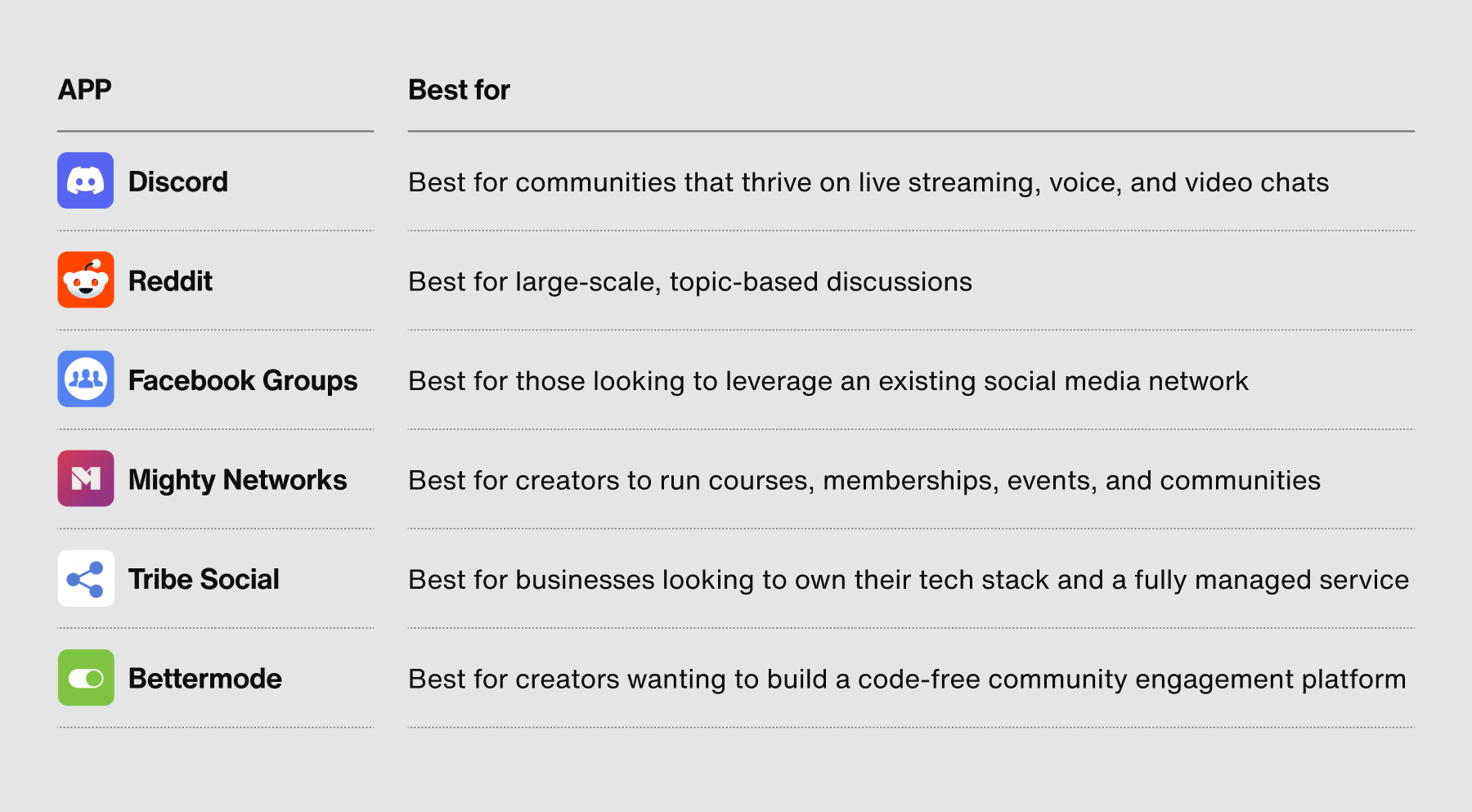
A community app is a tool for enabling users to participate in interactive, virtual groups with which they feel a connection. Communities can form around interests such as gaming and cooking. They can also be formed by users of a certain tool to share tips on upgrading its effectiveness.
An effective community app empowers hosts to create, administrate, and moderate impactful community experiences. It provides users with the capability to actively engage in discussions by sharing as well as interacting with posts.
Why should businesses care about community-building apps?
Social+ apps build a social interaction layer into their functionality as a way to create active communities. Why focus on communities?
Deepen brand loyalty: A strong community fosters a sense of belonging among customers. When customers feel connected to a community, they are more likely to develop loyalty to the brand behind it. Loyalty is more important in a tough economy in which more consumers are tempted to shop around.
Grow retention: Well over half (66%) of companies say building community has boosted their customer retention scores.
Word-of-mouth marketing: A passionate community can be a powerful marketing asset. Satisfied community members are more likely to recommend your business and app, generating positive word-of-mouth marketing — one of the most trusted and affordable channels there is.
Differentiation: In markets in which competition is intense, having a strong customer community can be a significant differentiator. It shows that your business values its customers beyond just transactions.
A unique feedback channel: Communities provide businesses with direct access to customer feedback and insights. By engaging with their community, businesses can gather truthful feedback about their products or services and identify customer needs and preferences. This unique approach makes for highly affordable research and development.
Work toward these business benefits with the following best chatting apps for community building.
1. Discord: Best for communities that thrive on live streaming, voice, and video chats
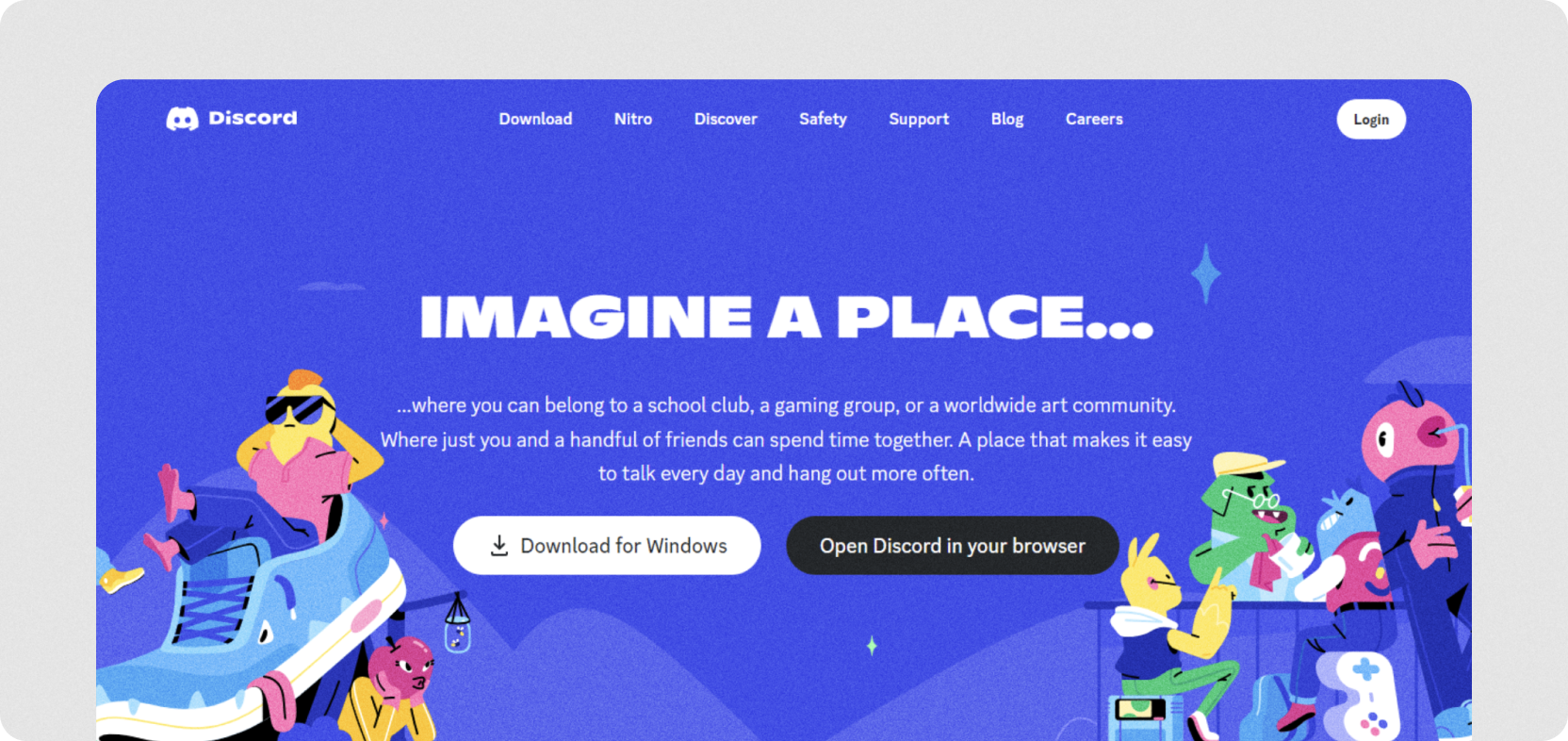
Discord has become an excellent means to foster communication and build community around just about anything.
Businesses can set up a Discord server that’s either private or open to join and can make key users feel extra special by sending out exclusive invites to important customers.
Within Discord, you can set up channels around product announcements, customer support, general chatter, and so on. Members can also direct message each other.
Discord still has an air of exclusivity around it, meaning it might be the best group chat app if that’s the style of community your target audience is looking for.
Pros of Discord
- Free and affordable: Discord is free to use, with many features available at no cost. The optional Nitro subscription offers additional perks, such as higher-quality video, larger file uploads, and custom emojis, but it’s not necessary for most users.
- Custom roles and permissions: Discord allows server admins to set custom roles and permissions, giving them control over who can access or manage different parts of the server. This enhances security and organization, which is especially essential for businesses.
- Community building: Discord fosters a strong sense of community through its server structure, with features like announcements, events, and custom bots, making it ideal for both social groups and professional communities.
Cons of Discord
- Overwhelming interface: For new users, Discord’s interface can be overwhelming, with many options, settings, and channels that might take time to learn and navigate effectively.
- Not ideal for formal workspaces: While Discord is excellent for casual and semi-professional communication, it lacks some of the business-focused features found in tools like Slack or Microsoft Teams, such as integrated task management or advanced workflow automations.
- Server management complexity: Running a large Discord server with many members and channels requires significant management effort, including moderating content, handling roles, and ensuring smooth communication, which can be time-consuming.
Pricing: Free for personal use. Pricing for Discord Nitro, the paid version of Discord, is not available on Discord's site. Other sources report pricing to be $2.99 per month for Discord Nitro Basic, and $9.99 per month for the standard Discord Nitro tier.
2. Reddit: Best for large-scale, topic-based discussions
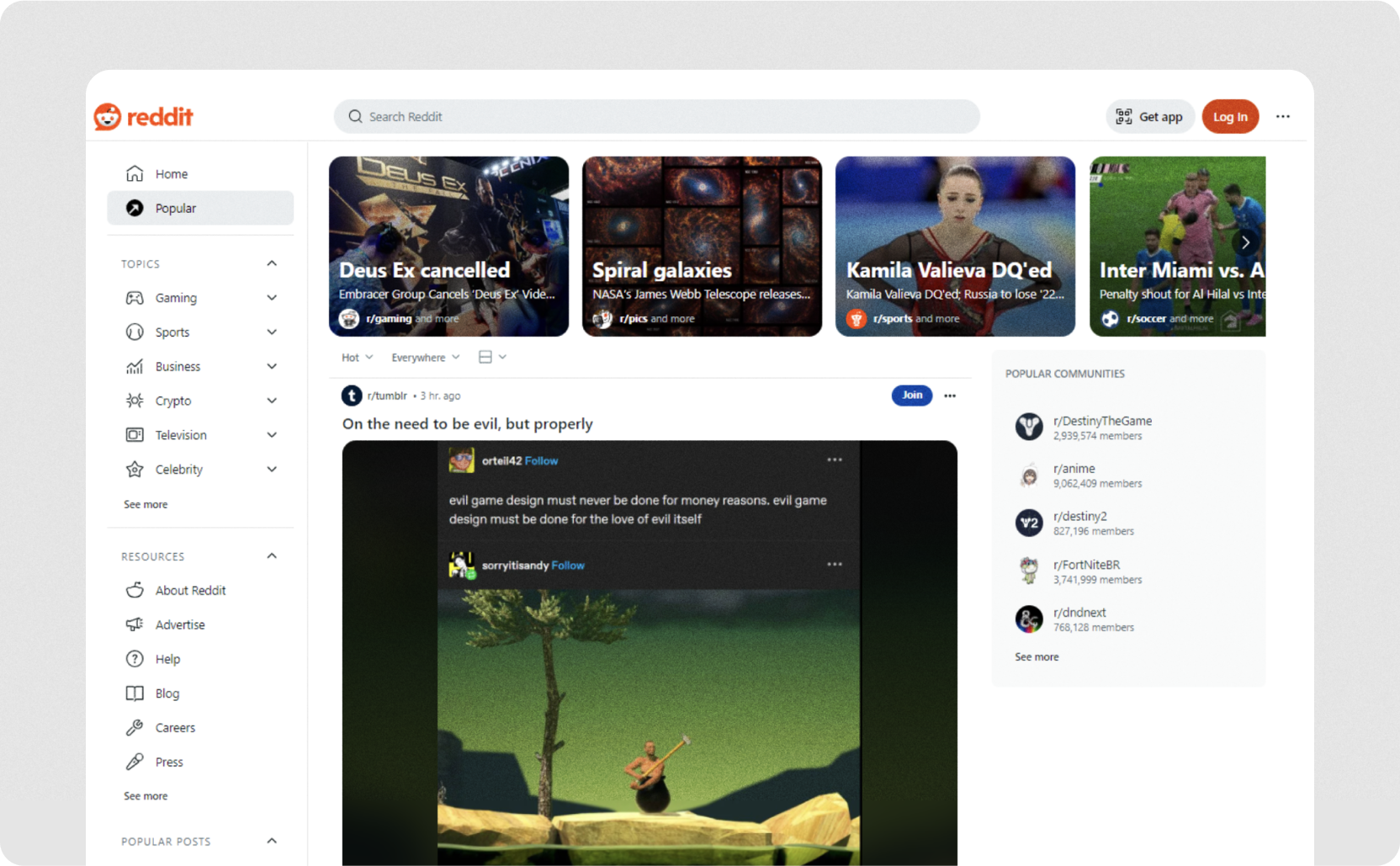
Reddit may not be what you immediately think of as a chat application, but it does allow for the creation of niche channels (AKA subreddits) that host chatroom-style communication. More recently, it added an actual one-to-one chat feature.
As Reddit has gained popularity — today it has 430 million monthly active users across 100,000 communities — businesses have begun to recognize the platform’s value in building engaged communities that enhance awareness, traffic, and sales.
Companies can create public or private subreddits around their business, specific product features, or concepts associated with the brand. For example, you may create a subreddit about how to sell your wares in a marketplace if that’s your app’s core functionality.
Create a successful Reddit community by asking questions, gathering feedback on ideas, sharing updates about your business, and providing exclusive offers.
Pros of Reddit:
- Real-time chat and messaging: Reddit offers both private direct messaging and group chat features, enabling real-time communication among users within subreddits or one-on-one. This can be very useful in fostering engagement on different topics relevant to your business.
- Upvote/downvote system: Reddit's upvote/downvote system helps surface the most relevant or popular content within discussions, allowing users to find the most valuable contributions quickly. This can be helpful for businesses that want to understand major customer issues or sentiment.
Cons of Reddit:
- Disorganized conversations: Reddit's threaded conversation format can sometimes make following discussions difficult, especially in large, fast-moving threads where comments get buried.
- Not designed for real-time collaboration: Unlike Slack or Discord, Reddit is not built for real-time collaboration or communication within teams. It’s better suited for asynchronous discussions rather than continuous chat.
Pricing: Free for consumer use. Reddit Premium costs $5.99 per month. See the pricing page for more information.
3. Facebook Groups: Best for those looking to leverage an existing social media network
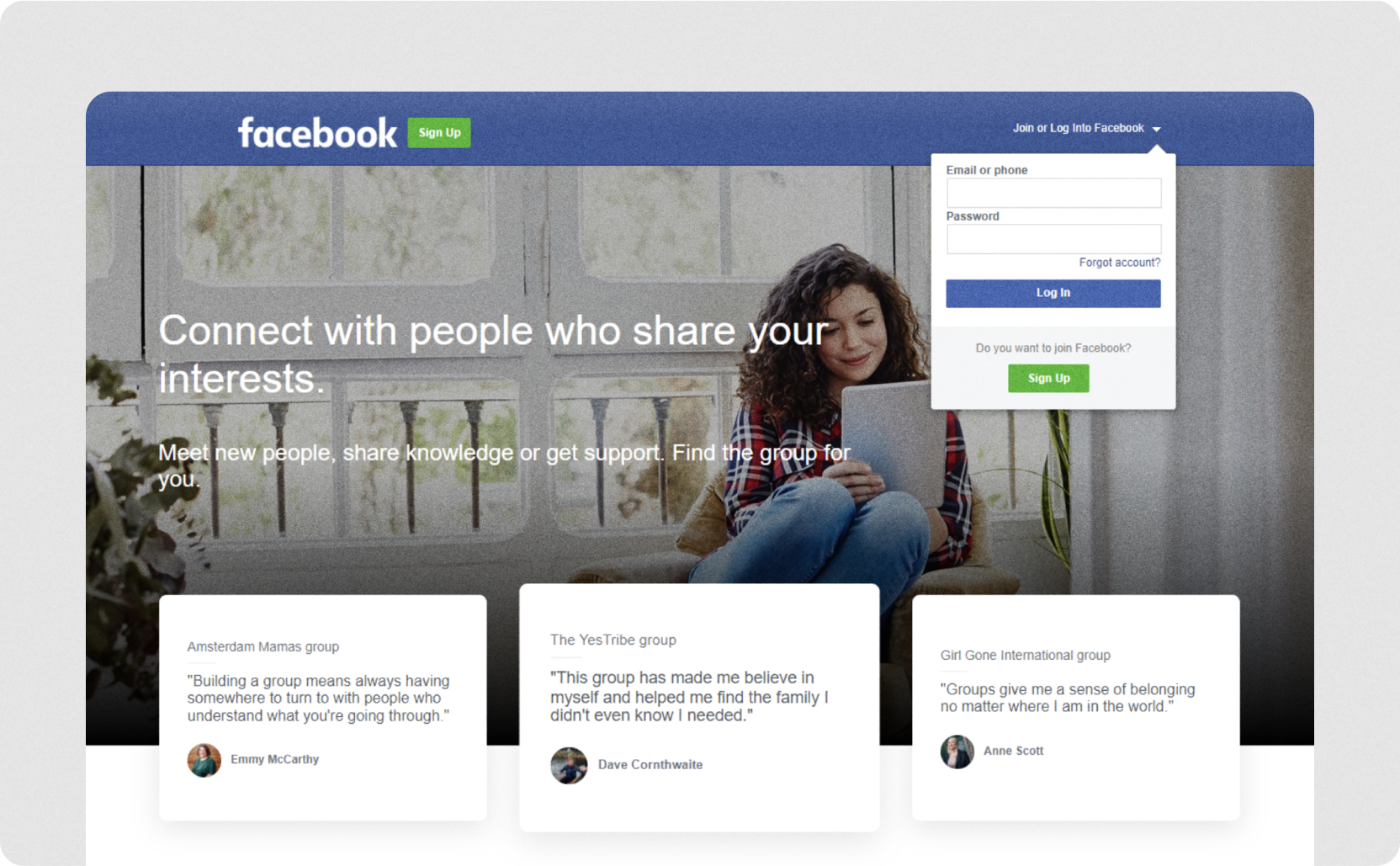
Facebook Groups provide business Facebook Page owners with a more personalized place to build a connected community of existing and potential customers.
Similar to Reddit, Groups can be public or private and consist of a feed of posts, threads of replies, and private messaging among members. The benefit of hosting a community on Facebook is that a large percentage of the world is already on Facebook — and already familiar with the ins and outs of how it works. You can also run ads through the Facebook ecosystem to drive more traffic to your Group.
If your audience is already on Facebook, meet them where they are to build a community where it's easy for members to get and stay engaged.
Pros of Facebook Groups
- Community building: Facebook Groups are excellent for fostering communities around shared interests, hobbies, academic topics, or professional networks, allowing people to engage in discussions and share resources. This is especially useful for businesses to drive discussions around strategic topics.
- Ease of use: Facebook’s familiar interface makes it easy for users to join and participate in groups without needing to learn a new platform or app. It also supports a range of media types, including text, images, videos, and links.
Cons of Facebook Groups
- Limited chat features: While Facebook Groups offer discussion threads, the chat functionality is basic compared to dedicated chat apps like Slack or Discord.
- Privacy concerns: Facebook has a history of privacy issues, and some users may be uncomfortable with the platform's data collection practices.
- Lack of customization: Facebook Groups have limited customization options for users and admins, restricting the ability to tailor the group’s appearance, organization, or functionality to specific needs.
- Limited moderation tools: While Facebook Groups provide basic moderation tools, these can be insufficient for larger or more active communities.
- Dependency on Facebook ecosystem: Users must have a Facebook account to participate in Facebook Groups, which can be a drawback for those who prefer to avoid the platform or use alternative social media services.
Pricing: Free
4. Mighty Networks: Best for creators to run courses, memberships, events, and communities
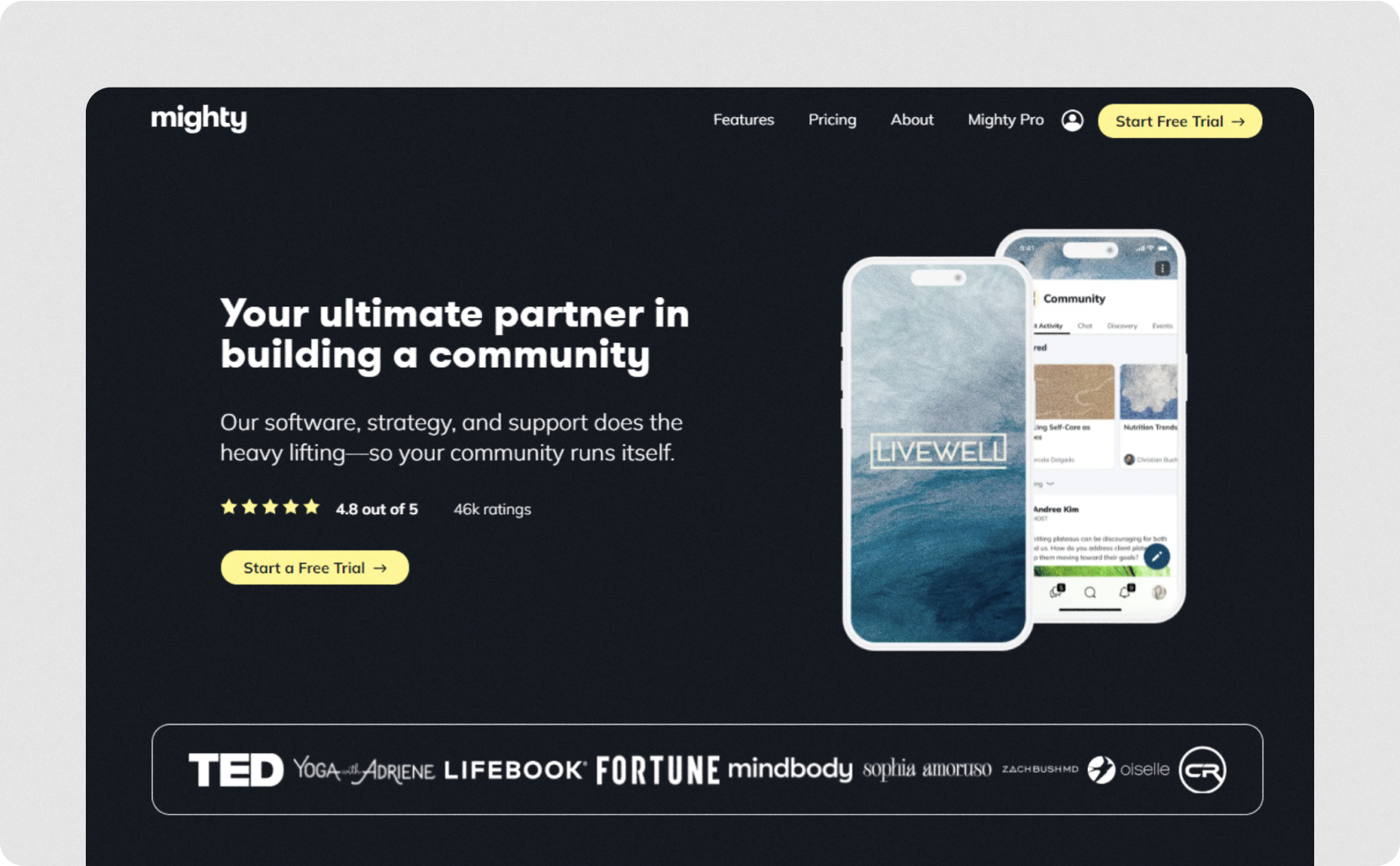
Mighty Networks is software for creating community outside of the existing social media platforms. It centers around building like-minded groups that share knowledge and engage via an activity feed, chat, events, hashtag-based filters, courses, challenges, polls, and other features.
One of the ways Mighty Networks encourages community building is by charging for high-value resources. Associating a fee with courses and programs can actually make them seem more valuable and desirable to community members.
The draw of joining a Mighty Networks group from a customer perspective is gaining insider knowledge they can’t find anywhere else. If your business features thought leaders in your industry and you know your customers and leads want to learn from them, check this platform out.
Pros of Mighty Networks
- Private and secure: Unlike social media platforms, Mighty Networks is not driven by ads or algorithms. Communities can be private, with controlled access, enhancing security and member privacy.
- Monetization options: For community creators, Mighty Networks offers built-in monetization tools, allowing them to charge for memberships, courses, or access to premium content, which is ideal for educators, entrepreneurs, and influencers.
- Event and course integration: Mighty Networks supports events, live streams, and courses, making it useful for educational communities or professional networks that want to engage members beyond just chat.
Cons of Mighty Networks
- Learning curve: The platform's many features can result in a steeper learning curve for new users, both for community creators and members, especially when compared to simpler chat apps.
- Limited chat functionality: Mighty Networks is more focused on community interaction than real-time chat, so its chat features are not as robust as those found in dedicated messaging apps like Slack.
- No advanced analytics: Mighty Networks offers basic analytics, but for community creators seeking in-depth insights or complex data tracking, it may not provide the level of detail available on more advanced platforms.
- Limited integrations: The platform offers fewer third-party integrations compared to competitors like Slack or other enterprise platforms, which may limit its functionality for users who rely on a variety of external tools.
Pricing: Tier-based pricing. Plans available from $99 per month to $360 per month. Custom enterprise pricing is also available. Learn more on the pricing page.
5. Tribe Social: Best for businesses looking to own their tech stack and a fully managed service
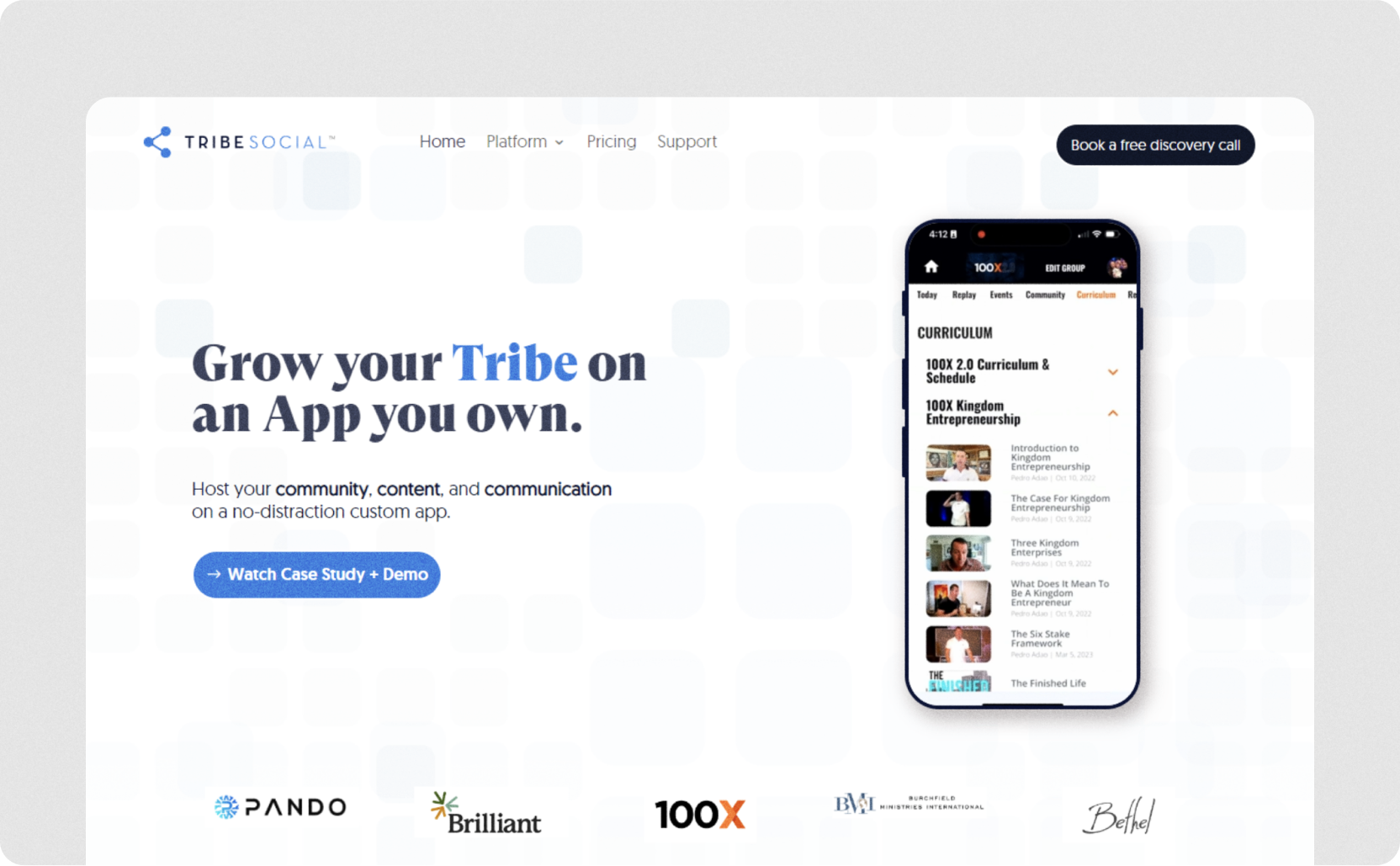
Tribe Social’s positioning is as a “no-distraction” app builder for hosting a community.
Tribe Social offers businesses the capability to consolidate community communication on a single, branded app. With it, you can spin up your white-label platform, start adding your content, and push it out to current and future customers.
Apps built on Tribe Social offer video, real-time chat, notifications, and moderation capabilities for managing members to keep the space safe for everyone.
Pros of Tribe Social
- Customizable community platform: Tribe Social allows organizations to build fully customizable online communities with various tools to match their brand, making it ideal for businesses, creators, and organizations looking to create unique user experiences.
- Focus on engagement: Tribe Social is designed to foster member engagement with features like user profiles, discussion forums, Q&A boards, and activity feeds, making it effective for building active and interactive communities.
- Scalable for growth: Tribe Social is suitable for both small and large communities, offering features that scale as the community grows, making it adaptable to different community sizes and needs.
- White-labeling options: Tribe Social offers white-labeling, allowing organizations to completely brand their community platform without any Tribe Social branding, which can enhance brand loyalty and professionalism.
Cons of Tribe Social
- Limited real-time chat: Tribe Social is primarily focused on asynchronous community engagement rather than real-time chat, so it lacks the robust real-time messaging capabilities found in dedicated chat apps like Discord or Slack.
- Learning curve: The platform’s wide range of features and customization options can result in a learning curve for both administrators and users, which may require additional training or support to fully utilize the platform.
- Cost: While Tribe Social offers a free plan, many of its advanced features, such as white-labeling and monetization, are only available on paid plans, which may be costly for smaller communities or independent creators.
Pricing: Tier-based pricing at $2,995/mo or $9,950/mo. Learn more on the pricing page.
6. Bettermode: Best for creators wanting to build a code-free community engagement platform
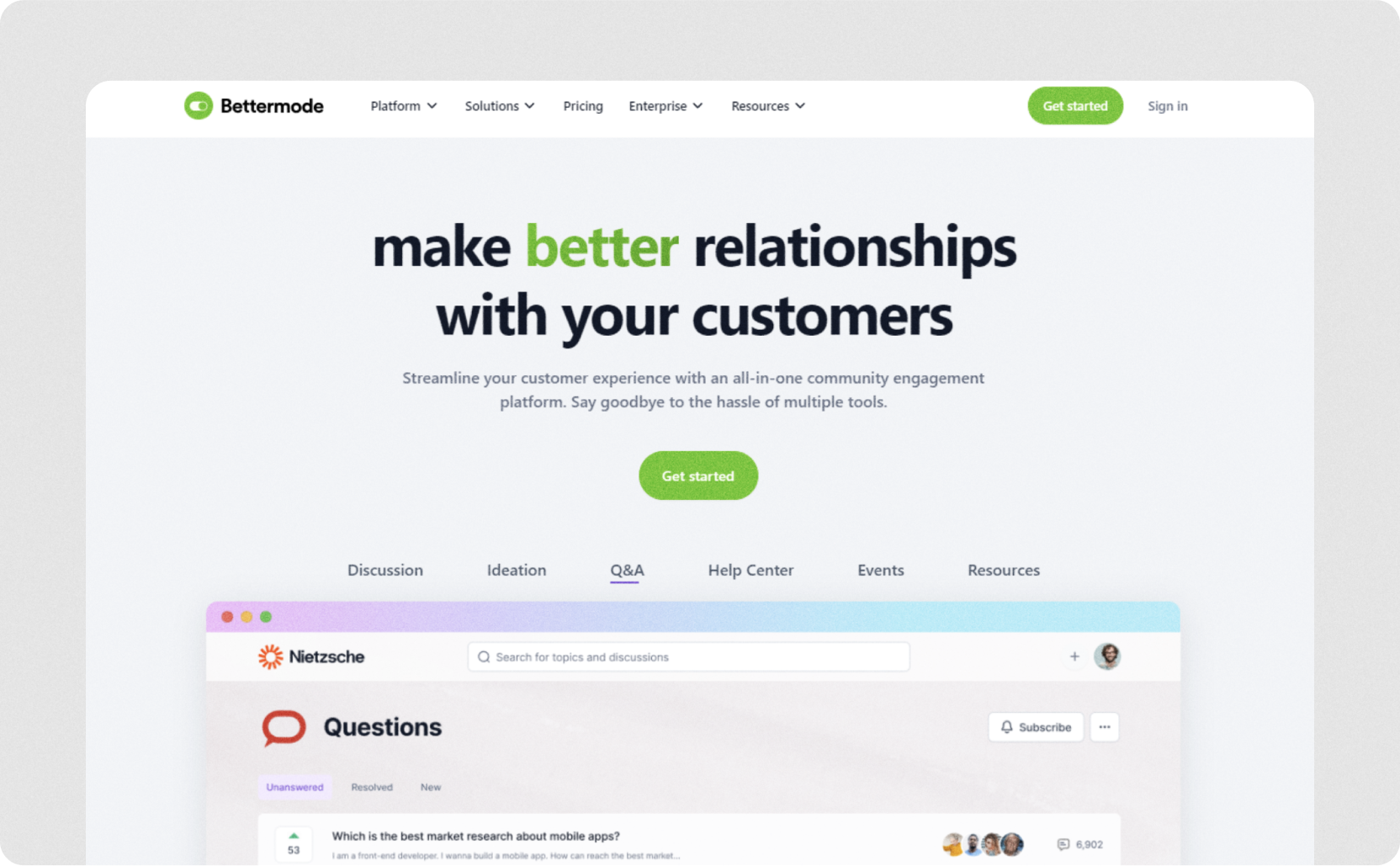
Bettermode offers all-in-one community management that features private messaging, reactions, comments, activity feeds, an easily-edited and searchable knowledge base, badges, and leaderboards for community members.
On the admin side, the platform prides itself on being simple to moderate, customize, and integrate with other business tools, from marketing to analytics to customer support.
By consolidating many elements of community within a single platform, Bettermode gives businesses time to focus on community building and the tasks that lead to member engagement, organic traffic, and retention.
Pros of Bettermode
- Customizable community platform: Bettermode allows users to build, customize, and scale online communities to suit their brand, making it ideal for organizations looking to create unique community experiences.
- Integration with third-party tools: Bettermode integrates with a wide range of third-party tools, such as Slack, Zapier, HubSpot, and Google Analytics, enabling enhanced functionality and streamlined workflows.
- White-labeling options: Bettermode offers white-labeling, allowing organizations to fully brand the platform, giving them the ability to create a cohesive brand experience for their community members.
Cons of Bettermode
- Limited real-time chat: Bettermode focuses more on asynchronous community interaction rather than real-time chat, so it lacks the robust, instant messaging features found in dedicated chat apps like Slack or Discord.
- Setup complexity: The platform’s customization options and integration features can result in a complex setup process, which may require additional time and technical expertise, especially for users unfamiliar with building online communities.
- Learning curve: The platform's wide array of features can present a learning curve for both administrators and members, requiring time to fully understand and utilize all available tools effectively.
Pricing: Tier-based plans from $19 - $99 per month. Free plan available.

Your app, your data. Drive engagement, conversion, & retention with the most trusted chat API.
Why your business should buy, and then build its own texting app
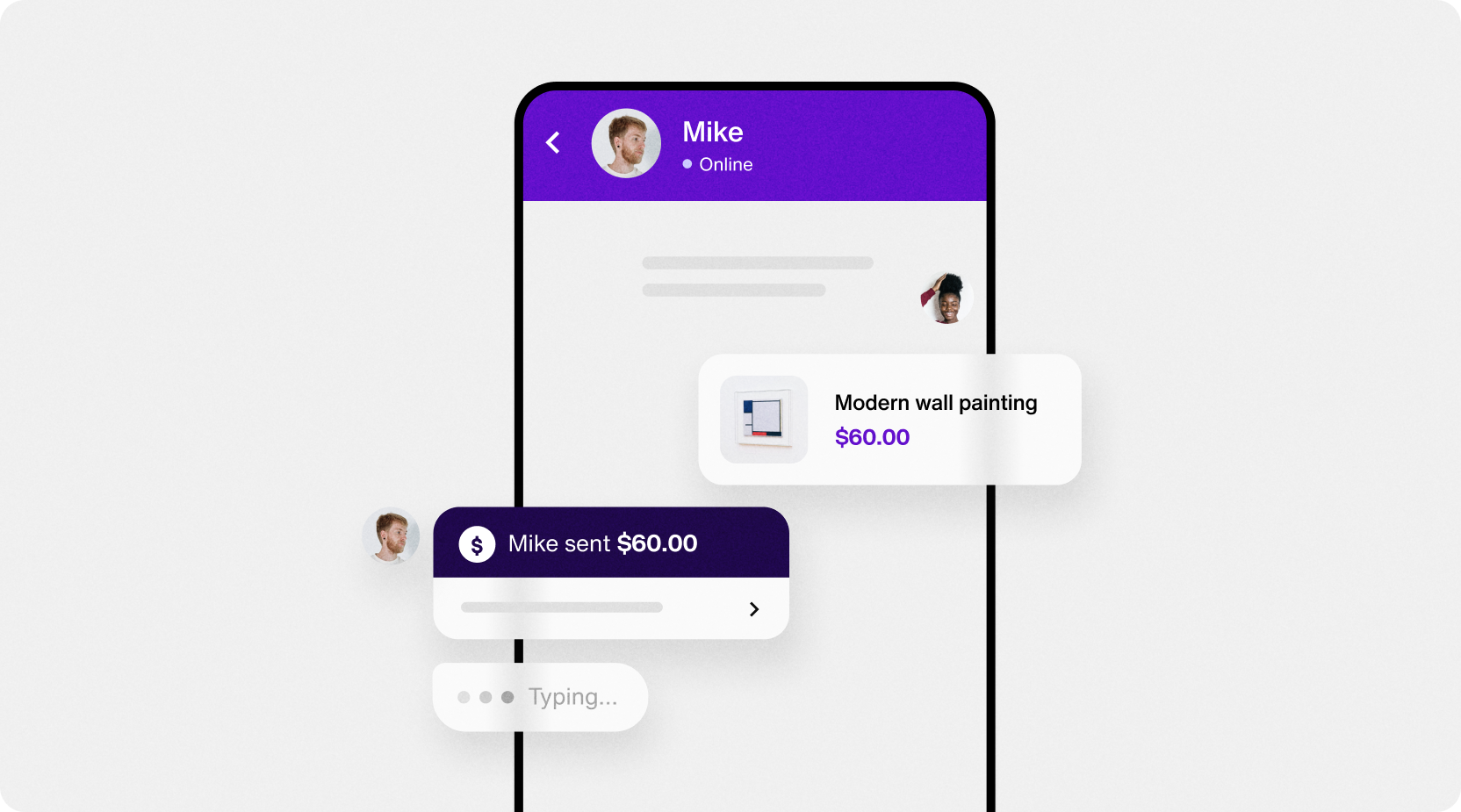
The above list gives you plenty of options when it comes to selecting tooling to help you integrate chat into your app.
Yet, you might not be able to find the tool with the perfect feature set you’re looking for.
You may not see anything that offers the deep customizations you would like when creating a chat experience.
You might be missing an option that offers the flexibility to scale up and down with unpredictable traffic.
Or perhaps you have been able to find what you’re looking for — but not at a price you can make work.
That’s why we like the “buy then build” approach.
With this approach, you can easily adopt underlying chat tech with all the modern features you need, and let the vendor manage development time, risk, scalability, maintenance, uptime, and time-consuming edge cases.
As the leading in-app communications API platform, Sendbird provides the ideal solution for this use case.
Customers can quickly get the Sendbird communications API up and running in their app thanks to our helpful chat SDK, ready-to-ship UIKit, robust support, and detailed docs. With that base in place, you can quickly build your desired chat app experience.
Sendbird’s infrastructure makes your app infinitely scalable. That means you don’t need to worry when a successful marketing campaign drives a massive traffic spike!
Plus, Sendbird takes care of all the management, data security, and privacy compliance concerns that come with running a highly functional chat app. You get to focus on crafting and managing your new experience while taking advantage of built-in moderation tools and automation features that keep everyone safe and engaged.
Furthermore, all the rich customer data that makes personalization possible stays on your platform instead of being accessed by big players.

The only UIKit you need to build in-app chat.
Start building your own texting app with Sendbird
Across industries, from finance to retail and beyond, and most business units — customer support, marketing, sales, and more — the instantaneous nature of chat reigns supreme for consumers.
Sendbird provides the chat messaging platform you need to create the modern encounters consumers are looking for, all while creating a less fragmented data and customer management experience for your own team.
Interested in just how fast you can go to market and start boosting revenue with a chat addition to your business app? Request a demo or dive right in — sign up to try Sendbird for free.









