What are the key differences between SMS and MMS?

There are so many ways to message people these days, so you may be wondering — what exactly is SMS? What is MMS? And where do WhatsApp, iMessage, and Rich Communication Services (RCS) fit into all this?
We answer all these questions (and more) in our total guide to SMS vs MMS.
We’ll help you understand which texting technology is right for you and what’s new in the world of business text messaging.
What is SMS?
What does SMS mean? Simply, an SMS is a text message. In technical terms, SMS is a standardized messaging protocol that transmits text-only messages of up to 160 characters.
First developed in the 1980s, SMS is one of the oldest and most reliable text messaging technologies. It’s supported universally on every mobile device in the world, and transmits using cellular networks (instead of an internet connection).
SMS is still widely used today for its simplicity, despite the growing number of ways to communicate using a mobile phone.
For instance, businesses send SMS notifications (messages) as a part of SMS marketing, while US consumers send over 6 million SMS texts each day.
And even though we may refer to different types of messages as “texts”— such as iMessages or WhatsApp — these aren’t SMS messages. SMS is a specific thing: 160 characters of just text, without images or videos.
What is MMS?
MMS stands for Multimedia Messaging Service. Built upon the SMS communications protocol, MMS is basically an enhanced form of SMS.
The main difference between MMS and SMS is that you can send multimedia with your text messages. This includes images, videos, GIFs, phone contacts, and audio files. MMS also allows you to send messages of up to 1,600 characters of text.
MMS messaging offers a richer experience than SMS messaging because it can include media with visuals and audio, making it a more versatile tool for customer engagement and business messaging.
However, unlike SMS, MMS requires an internet connection (WiFi or cellular data) to be delivered successfully. Because MMS are transmitted over internet protocols and contain more data than SMS, it costs about three times more to send an MMS than an SMS, depending on your cellular carrier.
SMS vs MMS: Comparing the key capabilities
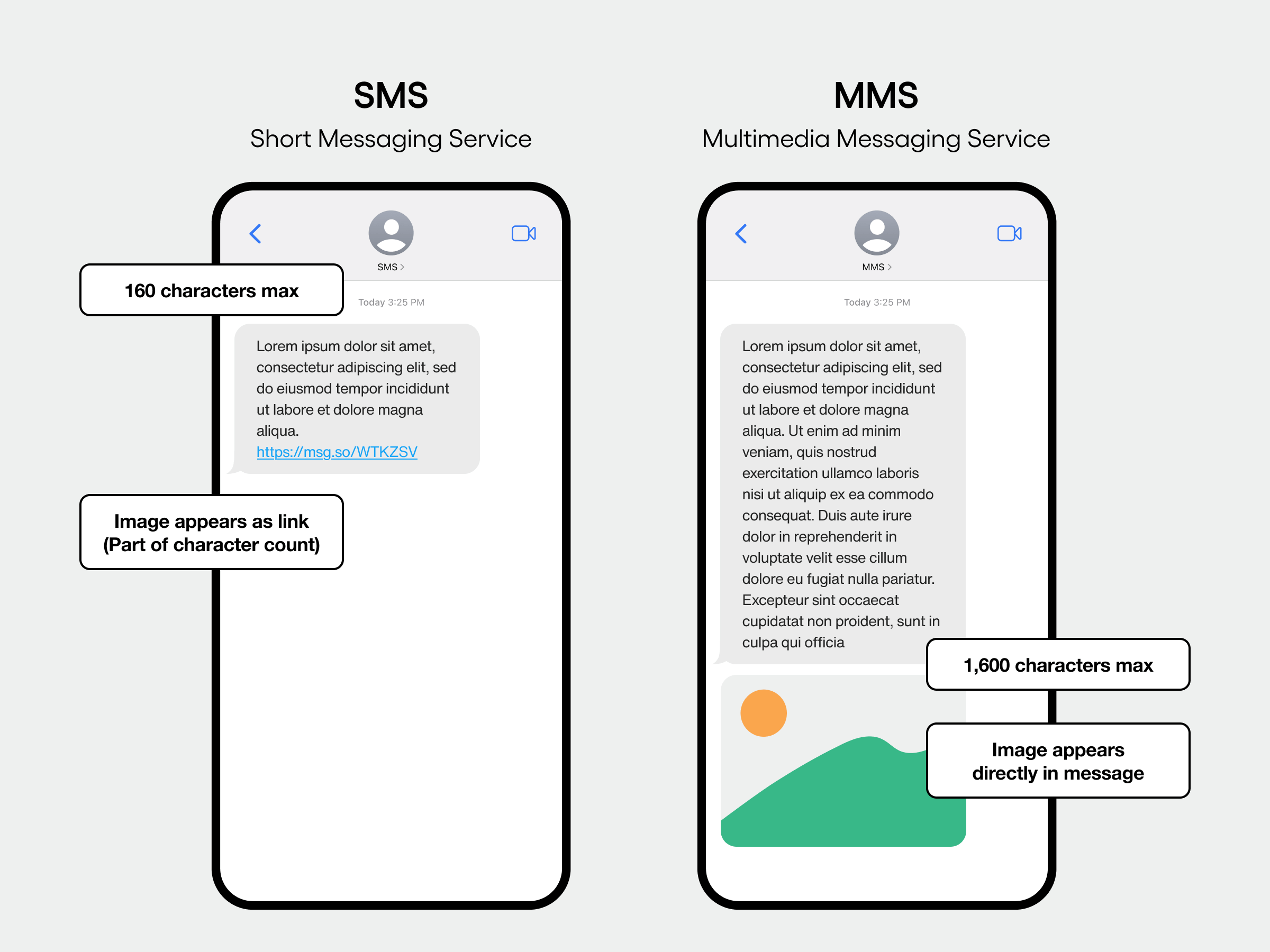
By this point, you’ve probably got a sense of the differences and similarities of SMS vs MMS messaging. Here’s a side-by-side comparison so you can see exactly how SMS and MMS stack up against each other.
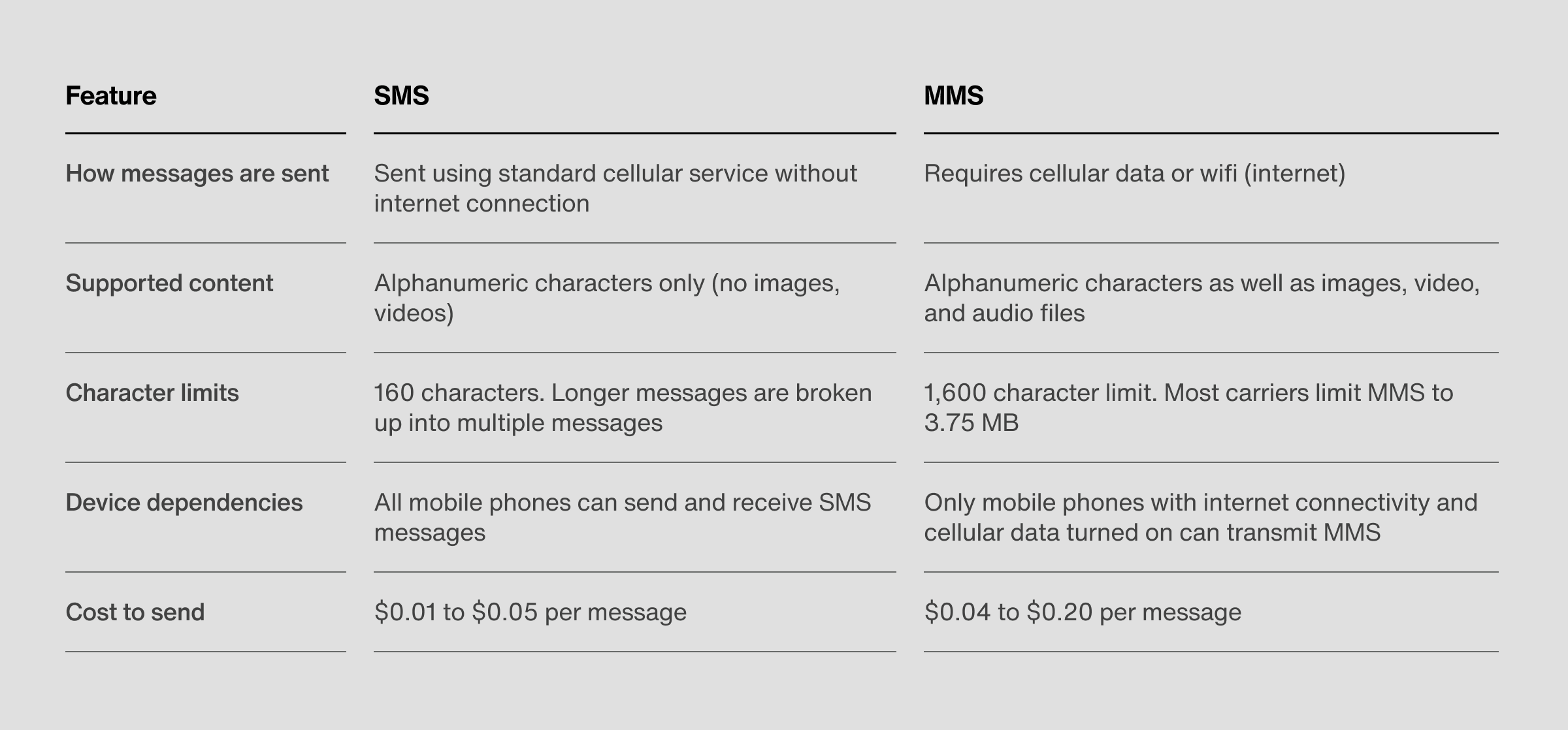
To recap, the main differences of SMS vs MMS fall into three categories:
Character limit: 160 for SMS vs 1600 for MMS
Supported content types: SMS is text-only. MMS is text and multimedia
Price: MMS costs ~3x more than SMS

How to build the perfect mix of mobile customer communication channels
SMS vs. MMS: The pros and cons
In a world where 90% of people open a text within three minutes of receipt, both SMS and MMS messaging are a great way to engage customers.
Each has its advantages and disadvantages, so it will ultimately come down to your use case (which we’ll cover in the next section).
Advantages of SMS
Popularity: People prefer to communicate with a business by text, and these texts are commonly SMS.
Low cost: SMS are typically ⅓ the cost of MMS messages.
Immediate delivery: SMS messages are delivered near-instantly using cellular networks worldwide, so they're highly reliable.
Wide reach: SMS can be delivered to anyone worldwide, even individuals without internet access.
Disadvantages of SMS
Character limit: Capped at 160 characters, SMS messaging can be limiting if you want to send longer content.
No multimedia: SMS can’t transmit images, videos, GIFs, or audio files.
Limited features: SMS lacks advanced features like read receipts, group messaging, encryption, and other features common in modern messaging apps like WhatsApp.
Advantages of MMS
More engaging: MMS messages can include media content that’s better at grabbing attention and communicating ideas than text-only messages.
More characters: MMS messages are capped at 1,600 characters, allowing for more detailed communications and marketing.
Persuasive potential: Eye-catching visuals and long copy can help you drive engagement and conversions.
Disadvantages of MMS
Higher cost: Depending on your cell provider, MMS cost about 3X more to send than SMS. This is because MMS contain more data than SMS and are transmitted over internet protocols.
Cost to create assets: If you want to send custom images or videos, it will require resources which add to your overall cost per message.
Limited deliverability: Users without internet connectivity or who have cellular data turned off can't receive MMS messages. Turning off cell data is common outside the US, where cell carriers don’t offer unlimited texting plans. In these countries, WhatsApp is the most common media-sharing messaging alternative to MMS.
SMS vs MMS: Which is right for you?
When choosing between SMS and MMS, you’ll want to consider your use case and what type of message your end user is most likely to engage with.
SMS messaging and MMS messaging each cater to different use cases, so it’s typically a simple choice.
Need to blast out a quick message? SMS is typically the way to go. But if you’re looking to grab attention with visual content, and can afford the added cost, MMS messaging is the better option.
Let’s explore the different use cases for MMS vs SMS.
SMS use cases
SMS are short and sweet. They’re used to send transactional and time-sensitive information. SMS can also contain links, such as shipping information, appointment confirmations, calls to action (CTAs), and more.
Common SMS use cases include:
Purchase and shipping information
Appointment reminders
Two-factor authentication (2FA)
Announcements
Promotions
Loyalty programs
Text-to-join campaigns
Internal communications
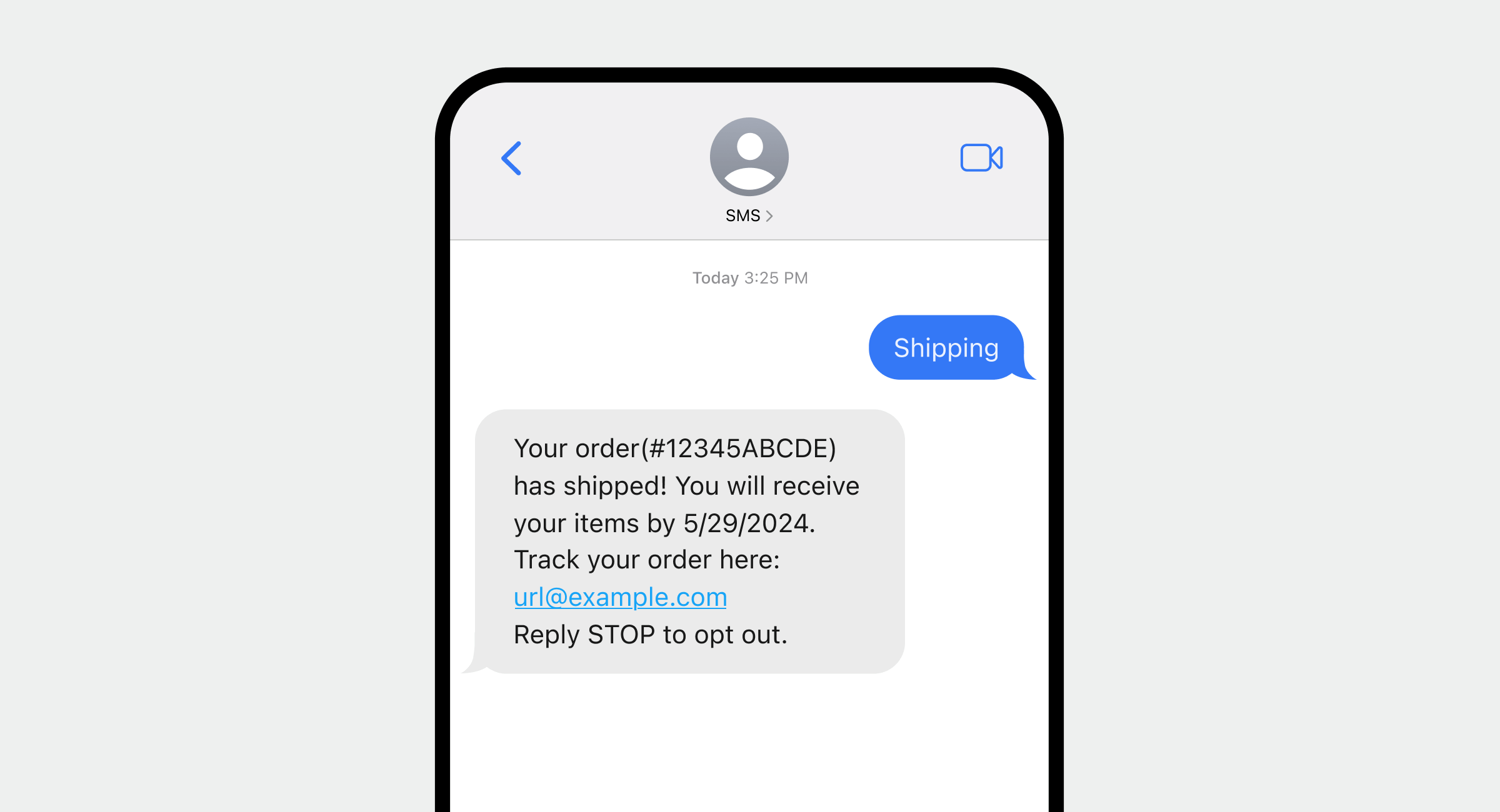
SMS arrives fast and reliably anywhere in the world, which is what you want from a transactional or time-sensitive operational message.
SMS messages also have an impressive 98% open rate according to some studies. Given such high levels of engagement, many businesses use SMS for customer messaging as well as personalized SMS marketing.
What is SMS marketing? You’ve probably guessed, but it’s sending customers promotional content using SMS texts (after they’ve opted-in). This can include welcome campaigns, flash sales, loyalty programs, and more. SMS marketing boasts a 45% response rate, more than double the response rate of email marketing.
MMS use cases
When you want to grab attention with visual content or just send a longer message, MMS is the way to go. For example, MMS messaging lets you send media-enhanced texts for:
New sale/product announcements
Promo codes and coupons
Product announcements
Abandoned cart reminders
Restock notifications
Customer support with screenshot sharing
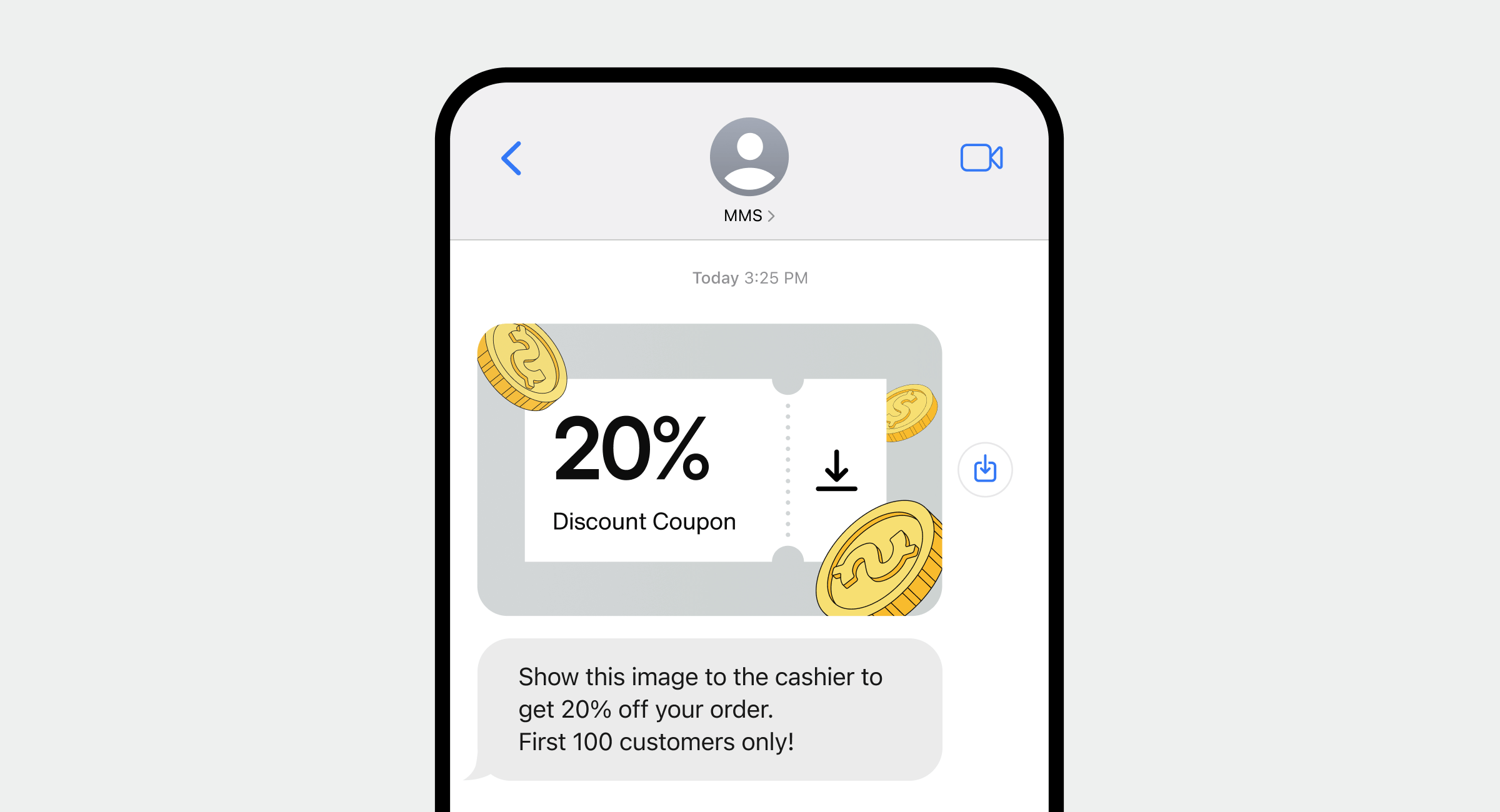
With its visual appeal, MMS delivers a more modern user experience than SMS, and can get better results than text-only messages.
Specifically, MMS marketing can be a powerful addition to SMS marketing. Research shows that adding MMS to SMS marketing campaigns results in 20% higher opt-in rates than SMS-only campaigns, and 15% higher click-through rates.
Because they work so well together, business communications platforms like Sendbird offer SMS APIs with MMS capabilities, making it easy use both SMS and MMS messaging in one simple solution for all teams.
How to choose between SMS vs MMS
Now that we’ve talked about SMS vs MMS — which is right for you? Here’s a quick recap:
SMS: short, text-only messages for transactional, operational, and promotional use cases
MMS: long, multimedia and text messages for when engagement and conversations matter, but at a higher cost
Since these two texting technologies are complementary and available within a single solution — many businesses opt for a mix of both that suits their unique needs and budget.
All you need to add SMS and MMS capabilities to your mobile communications strategy (including a mobile app) is a good SMS API service.
For example, Sendbird’s SMS API is a no-code solution that lets you easily launch and manage personalized SMS and MMS campaigns in one place. Easy enough for any team to use, Sendbird makes it fast and simple to acquire phone numbers, sequence channels, and use the SMS campaign builder with SMS templates, as well as SMS and MMS analytics.
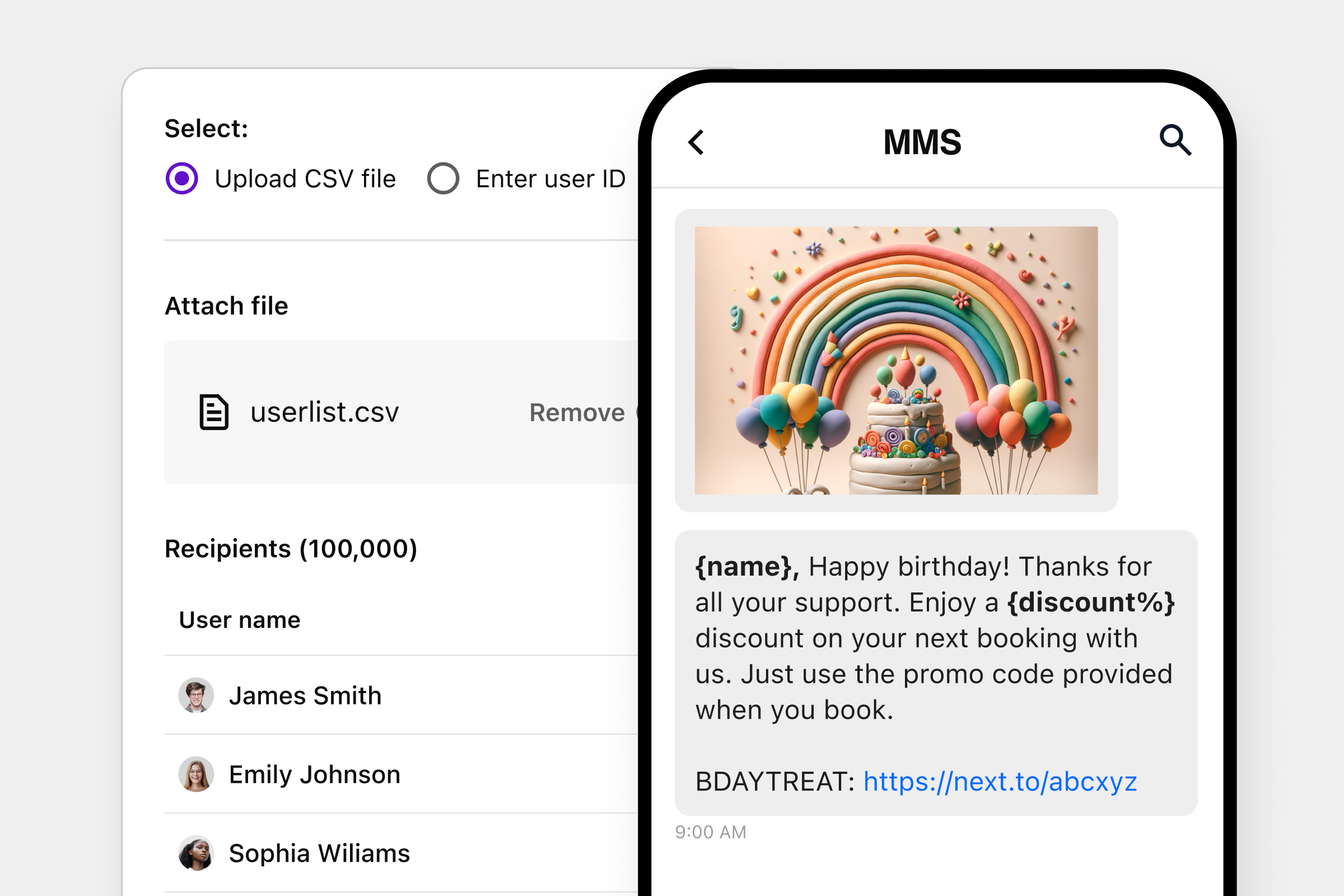
To maximize engagement for your MMS or SMS messaging, you may also want to implement mobile push notifications. These appear on a device’s home screen and alert users of an incoming SMS or MMS, helping to increase engagement with SMS messages for business.
SMS vs MMS FAQs
If you're considering SMS or MMS as part of your mobile communications strategy, you may have questions about the gnitty gritty details of SMS and MMS capabilties, such as:
What if an SMS exceeds the 160 character limit?
The message will be broken up into several smaller messages, depending on the length, and chained together by the cellular carrier to arrive in order.
Can I include links in SMS?
Yes, you can include links to any content in SMS text messages.
Can SMS and MMS send emojis?
Yes, SMS and MMS both support emojis and special characters. If an SMS contains an emoji or special character, it’s encoded with Unicode instead of the UCS-2 character encoding typically used for the standard GSM character set. However, this reduces the message character count from 160 to 70 characters.
What files types can I send with MMS?
You can send the following file types with MMS: JPG/JPEG, PNG, MP3, MP4, GIF, and GIF animated.
Does it cost more to send an MMS?
Yes, it costs roughly three times more to send an MMS message than an SMS message, depending on your cellular carrier. This is because MMS messages contain more data than SMS messages and are transmitted over internet protocols.
Is MMS as reliable as SMS?
In the United States, yes — but less so in other countries. MMS are sent via the mobile data networks of cellular carriers, which requires recipients to have cellular data turned on to receive an MMS. And while cell carriers in the US all provide plans with unlimited SMS and MMS texting, this is rare elsewhere, so MMS may not be delivered outside the US. If needed, you can send multimedia in SMS as a link.
SMS vs RCS: What’s the difference?
RCS stands for Rich Communication Services, and it's a new messaging protocol for Android devices that sends text messages with multimedia via an internet connection. Basically Android’s version of Apple iMessage, RCS messaging offers upgraded features and may one day replace the SMS protocol. While Rich Communications offers a more modern messaging experience to users, it isn’t as widely adopted as SMS yet so it’s a less reliable channel for business messaging at present.
P2P vs ATP messaging: What’s the difference?
Both application-to-person (A2P) and peer-to-peer (P2P) messaging are types of SMS messages, but they differ in how they're sent. A2P messages are sent through a server, typically from a business, while P2P messages are sent directly from one phone to another, like between users.
How is SMS different from WhatsApp and iMessage?
Messaging apps like WhatsApp, iMessage, and Facebook Messenger are known as Over the Top (OTT) applications. They rely on the internet to send messages, unlike SMS which uses cellular networks. OTT apps require both the sender and recipient to have the same app downloaded (while every mobile phone is SMS-ready). For example, iMessage is the default messaging app on iPhone, so any message sent to another iPhone will be an iMessage. But if you try to iMessage an Android user, iMessage will switch to SMS, as indicated by the message text bubble appearing as green instead of blue.
See how much you'll save with in-app messages vs SMS
What’s the future of business text messaging?
Looking beyond SMS vs MMS, there are ever-more ways to message your customers these days. This includes OTT apps like WhatsApp and Facebook Messenger, as well as Rich Communications (aka RCS), a new messaging protocol for Android devices that experts say may one day replace SMS software.
With messaging channels proliferating, many businesses are leaning into an omnichannel communications strategy. The benefit of omnichannel business messaging is that it allows you to reach customers on all their preferred channels. This results in a seamless experience that's more convenient and cohesive for customers, and so typically gets better results.
So while SMS is still the default way to communicate for millions of people in the US, and 2 in 3 people use SMS to engage with a business — you might also consider other communication channels.
WhatsApp, for instance, is the most popular messaging app in the world and can reliably reach users outside the US that MMS messaging can’t. Similarly, both WhatsApp and RCS offer more modern messaging features (e.g. multimedia sharing, read receipts) that SMS doesn’t. Both enable a higher standard for customer communications and marketing campaigns, and without the cost to send SMS (data charges still apply, however).
The downside of these channels is that deliverability can be a factor. For example, phones without WhatsApp downloaded, or those that aren’t RCS-enabled — which includes all iPhones, currently — won’t be able to receive these types of messages. Similarly, WhatsApp and RCS messages can’t be delivered if the user is without internet connection.
Which brings us back to the value of SMS and MMS. As the two oldest texting technologies, both are simple, reliable, and widely adopted. This is why both SMS and MMS are used widely by businesses of all sizes for customer messaging (albeit for different use cases), and serve as a reliable pillar in omnichannel communications strategies.
Getting started with SMS and MMS messaging
If you’re looking to get started with SMS, MMS, or omnichannel mobile messaging, you’re in the right place.
Sendbird offers a scalable business messaging platform with a reliable SMS API service for both SMS and MMS. We also offer omnichannel mobile communications to round out your mobile strategy, including push notifications, in-app notifications, in-app chat messaging, and WhatsApp.
Have questions about SMS messaging or omnichannel communications? You can talk to our friendly sales team with any questions. Or you can request a demo.










